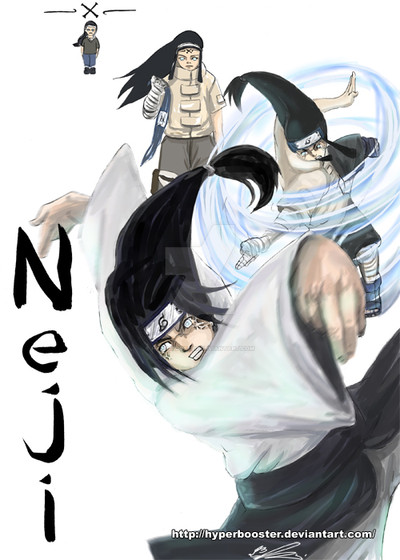HOME | DD
 hyperbooster — Garaa_PLus_Tutorial
hyperbooster — Garaa_PLus_Tutorial

Published: 2006-07-19 01:57:58 +0000 UTC; Views: 16035; Favourites: 674; Downloads: 472
Redirect to original
Description
Yeaa Finish!! ^O^ OMG it take me forever just to put up everything here. i'm going to take a long break from here on, itll I'm recover! HAHAHA I'll be back soon I promise. Anywayss.. here's Garaa of the sand or that sand dude. >_< and as I promise a tutorial as well. MUahahahaha You all just have to read the text and click on the link to see the image of what I mean okie!!Step1 Tools Program use : Photoshop for line clean up and Open Canvas4 for painting.
[link]
Step2 Brush work on text ( its good if you have alot of practice before you start writing) [link]
Step3 Sketch it out ! with color pencil, or non photo blue. What you have to think of is your poportion,Composition, sizes, try to have lots of over lapping line, give your work a lot more Depth
[link]
Step4 Out line with dark pencil line sacn it and clean it up!
[link]
[link]
Step5 Organize your layer, a layer for every single character. I uselly paint the whole figure in one layer, since i use oil brush, and i want to have that bleded effect going on. Add text and do more touch up on your clean up if you like to know how to do Line clean up please go to ( [link] )
[link]
Step6 Work on you midtone color, try not to go too dark or too light.
[link]
Step7 Work on you shadow, block you painting with some cooll tone of color
1 [link]
2 [link]
3 [link]
4 [link]
5 [link]
Step8 as for mid ground figure I work the same way but less detail, wat out your use of color though, you want to make sure it doesn't over come your forground image.
1 [link]
2 [link]
Step9 Cell shade...all WTH just work the same way as I mention! ^O^ mid tone, blocking shadow, and light shade
1 [link]
2 [link]
3 [link]
Step10 just clean up and add air brush layer on the high light, set you layer mode to Overlay and air brush it on top of the forground layer!
Done!!
PS If you have any question please feel free to send me note or just leave me a comment!
Take care all
Mark
Related content
Comments: 110

I don't have time to look at the tutorial right now *cries* but this is awesome! I love Gaara, and his whole story and past. You represented it well.
👍: 0 ⏩: 2

ahhahaa! it's okie, you can always come back! hehehe yead everyone lovee Gaara. hahaa
👍: 0 ⏩: 0


👍: 0 ⏩: 1

HEHE yeah I did put a lot of work into this one, I'm glad you love it, and thank you for the FAV
👍: 0 ⏩: 0

yeahh!!!! I'm the first one to comment!!!!! well you know already I love it right? *gets slap*
anyways, what can I say, is totally awesome the colors are very well used, the anatomy, perspective and movements are perfect, plus the feel got to me right away!!!!
and the tutorial!!!!!!! Thank you so much for that!!!!!!!
*dammit, you are awesome*
another one to my favorites!!!!!
👍: 0 ⏩: 2

^O^ hehe thank you!! yup yup I am now laying on the floor with joy!! finally finish!!
👍: 0 ⏩: 0

ohhh I forgot to say...........I WILL MISS YOU!!...........
👍: 0 ⏩: 1

hahaha I wouldn't be gone to long LOL, I can stay calm with out drawing or painting now, hahaaa jsut need to finish up my comic book that's all.
👍: 0 ⏩: 0
<= Prev |