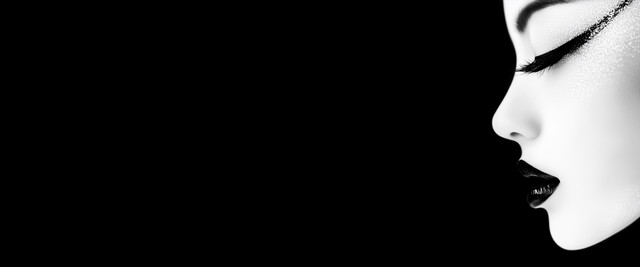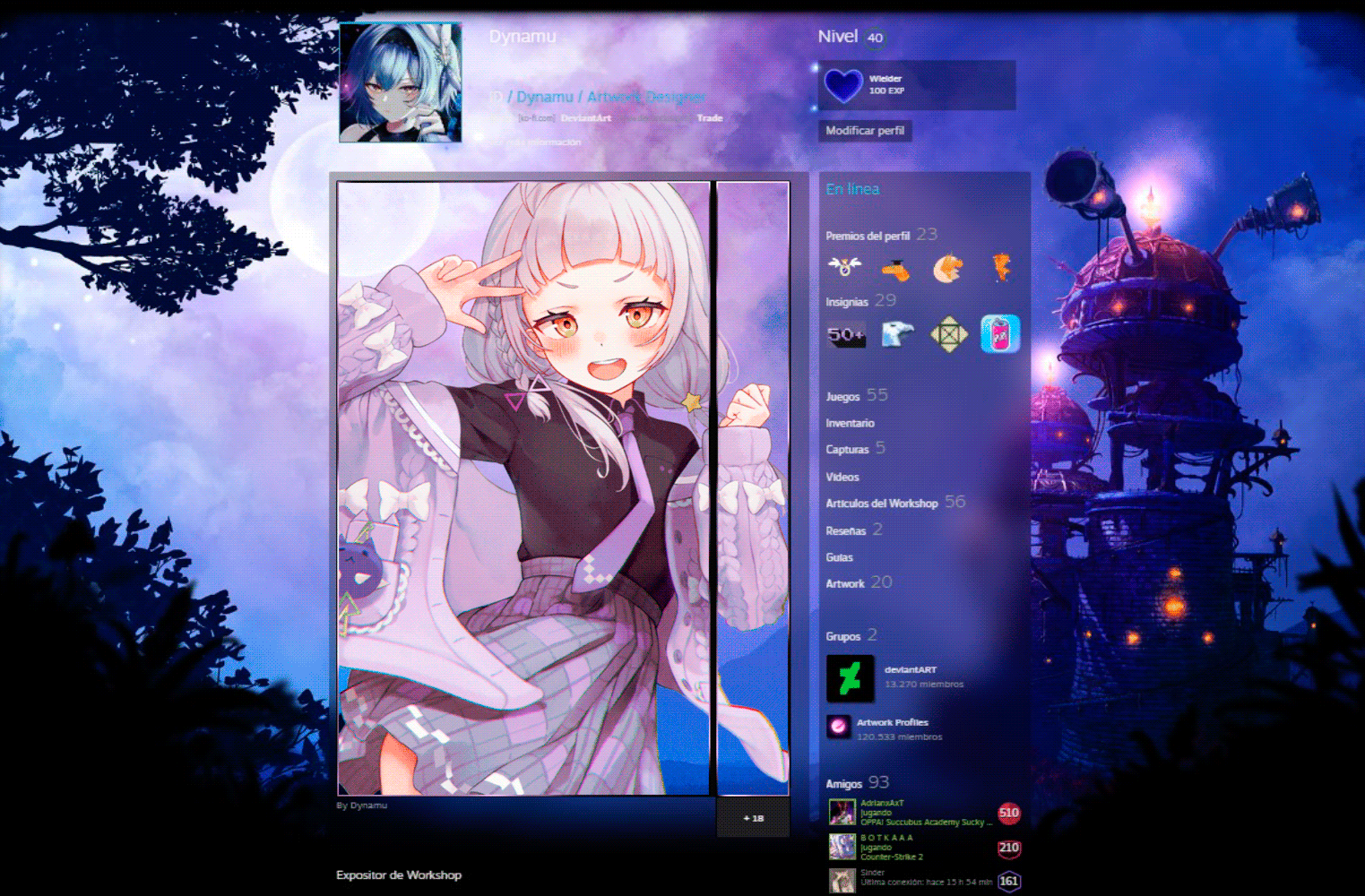HOME | DD
 iGeerr — Tutorial Hair shoft- Not tablet
iGeerr — Tutorial Hair shoft- Not tablet

Published: 2012-03-11 15:18:39 +0000 UTC; Views: 13991; Favourites: 374; Downloads: 410
Redirect to original
Description




 Español
EspañolEn realidad no es un tutorial, es un video demostrativo de como se hace, pero viéndolo todo el mundo lo comprendera.
Esto es una idea que tengo, y algo que llevo intentando mucho tiempo, es hacer un shoft identico a los shoft con tablet, pero obviamente sin tablet.
Creo que por fin perfeccione eso, comparando con mi shoft a tablet, y sin tablet.
Comenze con el pelo, pero ire poniendo, piel, y ropa. El resultado es el de arriba, cabe decir que esta echo a pluma, si a pluma aunque no os lo creais ajajaj.
El livestream se me corto varias veces a si que pondre los fragmentos del tutorial de uno en uno. Desde el inicio hasta el final.
Aunque parezcan muchos, no son largos algunos duran 40 segunos, y otros 2 minutos




 English, Sorry google traductor.
English, Sorry google traductor.It is not really a tutorial, a video demonstrating how to do, but seeing it all over the world will understand.
This is an idea I have, and something I've been trying a long time, make a Shoft Shoft identical with the tablet, but obviously without a tablet.
I think I finally perfected that, compared to my Shoft a tablet, and no tablet.
I started with the hair, but I'll put, skin, and clothing. The result is the above, we can say that is made with pen, pen even if you do not Believe it ajajaj.
The livestream will cut me several times if you'll put the fragments of one at a tutorial. From start to finish.
Part 1 [link]
Part 2[link]
Part 3[link]
Part4[link]
Part 5[link]
Part 6[link]
Part 7[link]
Part 8 [link]
Part 9[link]
Part 10 [link]
Part 11 [link]
Part 12 [link]




 Español.
Español.Explicación del vídeo.
Lo primero es rellenar el color base con la sombra mas oscura.
Luego haremos trazados con la pluma acordes al pelo como veis en el vídeo.
Cuando los tengamos todos, hacemos clic derecho, contornear trazado, y seleccionamos la opción simular presión.
Para las configuraciones del brush sera bastante fácil, la opción de arriba como veis se activa y desactiva al gusto.
Esa es la base de lo que he echo lo demás lo veis vosotros jaaj




 English, sorry google traductor.
English, sorry google traductor.Explanation of the video.
The first is to fill the base color with the darker shade.
Then we traced with the pen to the hair line as you see in the video.
When we all, right click, stroke path, and select the option to simulate pressure.
To brush settings will be quite easy, as you see above option is enabled or disabled as desired.
That is the basis of what else I miss you see you jaaj
Resources.
Brush ; [link]
Related content
Comments: 65

It is good tutorial thanks 
👍: 0 ⏩: 1

Asdasdassdasdasd muchas gracias por el tutorial, me va a ayudar muchisimo *^*
👍: 0 ⏩: 1

Nono, Gracias a ti Rocío! eso espero
👍: 0 ⏩: 0