HOME | DD
 ImXR24 — Oak Planks Minecraft Desktop Icon
ImXR24 — Oak Planks Minecraft Desktop Icon
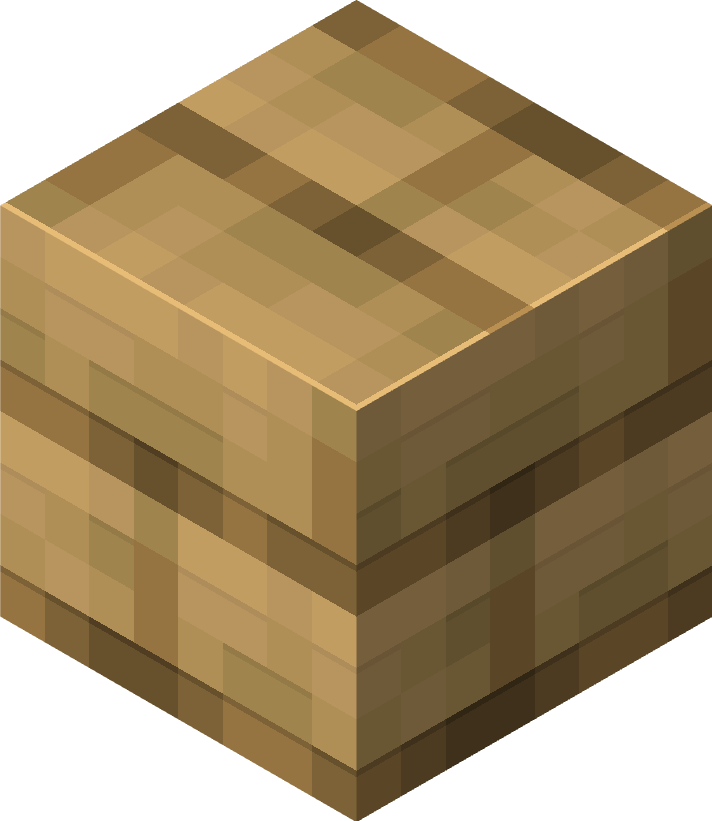
#minecraft #minecraft_logo #oak_planks #icon
Published: 2023-06-27 18:51:13 +0000 UTC; Views: 1234; Favourites: 8; Downloads: 10
Redirect to original
Description
Made using Piskel and BlockbenchHow I made it:
- Created a 8x8 texture of the block in Piskel
- Increase the image size to 64x64 and Export
- Create a basic block model in Blockbench
- Import 64x64 Texture and add to all sides of the model
- Use Blockbench's Paint tool to add Shading to the side
- Import the original 64x64 image add replace the top texture with the unshaded texture
(now all sides except the top should be shaded)
- Add a lighter colour of the base colour to the edges of the top texture
- Export the side texture (the shaded one) and import into Piskel
- In Piskel, create a new layer and fill the entire layer with black
- Set Opacity of that layer to 0.4
- Export the Darkened 64x64 image and Import into Blockbench
- In Blockbench replace the Right side shown with the darker texture
- Use the Preview Option and Set the Angle
- Then Using the Preview Option, Export the file as an image

























