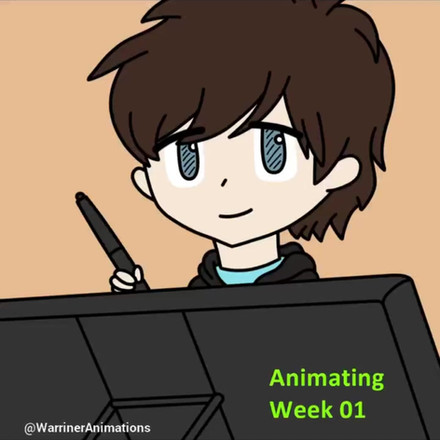HOME | DD
 internalflames — Flash Tutorial
internalflames — Flash Tutorial

Published: 2005-03-08 00:17:08 +0000 UTC; Views: 19666; Favourites: 217; Downloads: 3665
Redirect to original
Description
okay it's not that great but i rushed to finish this to show I hope it helps others as well XDAnimating on Flash
Assume everythings already been open. your flash is already up and running. don't have to click on anything special
1: Just Draw a pic that you want to move
2: press F7 to open up second frame which should be blank (press F6 is you want to copy highlighted frame to the next frame)
3: Make sure the onionskin is turned on. It's the button underneath the timeline (where the frames are) It's shows two Squares one light purple and the other a darker purple (onion skin will let you see pic from the last frame)
4: Draw next movement It's that simple to view you pic just click on Control-> Test Movie
There's a whole lot more you can do, but this is the basic, i'm still learning myself
Flash Buttons
First Click on Insert->New Symbol...
A box should appear on it click the word ()Button(also name it XD)
Ok now the button Editor will open up on the timeline, There will be Four frames
Up/Over/Down/and Hit
1: On "up" Draw how ever you want your button to look when the mouse isn't on it
2: Then Click on the word "up" and hit F6 which should bring the pic over to the "over" frame On the "over" frame Then just draw it how you want it to look
when the mouse is over the button
3: Ok and on the "down" frame draw it how you like it to look when someone has clicked on the button
4




 raw Or just use first pic.
raw Or just use first pic. 5:Click on Scene 1 to return to movie
6: Ctrl+L if your Library Buttons not open then drag Button onto movie
7: Right Click on button, Pick Actions
8




 pen up the The book with word Actions, Click Movie Control
pen up the The book with word Actions, Click Movie Control9:Click "on" Check Release
10: Double click "goto" Then enter what frame you want the animation to start at
11:Click on the frame where animation starts and put the action "stop" on it
then test your movie. XD I hope that's all the steps (scratches head)
any problems just ask XD
Related content
Comments: 60

OOOOOOOOOOO! SWAZZO AND INTERNALFLAMES!!! ON THE SAME PAGE TOGETHER!!! XD I'M HAVING A REALLY GOOOD! *looks at watch* NIGHT!!! Listen to what she has to say about this!!! And if you see what I've done on my account, it's ALL thanks to her VERY simple tutorial! IT WORKS!!! I can VOUCH for that! 

👍: 0 ⏩: 0

I wish I was smart enough to understand that XDXDXD still too much for me!!!
duuuuuuuuh
👍: 0 ⏩: 1

LOL oh i know it's just a pain in the @$$!!!!! There's still alot more you can do and that's all i know
👍: 0 ⏩: 0

Oooooh, well done young master 
👍: 0 ⏩: 1

:bows: I hope i've serve you well sensai
oh yeah terribly annoying. Drove me insane XO
👍: 0 ⏩: 0



Oh well hope yall can read my sloppy hand writing XD
👍: 0 ⏩: 1

You can always go to Modify -> Document... and change the size. I like your technique, it really helps ^^
👍: 0 ⏩: 0
<= Prev |