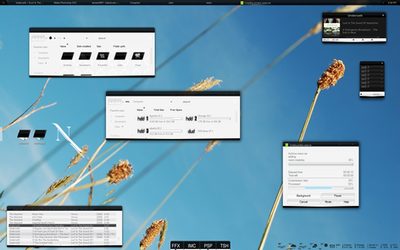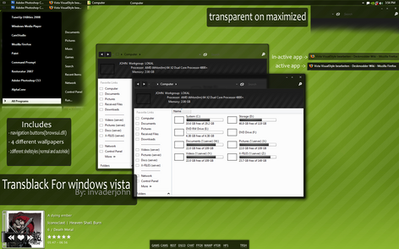HOME | DD
 invaderjohn — VICO beta1
invaderjohn — VICO beta1

Published: 2008-09-04 19:31:44 +0000 UTC; Views: 72579; Favourites: 108; Downloads: 10324
Redirect to original
Description
VICO vs for vista.easiest way for x32 user is to apply with
's styleselector
dont work for x64 users, but u can use tune-up utilities to apply.
does include browseui x32 and x64
includes wallpaper
and 3DCC color scheme (download link in the rar file)
looks much better with that one.
i call this beta1 cuz i dont know if its done yet. i just dont have that much time working on it right now.
concept by:
enjoy
Related content
Comments: 167

Hi, I just installed this theme and find that what I'm getting is very different from what your screenshot shows. Would you know by any chance what's wrong?
[link]
👍: 0 ⏩: 1

yeah.. ur applying the basic version
👍: 0 ⏩: 0

How do you do it? Every VS you release gets better and better. Thanks for sharing this one. Can`t wait for the final version.
👍: 0 ⏩: 1

haha i dont know ;I
yeah sure. il hope i can release it soon. cuz it will be a port i think. and i first have to wait for pepijn to release hes version
👍: 0 ⏩: 1

looking forward to it. and thanks for taking the time to reply back.
👍: 0 ⏩: 1

Nice skin.
may i ask how do you change the background color of the window?
it's got me stumped.
👍: 0 ⏩: 1

thx! its in the shellstyle mui file. u need to open the shellstyle and edit a text file caled 1.txt cant remember exacly right now what u need to change but it is some lines
👍: 0 ⏩: 1

okay thanks for the pointing me in the right direction.
i was going completely the wrong way about it.
thanks, again.
👍: 0 ⏩: 1

is it's location Shellstyle>MUI>1.txt ?
and would how to change it be in any tutorial?
i was hoping i could get this done and release this VS by the end of this week.
thanks for all the help so far
your a real legend
👍: 0 ⏩: 1

yes thats it.. its on the hex tutorial from ukintel
np ^^
👍: 0 ⏩: 1

i know you have a few things your doing right now and i don't mean to hassle you but, is there any chance you could possible tell me what the line i have to change in the shellstyle is?
i have looked through the tutorial but i have had no luck.
if you have too much on your plate don't worry about it
👍: 0 ⏩: 1

[link]
look here.. i kowitsin german. but u will still be able to see what lines
👍: 0 ⏩: 1

oh thank you so much
your a legend, mate.
👍: 0 ⏩: 0

Been watching your stuff since January InvaderJohn and love your work. Architecture student who thrives off minimalism, so was great to find someone who was skinning Vista. Just purchased Windowsblind, but not many good skins on that for Vista, so use styleselector with your VS.. Tried your TransblackV2, but startup took dark on "fly-outs." Went to Nv2grey VS, love it. (note: NV2grey VS changed my whole MS Outlook 2007, but TransblackV2 did not change ribbion...i think someone was asking on here)......Anyways, just tried VICO ans styleselector did not find it. I deleted remove the other VS's form styleselector, as you suggested to someone else, but still no luck. Any clue what could be wrong? ....VICO is the best so far. Its perfect balance between Transblack and NV2grey. ..................and if you havent been asked enough, maybe consider moving over to to WB one of these days. Any rate, big fan!!
👍: 0 ⏩: 1

thx alot for ur kind words.
about the neion. i know some ppl had problems with it before.
cuz i messed up with some mui name on it. did change it again and re-uploaded it tho. so it should work now. other than that i rly dont know. cuz it works for everyone else now
👍: 0 ⏩: 1

yeah, i tried it again, with no luck. tried deleting/uninstalling styleselector and a transblackv2 folder, and have not been able to, so think there something else i'm not seeing. well, i'll keep playing with it. i did have another question. how do you get the yahoo widgets (widescape) to in line and stay on top of the object dock, as you have in many of your VS screen shots. i'm using NV2 (hopefully Vico soon), with the transblackv2 object dock (which spans entire screen). Object dock is set to "reserve screen edge" and "always on bottom." yahoo widget set to "always on top." I get it to work and look like you have it, but eventually the widget gets pushed to directly above the object bar.
👍: 0 ⏩: 0

Yeah, great theme! Not possible a windows blinds version for xp??
👍: 0 ⏩: 1

if u find someone to make it
👍: 0 ⏩: 0

Awsome man...
If you got time you mind telling me how to use this skin? I have Windowsblinds.
/Robin
👍: 0 ⏩: 1

use 's styleselector if u use vista x32
👍: 0 ⏩: 1

Tnx for your quick reply
I have windows xp will that do?
👍: 0 ⏩: 1

^nope sry dude.. only vista.
👍: 0 ⏩: 0

Hi, I'm really liking this Visual Style, but how do you use the icons? o-O
👍: 0 ⏩: 0

Personally I think it's too dark.
If you ported one of your litestep themes like [link] over to VS, I'd def. use it
👍: 0 ⏩: 1

only the taskbar and rightclick menu is litestep and the rest is a vs 
👍: 0 ⏩: 0

How did you disable the window titles?
👍: 0 ⏩: 1

i just changed the text colors ^^
👍: 0 ⏩: 0

Could U plz say how to change the browseui.dll file?
and I can't find a website where I can download the 3DCC program itself...
👍: 0 ⏩: 1

ive added a download link in the folder
i cant rly tell u how to do it cuz i do it with restorator,.
👍: 0 ⏩: 0

Just installed your style and i love it.
Though when i use styleselector, it changes the font, but also it reverses back everytime to the vista default visual style?
What can i do about that?
👍: 0 ⏩: 1

it reverses back? did u hit the startup thing? so that it applies it when u restart?
👍: 0 ⏩: 1

Yeah i did, but when i got your visual style installed, and start the program.
As soon as i aply the font, my visual style get's changed back to aero style.
👍: 0 ⏩: 1

but u have fontselector and not styleselector?
👍: 0 ⏩: 1

I tried it with both, but they give me the same results...
It does not matter wether i use fontselector or styleselector, it still changes back to the default theme.
When using it at startup it changes the font but as described earlier is just get back to the default theme.
👍: 0 ⏩: 1

oh ok. well i dont know dude :/ im sry! u could try tune-up utillities to make it work!
👍: 0 ⏩: 0

Very nice work 
👍: 0 ⏩: 1

I love this visual style.
It actually works well with firefox, unlike some of your previous ones (white text over white background). Could you please share the font you used in the screen shot? I would appreciate it greatly. =3
👍: 0 ⏩: 1

thx alot 
👍: 0 ⏩: 1

well after installing your browseui.dll, my explorer.exe won't start no more... 
👍: 0 ⏩: 1

i know.. and i allways warn ppl about changing those. if u dont know what ur doing its kinda fucked.. u can allways download and run a live ubuntu cd and put the files back in order or run vista in failsafe with cmd and dot it from there. or install total commander and do it ;O
👍: 0 ⏩: 1

well in fact i knew, what i was doing, i've already installed some other browseui's of you, and they worked. and i can't use total commander, cause i can't run it without explorer, and i don't know what the .exe is named like...
👍: 0 ⏩: 1

just browse for it in failsafe cmd? u can start .exe filesin there
its weird this one didnt work cuz its the same file. just different images.
👍: 0 ⏩: 1
| Next =>