HOME | DD
 Izzern01 — MSIA System Monitor Honeycombs by Izzern 1.0
Izzern01 — MSIA System Monitor Honeycombs by Izzern 1.0
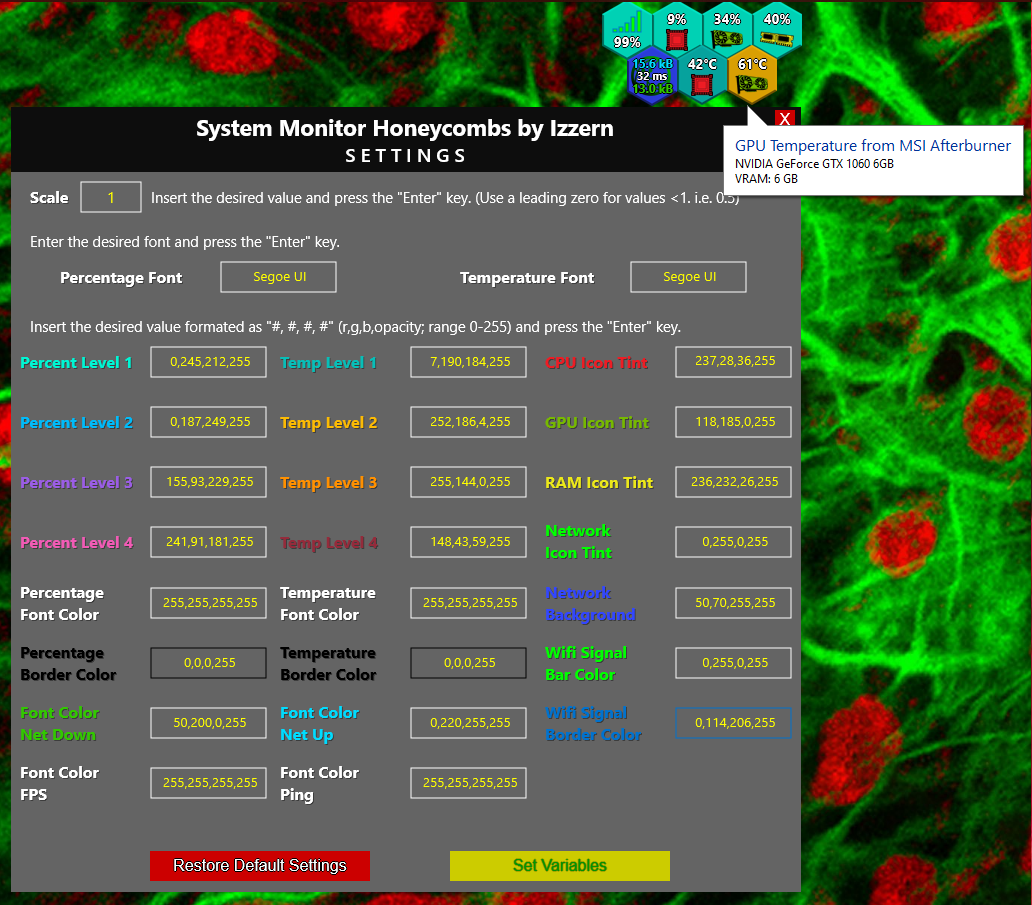
#msia #rainmeter #msiafterburner #honeycomb #rainmeterskin #rainmetercustomization #rainmetersuite
Published: 2023-08-03 15:47:09 +0000 UTC; Views: 710; Favourites: 3; Downloads: 9
Redirect to original
Description
** Please see the updated version here. **
==================================================================
------------------------------ Izzern System Monitor Honeycomb -----------------------------
==================================================================
These skins were designed to be a simple and easily customizable system monitor.
As such they require very little setup by the user and the look can be adjusted using
the GUI.
This window automatically retrieves and writes hardware specifications to
resources \Variables.inc when started or refreshed.
=================================================================
----------------------------------------- Customization ---------------------------------------
=================================================================
To customize the look of Izzern's System Monitor Honeycombs use the GUI by
clicking on one of the icons (CPU, GPU, RAM, FPS, or Wifi percentage).
Within the GUI is a button to restore defaults and the iconsalso display information
about the device(s) being monitored.
Changes to the layout of the Honeycomb may be necessary with changes to font
and scale. This can be done in the skin file
(i.e. System Monitor Honeycomb by Izzern\cpu usage\cpu MSIA.ini).
=================================================================
----------------------------------------- MSI Afterburner -------------------------------------
=================================================================
I have included the plugin for MSI Afterburner (MSIA) and links to MSIA and
the plugin below.
If you have multiple GPUs it may be neccessary to use the
"GPU1", "GPU2", "VRAMProc1", etc. variants.
MSIAfterburner: www.msi.com/Landing/afterburne…
MSIAfterburner.dll: forums.guru3d.com/threads/rain…
(Alternate links on page 10 of the forum)






















