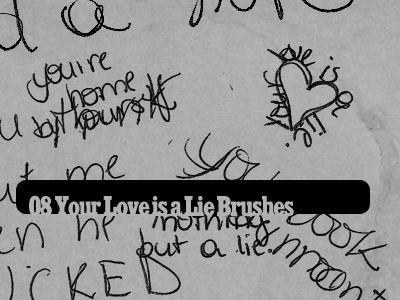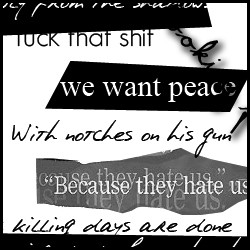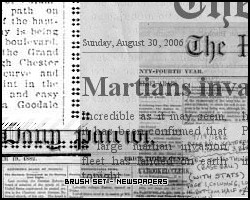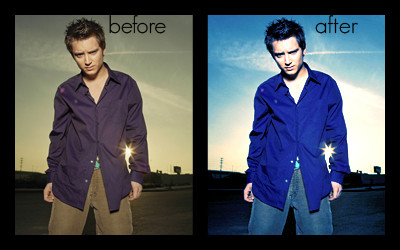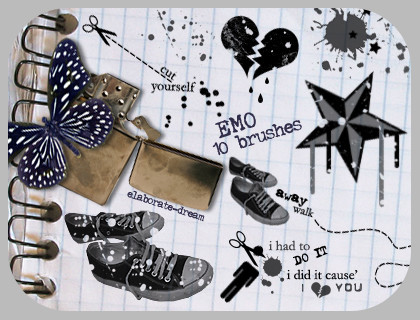HOME | DD
 JoaoAntonio — Grunge Brushes
JoaoAntonio — Grunge Brushes
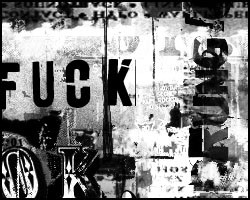
Published: 2007-07-22 15:06:25 +0000 UTC; Views: 108490; Favourites: 650; Downloads: 57226
Redirect to original
Description
Grunge Brushes By Joao AntonioRelated content
Comments: 80

I used them in this picture here. [link]
👍: 0 ⏩: 0

thanks (:
sorry x__x' it's so late.
👍: 0 ⏩: 0

Hey, fantastic work here!! Check out my deviantations to see my work with your brushes!!
👍: 0 ⏩: 1

@ gawjuz-girl2606:
Extract your ziped file and send to this adress in "My Computer". Once you get there you paste the brushes file in the window
C:\Program Files\Adobe\Adobe Photoshop CS2\Presets\Brushes
___________________________________
@strvngrtst:
Thanks (:
👍: 0 ⏩: 0

Hey...question...once downloaded how do you get the brushes onto the program photoshop?
👍: 0 ⏩: 1

make a folder on your desktop call it whatever and put the brushes in there then in photoshop in your brush menu go to "replace brushes" and it will have you find a file to open. open the brushes outta the folder you just made and that should just be it. which photoshop do you have?
👍: 0 ⏩: 1

ok thanks.. yea i worked out how to do it... um i think just adobe photoshop :S thnx again..
👍: 0 ⏩: 0
<= Prev |