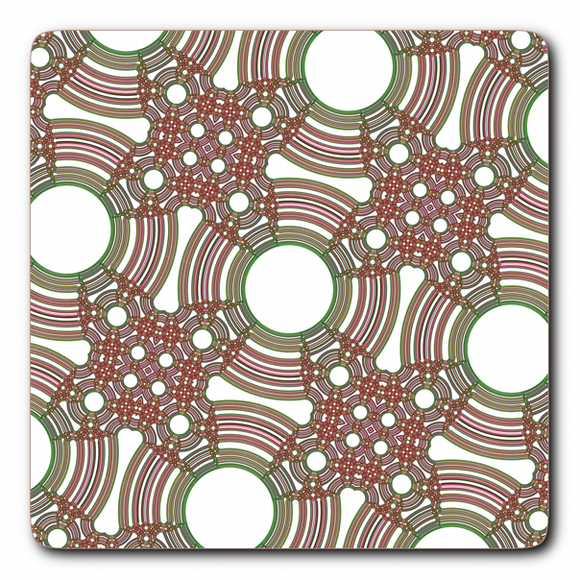HOME | DD
 Joe-Maccer — Rattlesnake Stomp
Joe-Maccer — Rattlesnake Stomp

Published: 2014-04-25 19:56:15 +0000 UTC; Views: 2597; Favourites: 203; Downloads: 49
Redirect to original
Description
Art & Design
©Joe-Maccer-joe-maccer.deviantart.com
Created in Blender 2.70 Cycles
Jay Jesse Johnson - Rattlesnake Stomp ~ www.youtube.com/watch?v=-pHAUA…
.
Related content
Comments: 147

Just move it out of the way with a right click.
When you say nodes are you referring to these?
👍: 0 ⏩: 1

I open the Blender > Delete Cube > Add > Curve > Bezier
I get the Bezier Curve, but it is small the curse gets in the way.
There are the Nodes I suppose to Select them with a Right Click,
but left or right click will not select them.
👍: 0 ⏩: 1

You must zoom in and then must be in edit mode and
👍: 0 ⏩: 1

Thank you very much, Joe.
Do you know, I was just holding my breath,
I often do that.
You are my official tutor.
I was getting a panic attack when I first started the Bezier Curves.
👍: 0 ⏩: 1

Minia I know I can help you because I use Blender so much.
I am not maybe very good as a tutor but I know if you have any problems
or wish to learn something, I am happy to assist you.
It may be a bit difficult because I don't know your hot keys but I will tey.
If you know what TeamViewer is we could do it together.
I have friends who have a 3D chat room and we all Team View together
as one person does something in Blender and all watch.
👍: 0 ⏩: 1

Thank you very much Joe.
My life is moving fast.
First I have to sort out my shortcuts, I'm careful before I change them in Preferences,
sometimes I don't know what they are talking about, the meaning of some words.
I think I'll look for the Middle mouse, and change it into something else.
I've already found a few tricks.
Life is exciting.
👍: 0 ⏩: 1

If you have a problem with Preferences you can always put things back to Default
and start fresh. Yes life can be exciting.
My pleasure, Minia.
👍: 0 ⏩: 1

I've started to press any of the keyboard keys to see what can they do.
I found C - circle select , U - make single user, L - make local......
👍: 0 ⏩: 1

Some keys also work with Ctrl....Alt...Shift..and space bar.
Take it slow.
👍: 0 ⏩: 1

You're so funny, Minia.
I am happy to have you as my friend.
👍: 0 ⏩: 1

Thank you, Joe.
We are allowed to have some fun.
👍: 0 ⏩: 1

Minia, I was mistaken...it was not Gimp that I used it was Inkscape.
I created something and it can be used as an object in Blender. I forget how I did it but here is the place. www.onedownloader.com/bingads/…
👍: 0 ⏩: 1

Yes, I had Inkscape before, there is a Path tool up there.
You can create a good shapes up there and a good clean vector art
without any jagged edges. I got rid of the Inkscape last summer
when I started with fractals not to burden my laptop with too many programs.
👍: 0 ⏩: 1

OK. I only used it a couple of times.
I like to create things in Blender. I guess if the need arose
I would have a bit of knowledge for it.
I know lap tops don't have what some desk tops have.
They are getting very good now with a lot of processing power.
👍: 0 ⏩: 0

Again a great work Joe and indeed it has something in the texture from a Rattlesnake.
It's fitting so well to your previous work!
And of course...the music is great.
👍: 0 ⏩: 1

👍: 0 ⏩: 1

Always my pleasure Joe! (Great emoticon!!)
👍: 0 ⏩: 0

A great thought. Thanks, Steve.
👍: 0 ⏩: 1

You're welcome, Joe!
👍: 0 ⏩: 0

nice shapes matched well w/good textures!
👍: 0 ⏩: 1

Another amazing work! Well done Joe!
👍: 0 ⏩: 1

Thanks so much, Mirek. They are almost twins.
👍: 0 ⏩: 1

....but each of the twins is unique!
👍: 0 ⏩: 1

Yes, Thanks.
I did them both with the same set-up but a bit different
with the use of tools.
👍: 0 ⏩: 0
<= Prev |