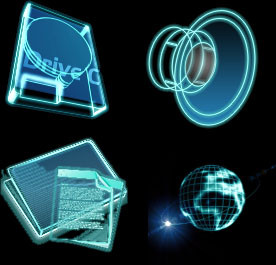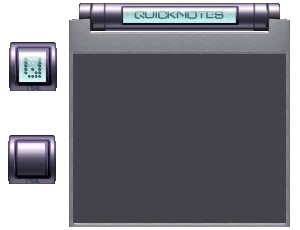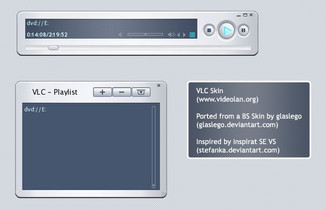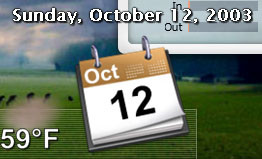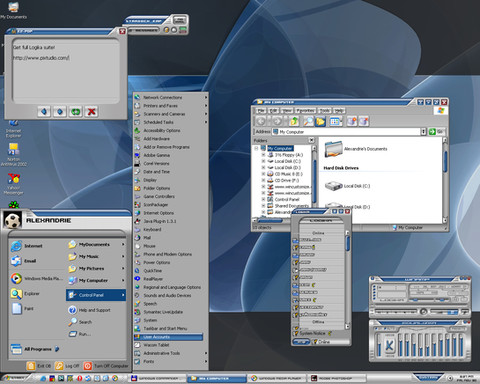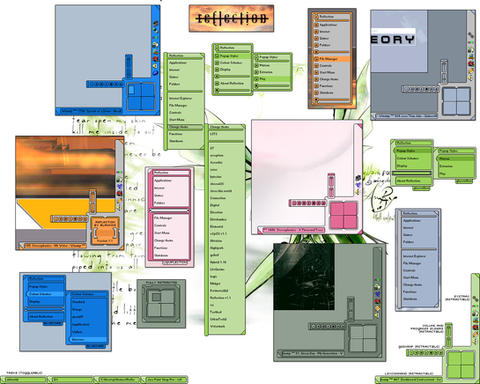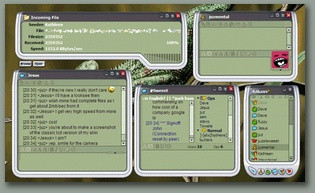HOME | DD
 judge — Active Disk
judge — Active Disk
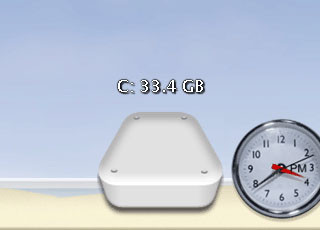
Published: 2004-06-12 02:23:19 +0000 UTC; Views: 5270; Favourites: 1; Downloads: 2796
Redirect to original
Description
A config for SysStats 2.0 [link] that shows the free space for a drive in the label and which has an activity light that comes on when the disk is being accessed. In addition it will open a folder on drive C when clicked.It will work with AveDesk as well as ObjectDock and can be reconfigured to work with other drives.
Unzip into your Docklets folder, add a SysStats docklet, right-click on it, select 'Load...' from the menu and select 'drivec_active.ini'.
If you want to re-configure it for a different drive you should right click on it, select 'Configure meters...', highlight the meter called 'Activity' and hit the 'Configure...' button.
Do a 'Save as...' first so you don't overwrite the original.
Related content
Comments: 4

is possible to make it show the total size of a folder? in MB
👍: 0 ⏩: 0

it`s not working on my dock, ive done everything you said, exept, what is AveDesk ?? where downloade it ?? very need that drive ((
👍: 0 ⏩: 0