HOME | DD
 Kainaa — Random Dragon MEME
Kainaa — Random Dragon MEME
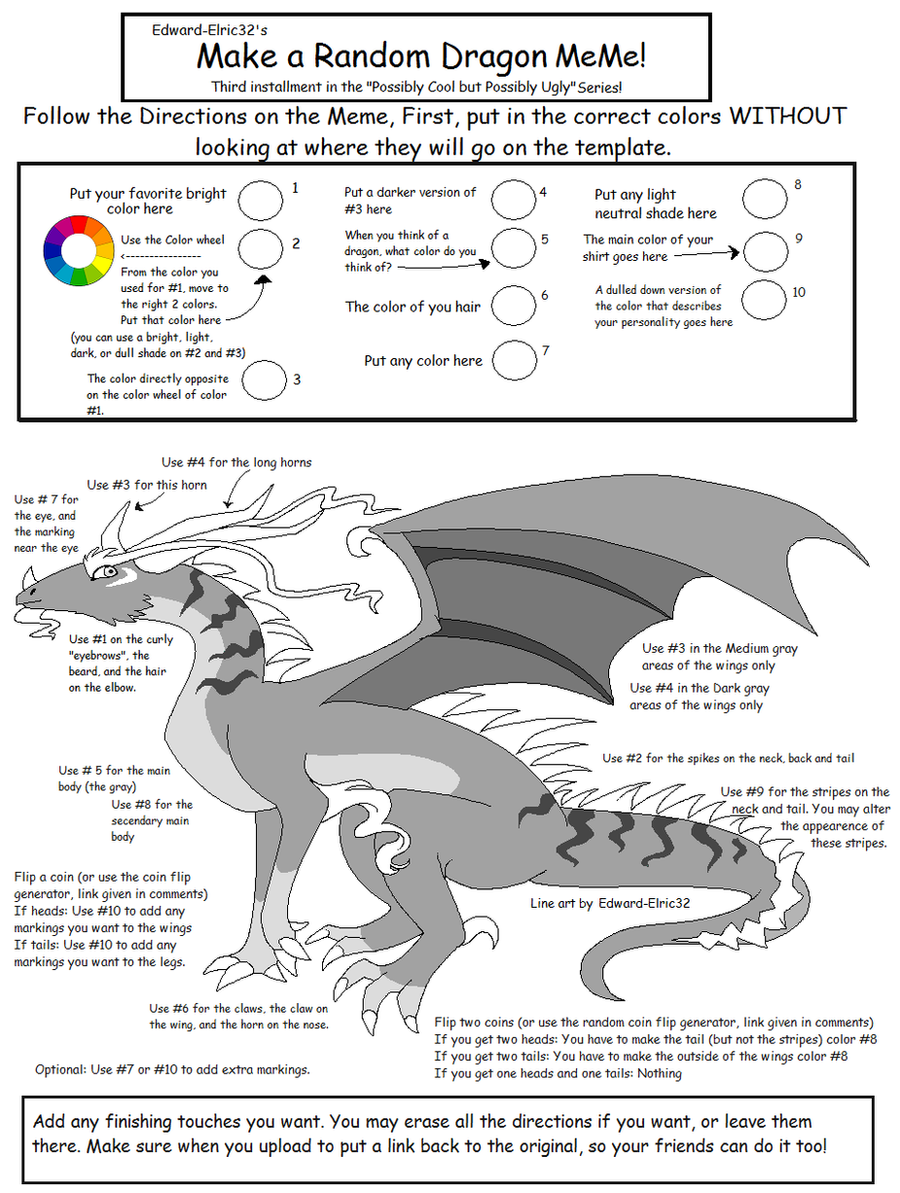
Published: 2010-05-22 02:02:54 +0000 UTC; Views: 27441; Favourites: 625; Downloads: 2301
Redirect to original
Description
PLEASE READ THISI am very proud to present the newest installment of the "Make a random character meme"
I did a poll a while ago on which animal I should to next, and I believe dragon won by a land slide.
I've never drawn a dragon before, so this was a challenge, but really fun.
Thank you so much to everyone who has done my Sparkle Dog and Lion Memes. I appreciate every comment, every fav, every person. Thank you.
If any of you still havn't seen my previous Memes, here you go.
Lion: [link]
Wolf: [link]
Okay HOW TO DO THIS:
Press the DOWNLOAD IMAGE button located near the upper right. SAVE to your computer as a PNG. Open it in MS PAINT, or the art program of your choice. (It was made in Ms Paint, so it might be easiest to do it there.)
1. You follow the instructions on the Meme by filling in the colors. DO NOT look at where the colors are going to go on the dragon. That part is a surprise!
2. Then you put those colors, according to the instructions, on your dragon. The colors probably WILL NOT look good together, but that is okay. Every dragon should be unique, and hey, if they're ugly, that makes them that much more special. xD
3.After you finish coloring, you may erase all the instructions on the Meme, or leave them there. Just make sure you leave my credit there (the "line art by Edward-elric32" by the tail)
4. When you upload, please link back to the original Meme so that others can give it a try as well.
5. You may link me to your finished dragon in a comment on this page. I look at them all!!!!
6. You may keep your dragon design, sell it, adopt it out, or abandon it. *shrug*
Alright, go have fun. Remember, no cheating!
If you have any questions, just comment asking. I try to help the best I can.
You might need this random coin flipper site! [link]
You may use my dragon line art for anything other than the Meme if you want. Just LEAVE my credit on it, and mention in your upload that the line art is mine. You do not have to ask my permission to do this. BUT I will consider it theft if you upload it without my credit, or without mentioning in your comments that It is my line art. So be careful.
Also: If you give me a llama, I'll give you one!!
Related content
Comments: 141

I DID THIS ONE TOO. DB [link]
👍: 0 ⏩: 0

I did it 8D [link]
And Imma gonna try and force- I mean, convince my BF to do it as well XD
👍: 0 ⏩: 0

awww yay pretty, thanks for doing it!!
👍: 0 ⏩: 1

haha, i LOVE doing your meme's |D
👍: 0 ⏩: 0

[link]
I like how mine turned out. It looks quite similar to one of my more recent drawings so it's pretty neat how it turned out ^^
👍: 0 ⏩: 0

Dddddddderrrrrrrrrrrrrrrrrrrraaaaaaaaaaaaaaaaaaagon! 8D
*uses*
👍: 0 ⏩: 0

Awesoooooommmeeee! 
👍: 0 ⏩: 0

I am tottaly going to do this when I have the time.
👍: 0 ⏩: 1

ilu. Way to amuse me when I can't sleep<3 [link]
👍: 0 ⏩: 0

I did :3! I'll give you the link in a tad x.x;
👍: 0 ⏩: 0

I tried to color it in, but it's not filling in right. Like, it leaves a grainy, pixelated white ring around the colored portion. I don't know what's causing it, but I thought I'd let you know. ^w^;;
👍: 0 ⏩: 1

what program are you using?
and did you save it as a PNG?
👍: 0 ⏩: 1

Would it make the difference? I used the copy image option. Hmm...
Ack, I just tried it the way you told me to, and I still get the same result. :< Jeez, I'm sorry for being a pest, but I love your memes, and really want to do this one...
👍: 0 ⏩: 2

you need to download the image
the small one that dA puts here in fullview lowers the resolution C:
👍: 0 ⏩: 0

youre not being a pest, i want you to get it too xD so far no one's done it D:
did you do it on Ms paint?
👍: 0 ⏩: 1

Yes. The only other art program I have is SAI. I've never had this problem before with your memes...*smacks computer* It's been cruel to me tonight...
👍: 0 ⏩: 1

that is strange. cause i made the meme the same way i made the others. that is very strange.
oh i know now. i went through and tested it myself, and it did the same to me. what you have to do is press the "download" button, then save it from there.
tell me if that works
👍: 0 ⏩: 1

AHHHH, finally. <3 Thank you for your help and patience. :3 I'll post again with the finished product.
👍: 0 ⏩: 1

great!! i cant wait to see it, i hope you'll be the first one to finish it ^_^
👍: 0 ⏩: 1

[link]
I actually like him...x3 Had fun filling him in~ You really have to make more memes. <3
👍: 0 ⏩: 0
<= Prev |








































