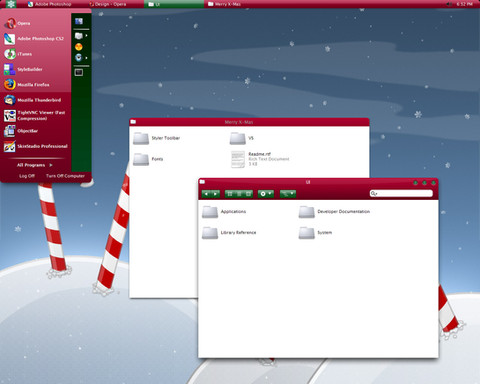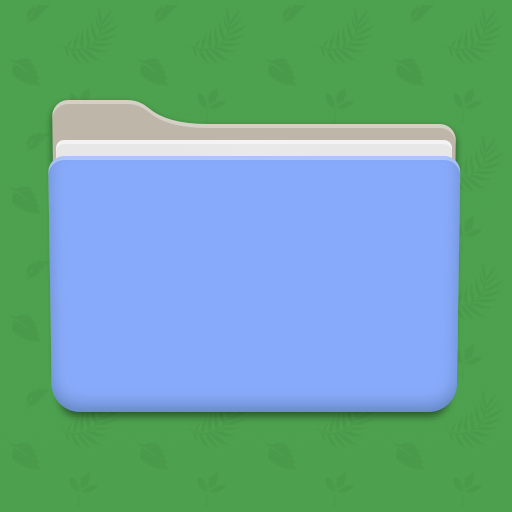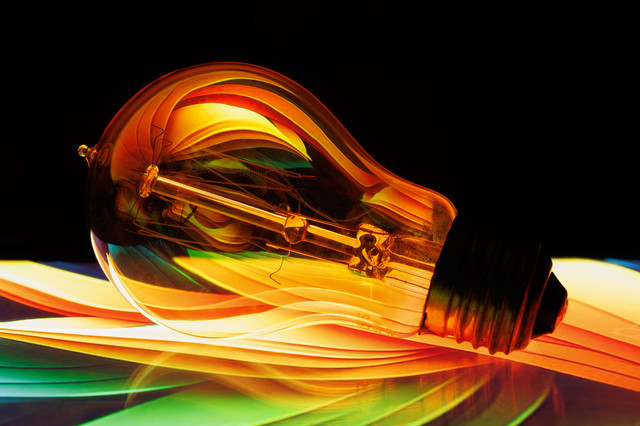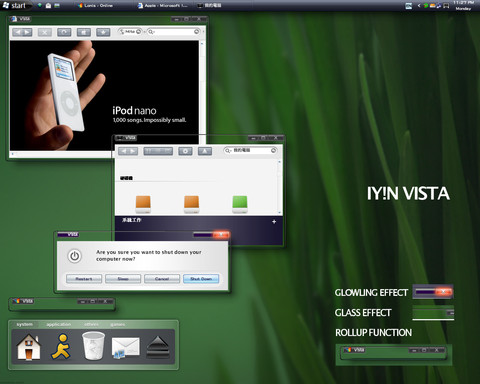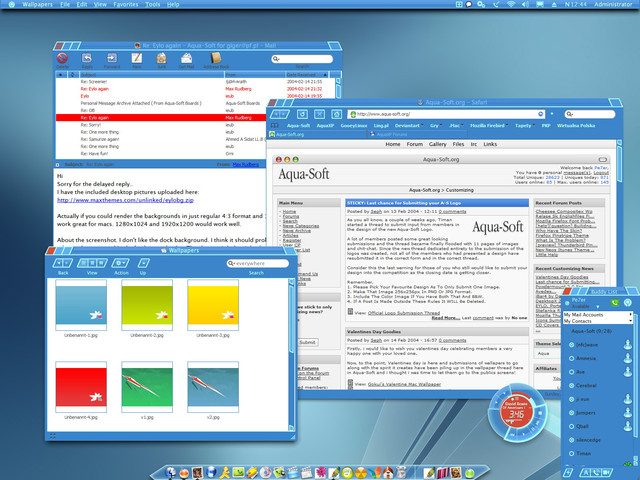HOME | DD
 kavin — Synergy 2.0 Guikit for Windows
kavin — Synergy 2.0 Guikit for Windows
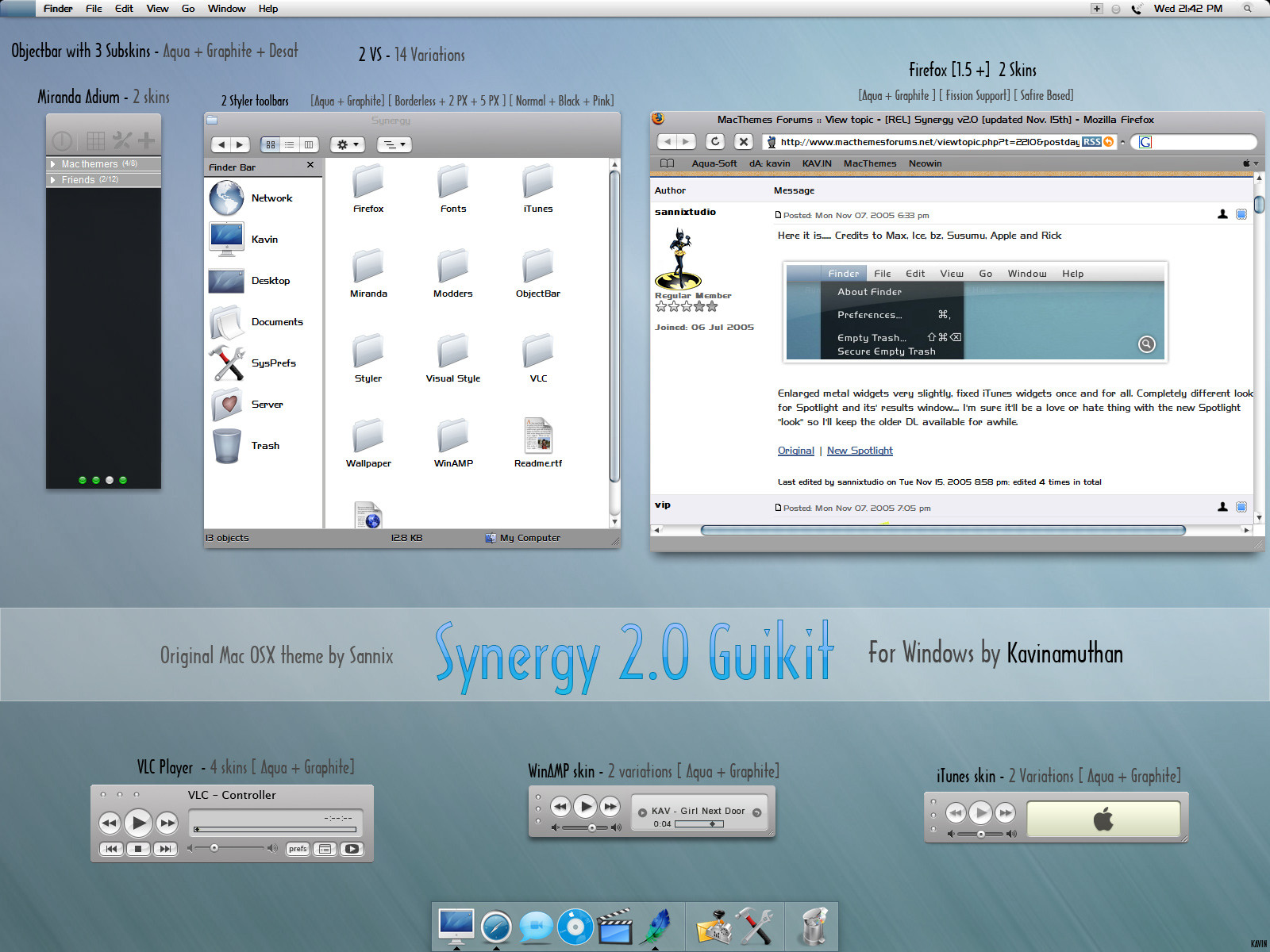
Published: 2006-04-12 19:47:59 +0000 UTC; Views: 132673; Favourites: 172; Downloads: 68351
Redirect to original
Description
Synergy 2.0 is an Aqua mod , originally made by Sannix for OSX.Ported to Windows by Kavin Amuthan.
Contents
Synergy 2.0 Visual Style (2 VS with total 14 substyles)
Firefox 1.5+ skin ( Aqua + Graphite , with fission support)
iTunes skin ( Aqua and graphite)
Objectbar ( 3 subskins = Aqua + Graphite + Desat Blue)
Styler Toolbar ( Aqua and Graphite)
WinAMP skin (Aqua + Graphite)
Miranda-adium Skin ( Normal + Black)
VLC ( Aqua + Graphite) (4 Variations)
Installation:
READ THE FILE README.HTML in the archive.
Credits
Thanks to ~SannicStudio for the permissions and creating such a beautiful Aqua Mod.
Thanks to Cyanide for the resources and help in testing.
Thanks to Unbeliever for letting me know of this great OSX mod , and help during testing





Thanks to Zorda75 for providing some resources.
Base skins:
Thanks to ~BazonBloch letting me use his Safire theme as a base for synergy Firefox skins.
Thanks to Crni letting me use his Milk OB as a base for synergy
Thanks to Philou letting me use his Miranda Adium skin as a base.
Thanks to Mimeryme letting me use his MaxVLC skins as a base for synergy VLC skins.
Thanks to ~megabit letting me use his iTunes 5 WinAMP skin as a base for synergy winamp skins.
Thanks to Flyakite for creating Universal UXTHEME patcher and distribution permissions.
Glyph options:
Each and every substyle in VS-Synergy has two type of glyphs : Drop like and Pulsar like. Default is Pulsar style glyphs , it is possible to select Drop life glyphs. here is howto do it.
Apply the desired substyle. You will see pulsar-like glyphs
now Right click on desktop -> properties -> Appearance(tab) -> Advanced(button) ->
A dialog prompt appears, allowing to change the Fonts and colors
Now Click on titlebar(active) on the preview image , then select any font you like.
Now click OK (closes that dialog) and ok again .
Now you should have cute drop style glyphs showing up. Enjoy.
Hope you all like it, Enjoy.
Regards,
Kavin
Related content
Comments: 105
<= Prev |