HOME | DD
 kaykaykit — Drawing Techniques and Ideas
kaykaykit — Drawing Techniques and Ideas
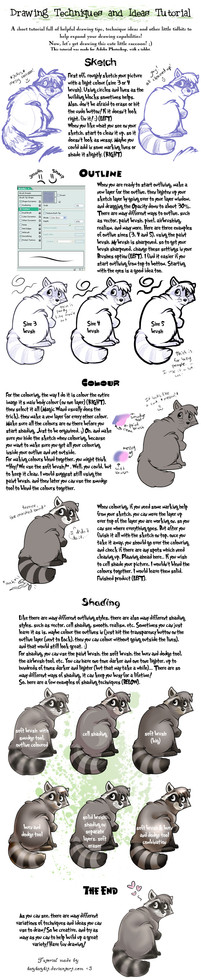
Published: 2005-06-26 21:05:27 +0000 UTC; Views: 35033; Favourites: 899; Downloads: 11714
Redirect to original
Description
Yes, we are drawing a raccoon in this tutorial. XDThis isn't really a drawing tutorial, but more of the techniques, and different ideas you can do while drawing! Maybe you didn't know there was so many different types of shading out there, so now you have an open mind to try others. :3 I didn't go into much detail, but I think it should be enough.
Close up of how to get sharpened lines: [link]
A full drawing tutorial [link] found here: [link]
Done using Adobe Photoshop CS, with a tablet.
Related content
Comments: 175

I was dressed as a raccoon this year.. ;.;
👍: 0 ⏩: 0

Thanks very much. The only think I'm a little confused on is the settings for the brush tightening. Under texture, your texture is showing a top of black and a bottom of a grid. Mine has a pattern and I can't seem to find this grid/black combination. but then I didn't even know where the brush thing was before so I guess I'm improving a little
👍: 0 ⏩: 0

I can't get the lines sharpened o.0 I use photoshop CS5, and a Bamboo Fun tablet..what am I doing wrong? xD
👍: 0 ⏩: 0

This is so cool! Specially the shading part, I suck so much at shading, it never comes out how I want it to be.
Thanks for making it
👍: 0 ⏩: 0

Scwheet ^^
Me likey the Soft brush and Burn with Burn/dodge tool the most
👍: 0 ⏩: 0

*is new to photoshop*
ok this is a dumb question where is the soft brush?
👍: 0 ⏩: 1

it's under the different paint brush tips/sizes you can choose from.
👍: 0 ⏩: 0

Great tut.
I <3 it.
HOWEVER, I have a question:
What size is this canvas? (in pixels)
Just wonderin :3
👍: 0 ⏩: 0

it's always neat to see someone else's shading style! 
👍: 0 ⏩: 0

It's sooo cute! Thanks very much, but I could do with some help. I need it really for the lineart, but it didn't work at all. The lineart came out as it usually does, not like yours.
👍: 0 ⏩: 0

Fwoah. I have a tablet, and this tutorial really helped me.
This is definitely a fave.
👍: 0 ⏩: 0

it means "oh my god", but I don't like to post it like that, so I would use "omgah" so it's like "oh my gah!" xD;
👍: 0 ⏩: 0

I don't think I've commented or mentioned it, But I 

It's one of my favorite resources.
👍: 0 ⏩: 0

This is really useful for suckers like me. x)
You draw really well! The raccoon is soo cute! =^w^=
👍: 0 ⏩: 0

Great tutorial! And that raccoon is adorable >3 The different shading techniques are really neat.
👍: 0 ⏩: 0

you have many different shading stlyes here and that is what I need to improve on
👍: 0 ⏩: 0

D: I must be lazy then because I like thick lines :C
👍: 0 ⏩: 0

verry nice, i have a serious problem with line art not blury lines but it is always shaky (stupid hand) but YOu obviousy no problem with that
👍: 0 ⏩: 1

Nice tutorial! It definitely answers my question on how you maks it look clean. Great job.
👍: 0 ⏩: 0

I don't have a digital art program, but the raccoon is just too cute.
👍: 0 ⏩: 0

Get it...the MAGIC WAND usually does the TRICK!!!
👍: 0 ⏩: 0

HOMIGAWD!!!! *tears* thank you so much... i have been so clueless... but now i know!! THANKS THANKS THANKS AND THANKS AGAIN!
👍: 0 ⏩: 0

wow, this will surely come in handy! ^__________________^
👍: 0 ⏩: 0

I will totally be using this! I never new there were so many good styles of shading. Each one looks perfect! 
👍: 0 ⏩: 0

That was splendid!! But I was wondering... is there a way to make the brush smooth and pretty in older versions.. em, in specific, 6.0? If not, thats fine still, the turitorial was great!! ^^
👍: 0 ⏩: 0


👍: 0 ⏩: 0

Thank you for this little tutorial thing, it really helps alot for this rookie!!!!!
👍: 0 ⏩: 0

Lovely tutorial and adoreable racoon~! XD; *marries racoon*
👍: 0 ⏩: 0

Thanks so much for sharing this great amount of info. Will come in handy for a drawing newbie like me.
👍: 0 ⏩: 0

Wonderful tutorial. 
👍: 0 ⏩: 0

Really interesting tutoarial. I think it'll help lots of people
👍: 0 ⏩: 0

do you have to pay for photoshop or is it free?? o.o;;
👍: 0 ⏩: 1
| Next =>


















































