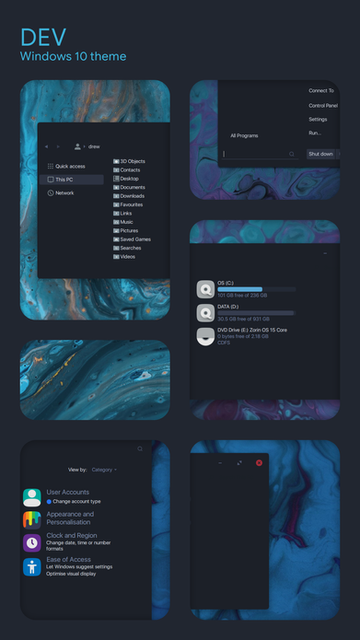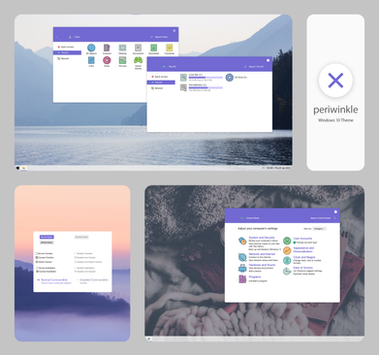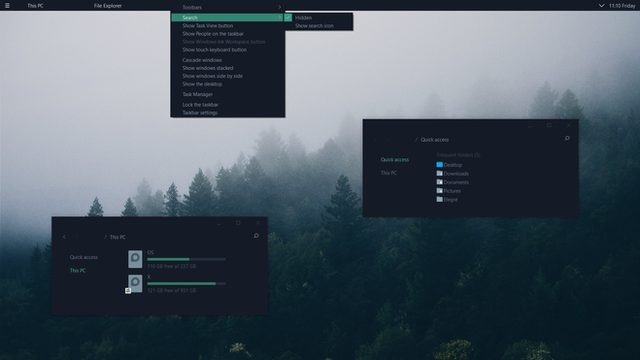HOME | DD
 KDr3w — Dev X - Tabs
by-nc
KDr3w — Dev X - Tabs
by-nc

#dev #tabs #qttabbar #windows10tabs #screenshot #windows10themes
Published: 2020-02-20 19:08:31 +0000 UTC; Views: 31052; Favourites: 164; Downloads: 3051
Redirect to original
Related content
Comments: 86

👍: 0 ⏩: 2

👍: 1 ⏩: 0

github.com/blaisck/sfwin/blob/…
👍: 0 ⏩: 0

👍: 0 ⏩: 1

👍: 0 ⏩: 2

👍: 1 ⏩: 0

👍: 1 ⏩: 1

👍: 0 ⏩: 1

👍: 1 ⏩: 0

👍: 0 ⏩: 1

👍: 0 ⏩: 1

Alt + O for options
Alt + M for the menu bar. Under View, you can choose which bars to show.
Yeah, it can be a little intimidating at first.
👍: 0 ⏩: 1

👍: 0 ⏩: 1

👍: 0 ⏩: 1

👍: 1 ⏩: 0

👍: 0 ⏩: 1

Thanks.
Right-click the meter and click settings to open Variables.inc
Change value of "RoundedCornerRadius".
I have mine set to 8.
👍: 0 ⏩: 0

👍: 0 ⏩: 1

Thanks for this. It's my first time trying QTTabBar out. Anyways in folders following your guide I can't locate tab bar in the files archive. Just tab close tab lock and toolbar background. No tab bar. Any help please.
Once again thanks for this.
👍: 0 ⏩: 1

Oh sorry, I just checked and it is has hidden attributes. Enable hidden files. Gonna update the archive
Thanks, I've updated the archive.
👍: 0 ⏩: 1

Thanks. I noticed it this morning because I realize the file was appearing in the archive afterwards. Being a first time with QTTabBar I struggled with guide 5 and 6 but I was able to figure them out. What I can't figure out now is to how to hide the libraries and quick access, this pc and one drive panel.
Thanks also for the theme. It's great
👍: 0 ⏩: 1

I am sorry, I don't know how I missed your comment all this time.
Glad you figured them out. There is no quick way of hiding the navigation pane. You have to enable the ribbon (oldnewexplorer configuration) and under View, uncheck Navigation pane.
Thanks.
👍: 0 ⏩: 0

I don't think I'll use the tabs on the bottom, but the command bar instead of address bar is awesome. I can't seem to change the color though, is it because I use 1.40 not 1.38.
All in all I'm just amazed at how qttabbar still has features to offer! Well done mate
👍: 0 ⏩: 1

Yes, it is. I had to switch back to 1.38 for the colors to change.
Thanks mate!
👍: 0 ⏩: 0