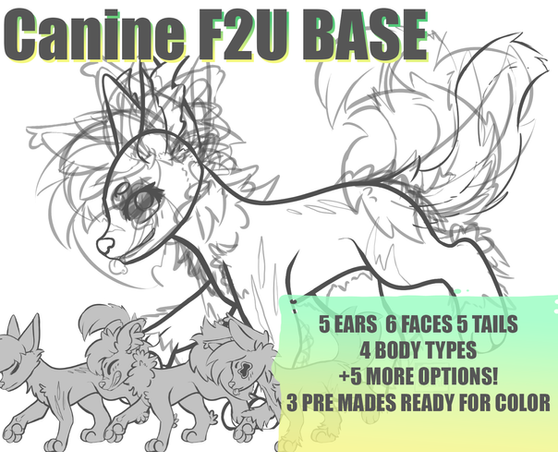HOME | DD
 Keesness — Canine base + add-ons P2U
Keesness — Canine base + add-ons P2U

#adoptable #adoptables #base #canine #adoptablebase #p2u #p2ubase #p2ulineart #caninebase
Published: 2015-01-21 20:15:16 +0000 UTC; Views: 16373; Favourites: 726; Downloads: 112
Redirect to original
Description
So i made this base a while ago,and i liked it a lot so i decided to add a couple of things to it
and set it up for sale!
Here's a couple of adoptables with all the different add-ons this base contains;
Rules;
Do not resell/give out. I worked hard for it, and it's not very expensive, considering you can make money off of it too!
Link back to this base when you use it! Give other people a chance to purchase it as well!
Please do not remove the (c) keesness! it's part of the credit.
Feel free to alter it however you want!
You're allowed to make money off of it trough adoptables! Good luck!
Not ms paint compatible.
Do not claim that you made it, you didn't u lil' shit
Related content
Comments: 158

sCREAMIng finally enough points, buying cuz u r hella rad
👍: 0 ⏩: 0

www.furaffinity.net/view/16126… I bought this base and already love it. The lines are clean and it is easy to use, even easier if you have any knowledge of layer groups and preserving opacity, but no real knowledge is needed, with a layer even entitled "colour here" for easy navigation.
👍: 0 ⏩: 0

Purchased <3 It's such a lovely base omg
👍: 0 ⏩: 1

Also btw, now I have a adopt account, GengarAdopts, so I'll use it there probably
👍: 0 ⏩: 0

I purchased this, but I couldnt access any of the files?? Is there any way I can get the unwatermarked versions? I can send proof ^^
👍: 0 ⏩: 0

Exactly what file types come with the purchase of this, and how many add-on types? (Examples: Types of tails, ears, etc.)
I would like to know what I am purchasing.
👍: 0 ⏩: 1

Well, if you read the describtion, it says litterally that there are example adopts with all the add-ons. And if you read the purchasebutton, you can see its a psdfile. All the information is there uvu. I hope this was usefull! <3
👍: 0 ⏩: 1

Only a .psd file? I don't have Photoshop, and .psd files don't open in Pixlr Editor.
👍: 0 ⏩: 2

actually, you can open PSDs in pixlr...
👍: 0 ⏩: 1

yea.
i.snag.gy/EujUZ.jpg
i.snag.gy/YphbI.jpg
👍: 0 ⏩: 1

Then im affraid its not compatible with your programm, sorry!
I wish you luck with future bases <3
👍: 0 ⏩: 1

...................
Thanks for wasting my time.
Please ignore my attitude I just got back from the store and I'm starving owo
👍: 0 ⏩: 1

Wow you're epically rude.
Don't mind me ignoring everything about you then.
👍: 0 ⏩: 1

Haha guess what I just got lost in the middle of now here
Expect me to be in a good mood?
👍: 0 ⏩: 0

So... This might be silly and ridiculous but... How do you go about coloring the lineart? I tried on the Color Here layers and nothing shows up (even after I messed with different settings to try things), and I can't simply select the black lines on the layer I'm trying to color, because there's all sorts of white pixels left behind. I tried getting rid of the white and then messing with the black lines to make them a little cleaner but it just... Doesn't look good that way haha. x.X I'm used to the lines being blank inside, and then I just color on a layer underneath it all .-.; Lol.
👍: 0 ⏩: 1

On firealpaca ( a free program! ) you can go to layer then extrating lines UvU
👍: 0 ⏩: 1

You can do that on GIMP too. But it still leaves white pixels everywhere and the lines look weird afterward.
👍: 0 ⏩: 1

on firealpaca it will leave nice black lines uvu
👍: 0 ⏩: 1

No, it's still leaving white pixels. And I can't open folders on there so I can't get to all of the files.
👍: 0 ⏩: 2

Hmm... can you tell me exactly what steps you're doing in FireAlpaca? (I use it, so I can help you.)
👍: 0 ⏩: 1

Honestly I have no idea... I used the wand tool on both the white and the black, like you would in any other program, and I messed with one or two other things to try and clean it up but nothing worked. 90% of the buttons on there were unfamiliar to me and I didn't feel like fighting with it. I don't have the program on my computer anymore and I don't really feel like redownloading it... It was a heck of a lot more confusing than other programs I've used haha. I'd rather stick to GIMP.
👍: 0 ⏩: 1

Once you get to know it the program works great, and they're always updating it.
But I don't use GIMP so I can't help you there.
👍: 0 ⏩: 1

I know how to do it on GIMP, but the problem is that no matter what I try (Even tricks that have worked in the past), it won't get rid of white pixels... Not without destroying the lineart. And changing the color to make those white pixels black makes the lineart look bad haha. Which is why I was hoping maybe people would have tips for coloring the lineart as-is. But I'm guessing not x.X
👍: 0 ⏩: 1

The reason is probably because it's a .psd file, which isn't made for GIMP.
👍: 0 ⏩: 1

I use .psd in GIMP all the time because everyone and their brother seems to have Photoshop, so any linearts I buy are .psd. Only thing GIMP can't open is .sai, but I'm pretty sure nothing can open that except, well... Sai haha. I've never had this issue before. It's something with these lines... For whatever reason, they blur in with the white and it makes it hard to separate them.
👍: 0 ⏩: 1

Then it's the lines.
👍: 0 ⏩: 0

i don't have that problem :I so idk
👍: 0 ⏩: 0

Where it says 'color here' when I draw to color something it doesn't work?
👍: 0 ⏩: 1

is the layer still on multiply?
And is the white underlayer is visible?
👍: 0 ⏩: 1

Yes you can!
please send the payment to
frankadewijn@hotmail.com
and i'll send you the files tomorrow through notes! <3
👍: 0 ⏩: 1

thank you! i'm going to bed now,, but i'll send the files tomorrow <3
👍: 0 ⏩: 2

xD can I have the lines now? <3
👍: 0 ⏩: 0

If i'm not mistaken,, you should be able to open an .psd file on sai!
It works on my sai at least!
Good luck, let me know if it doesn't work so i can figure something out with you!
👍: 0 ⏩: 0

oh gosh this is so cuuute, i want this
i only have $2.00 in my paypal though and like 77 points XD (so close yet so far away)
👍: 0 ⏩: 1

ah, that together makes 2.50 though!
If you send me the 2bucks through paypal
frankadewijn@hotmail.com
and the 50 points through my page,,
i'll send you the basefiles in a note!
If you'd like!
👍: 0 ⏩: 1

oh yeah i didn't think of it that way -derp- XD
everything's been sent!
thanks you so much ;-;
👍: 0 ⏩: 1
| Next =>