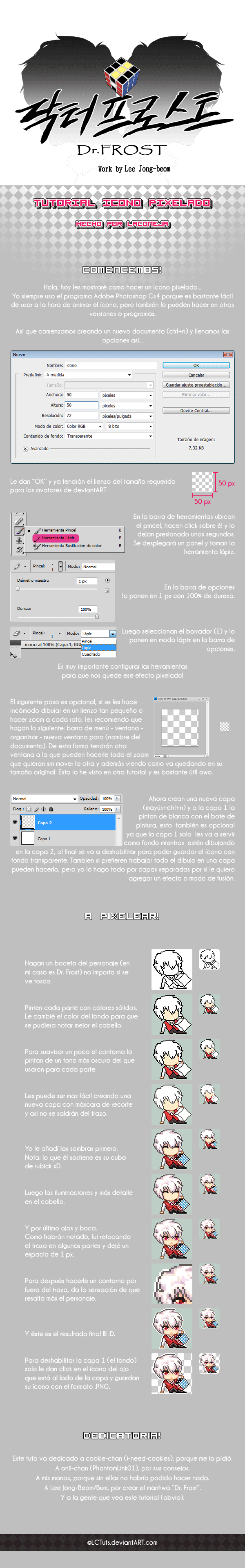HOME | DD
 KelpyKrad — Stamp Tutorial
KelpyKrad — Stamp Tutorial

Published: 2008-09-23 21:41:52 +0000 UTC; Views: 15739; Favourites: 334; Downloads: 427
Redirect to original
Description
Click Aqui para descargar archivos adjuntos: [link]Este es un tutorial para hacer stamps, espero les sirva. Si les gusta o lo usan por favor




 ^^
^^No tienen que darme credito cuando hagan sus stamps, aunque si quieren lo agradeceria mucho





Por favor enseñenme lo que hacen, para poder darle





Tutorial donado a *noticias
English Version Soon ~~~~~
Related content
Comments: 162

Grniaaal 
Gracias!
👍: 0 ⏩: 1

Nya, thanks to you for the super useful tutorial :-}
👍: 0 ⏩: 0

Gracias por el tuto! <3
👍: 0 ⏩: 1

necesito photo shop ;n; lol pero me gusto mucho el tutorial ja ja
👍: 0 ⏩: 1

muchas gracias por el tuto!! andaba buscando algo como esto!
👍: 0 ⏩: 1

Solo tengo una dudita :3 Cuál es la font? y en que tamaño la pusiste? x3
👍: 0 ⏩: 1

en dafont.com busca por "pixel", no recuerdo como se llama exactamente pero existen diferentes fuentes pixel.
Si no, en photoshop usa Arial o Tahoma, y en las propiedades del texto (por lo general dice None o Rounded), ponle "pixel" y ahi ajustas el tamaño.
👍: 0 ⏩: 1

Hice una con este tutorial .u. acá el link:
[link]
👍: 0 ⏩: 1

WUUUUUUUUUUUU!!!En español! A verq tal me sale! (D seguro unterrible fail como todo lo q hago)
👍: 0 ⏩: 1

Te saldrá bien =]
Perdon por responder tarde O.o
👍: 0 ⏩: 1

No lo logre, damn XD Pero sigo taratando jhahaha
Y ntp, m taba mudando yo asi q tampoco respondo rapido XD
👍: 0 ⏩: 0

wii 
que ricoo 
nu sabes como hacerlos gif? 
esto me sirve muchisimo muchas gracias!
👍: 0 ⏩: 1

Hola *-*
perdon, no he andado en da.. pues, para hacer con movimiento recomiendo el image ready, viene con photoshop. Es cosa de hacer capas y determinar tiempos. No tengo tutorial para eso >_< sorry~
👍: 0 ⏩: 1

heheh no problem ^^ gracias por el dato vere si puedo hacer stamp ^^ 
👍: 0 ⏩: 0

estaba justo buscando un tutorial en español.... muy bueno y gracias n____n
👍: 0 ⏩: 1

Hola, perdon no andaba en DA hace tiempo, gracias *-*
👍: 0 ⏩: 1

XDmuy weno, me ayudó mucho... graciaaaas 
Esto es lo que hice 
👍: 0 ⏩: 1

¡Gracias! que bueno k ayudo
👍: 0 ⏩: 1

Hola :3 Muchas Gracias x el tuto, me sirvio mucho
Pero tengo una duda: como haces para ponerle ese tipo de texto a la estampa?? Gracias :3
👍: 0 ⏩: 1

Hola Hellena :3
Bueno, primero debes seleccionar la herramienta de texto, y en la parte de arriba (No se si lo tengas en español ó inglés); hay diferentes opciones para tu texto, en español son como: enfocado, redondeado, pixel, etc... debes elegir pixel.
Si no, puedes descargar texto pixel de páginas como www.dafont.com
Saludos
👍: 0 ⏩: 0

No puedo abrir la estampa en Photoshop porque es .gif, que hago?
👍: 0 ⏩: 1

Photoshop debe abrir gif..
Puedes abrirlo en otro editor de imágenes y exportarlo a photoshop o illustrator
👍: 0 ⏩: 0

Es un gran tutorial, hace tiempo que queria ahcer un Stamp. Gracias y a mis fav ^^
👍: 0 ⏩: 0

muy amable muchisimas gracias siempre quise saber como hacerlo muchisimas gracias en cuanto haga una te la enseno gracias
👍: 0 ⏩: 1

I can't understand the language, but I learned already, meaning, the tutorial creator did everything to put the correct and understandable screenies.
I
👍: 0 ⏩: 1

Gracias.Al fin aprendí a hacer stamps
Mi sueño húmedo se cumplió.(?)
Favoritearé y lo pasaré.
👍: 0 ⏩: 1

jajajaj me alegro de haber cumplido tu sueño humedo (?)
Gracias!
👍: 0 ⏩: 0

buenisimo!gran tutorial...
lo que no supe hacer son las letras blancas con bordes negros..si tenes un tuto de esos me super serviria
saludos!
-----
no voy a esperar que mi destino hable por mi
👍: 0 ⏩: 1

pues cuando escribes arriba, en las propiedades del texto, elige "None", luego en blending options, stroke tamaño 1 .. no tengo tiempo de hacer un tutorial >_< sorry
👍: 0 ⏩: 1

no hay probb!me sirve esta info, gracias
-----------
no voy a dejar que mi destino hable por mi...
👍: 0 ⏩: 0

wow se entiende muy bien y eso que soy muy cerrada entendiendos tutos
bien echo ^^
👍: 0 ⏩: 1

Ah muchas gracias! n_n
👍: 0 ⏩: 1
| Next =>