HOME | DD
 kemiobsesses — Tumblr Masterpost 1
kemiobsesses — Tumblr Masterpost 1
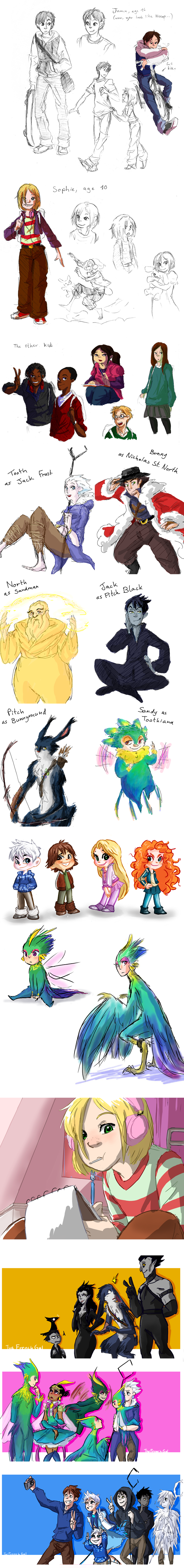
Published: 2013-02-26 17:12:36 +0000 UTC; Views: 3999; Favourites: 187; Downloads: 0
Redirect to original
Description
Yep, gonna make some masterposts. Stuff from my Tumblr. If you'd like links to any of the posts featured here, don't hesitate and ask. More to come later.Related content
Comments: 64

Ahaha, those were so fun to draw! Planning on making one for Bunny, North and Sandy too.
👍: 0 ⏩: 0

Love Sophie's older design
👍: 0 ⏩: 1

Aaw, I'm really glad to hear that! X)
👍: 0 ⏩: 0

Oh my GOODDDDDD these are all super amazing! I love the older kid designs and the switched around powers and just adjfklsajd;sa PERFECTIONNNN <3333
👍: 0 ⏩: 1

OH MY HEART I'M SO HAPPY YOU LIKE THEM The kids were so much fun to design~!
👍: 0 ⏩: 1

LOVE EM' JUST AJFDKLS;AL and I bet >w<
I'm highly tempted to draw them
👍: 0 ⏩: 1

AJJZCEV-IF YOU DO SEND ME A LINK~!
👍: 0 ⏩: 0

Comment fais-tu pour coloriser tes dessins au crayon sans effacer le crayons ?
Sérieux j'ai beau chercher, j'y arrive pas. u_u'
👍: 0 ⏩: 1

Alors, en fait, j'enlève le fond blanc de mon dessin avant. Enfin, d'abord, je met mon dessin en noir et blanc sur Photoshop, pour me débarrasser plus facilement des zones jaunes/bleues qui apparaissent quand on scanner son dessin, puis j'ajuster les niveaux pour rendre le fond plus blanc et les traits plus noirs. Et c'est là que j'enlève le fond.
Pour ça, je vais dans "Couches", puis je clique sur le petit cercle en bas à gauche des autres icônes (ça s'appelle "Récupérer la couche comme sélection" apparemment). Ensuite je revient sur les calques, je déverrouille le calque d'arrière-plan, puis je clique sur la touche effacer, et voilà! Un fond tout transparent~!
Bien souvent, après ça, mes lignes ne sont pas très nettes, du coup, je vais dans Images>Réglages>Teintes-Saturation et je met la luminosité à -100 pour avoir des traits bien noirs. Après, y a plus qu'a créer des calques en dessous et à colorier.
👍: 0 ⏩: 1

Pas de problème! >u<
👍: 0 ⏩: 0
<= Prev |



























