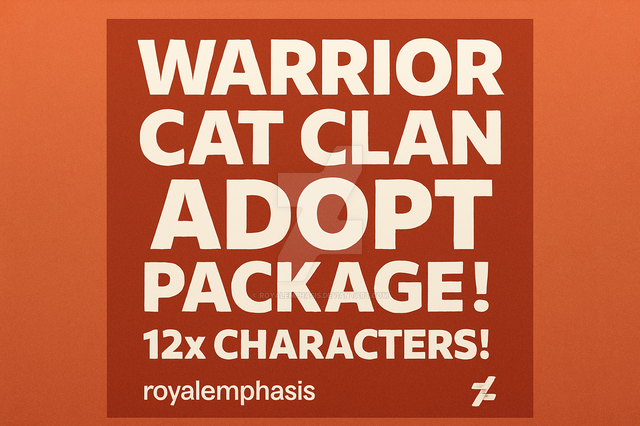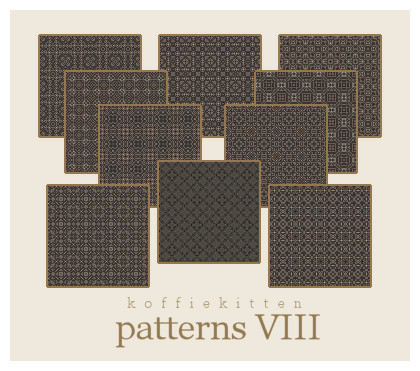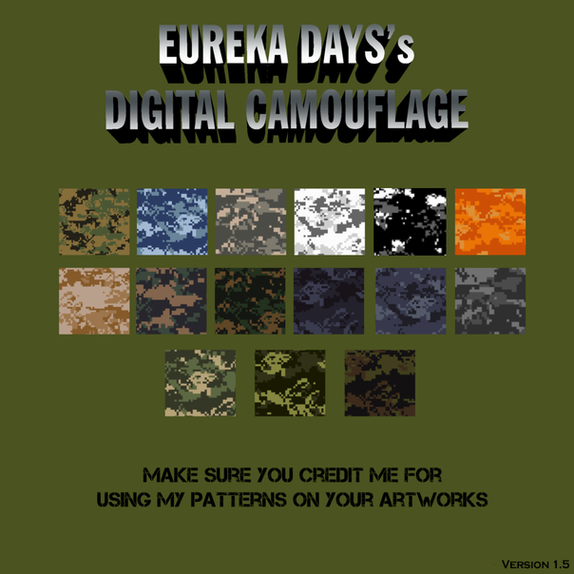HOME | DD
 Kennethy512 — Digital Camouflage Tutorial
Kennethy512 — Digital Camouflage Tutorial

Published: 2011-06-06 19:42:44 +0000 UTC; Views: 3712; Favourites: 18; Downloads: 129
Redirect to original
Description
Method I use to simulate digital camouflage patterns such as CADPAT, ACUPAT, etc. Free to use, please credit, appreciated./edit:
- For step 5 ("adjust levels for desired white/black balance"), using Image>Adjustments>Threshold instead of Levels can give you better results by turning the image into black/white, making it cleaner to manipulate/colour later; using levels to increase the black/white contrast, you may accidentally leave grey areas in your pixelated pattern which might not look good once you get to manipulating/colouring your pattern.
- Before you apply Filter>Pixelate>Mosaic at step 4, you can try applying distortions such as a horizontal or vertical stretch / compression by 200% , 300% , various distortion filters, etc. This will give the pixel blobs in your final pattern more variety and realism.
- Repeat this technique multiple times to create multiple layers of pixelated blobs that you can use to form the basis of your pattern. Use duplications, rotations, and flips to combine these layers together to create your final pattern.
Examples made using this technique:
[link]
[link]