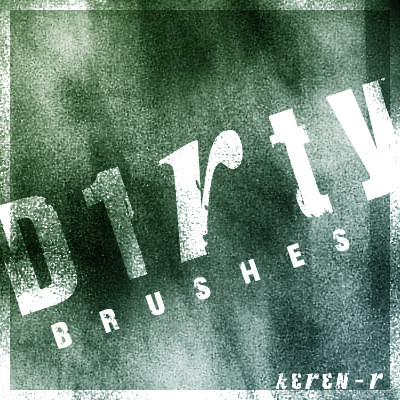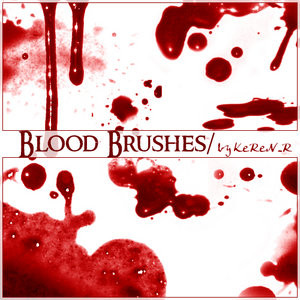HOME | DD
 KeReN-R — Splatter brushes
KeReN-R — Splatter brushes

Published: 2006-07-27 00:47:02 +0000 UTC; Views: 91429; Favourites: 637; Downloads: 43571
Redirect to original
Description
-11 splatters brushes in this set
-sizes from 208px to 513px
-made using Ps7
*please comment and




 if you like those brushes
if you like those brushes 




Related content
Comments: 164

thanks i have used them in a free halloween skin for DA you can find it here [link] thanks a lot for the brushes.
👍: 0 ⏩: 0

Hi, i used your stock here. [link]
brutal greetings from goremany!
👍: 0 ⏩: 0

Thanks for these brushes! I'm using them on my site [link] if you don't mind.
👍: 0 ⏩: 0

LOVE them & used in a project.
Will credit back.
👍: 0 ⏩: 0

Your brushes are so great! Used them here: [link]
👍: 0 ⏩: 0

Thankies! awesome resource. It will surely come in handy
👍: 0 ⏩: 0

Okay I don't think I can download brushes to use, mainly 'cause I have no idea how, so I used the splatters in the preview picture. XD; Sorry about that! But they are very good blood splatters, and I used them here if you're interested. [link] Thanks for making and uploading! <3
👍: 0 ⏩: 1

It's very simple. there are lots of tutorials about how to load brushes into photoshop
run a search ^_^
👍: 0 ⏩: 1

Ah well I don't have photoshop, you see. I use Paint.NET and very occasionally GIMP.
👍: 0 ⏩: 1

oh. you should try photoshop on, it's pretty awesome
you're drawing very nice BTW
👍: 0 ⏩: 1

I should, although it'll take me a while to get my hands on and a while to figure out how to use it properly. XD Thank you! x3
👍: 0 ⏩: 1

I'll be glad to help
and there are millions of tutorials fulls with details
👍: 0 ⏩: 0

[link]
Thank you for these ace brushes!
Bx xxx
👍: 0 ⏩: 0

Thank you so much for the brushes. They will really help me out.
👍: 0 ⏩: 0

Been looking about adding to my collections of brushes so I can make my works look better. Looks like mine will look a lot better with these now in my collection
👍: 0 ⏩: 0

I've never used brushes with my photomanips, but I would like to. Will a p7 brush work in Cs2? How exactly do you open a brush in photoshop and use it, because I really am clueless
👍: 0 ⏩: 2

Wait, I forgot to mention you have to extract them first, and the extracted file should be copied
👍: 0 ⏩: 0

Download the brushes, go to the map where you downloaded them, copy them. Then go to 'computer=>C drive (or whatever you're harddisk is called)=>


👍: 0 ⏩: 1

Wow, you haven't signed in in a while
I managed to figure out the brushes thing, and if I'm not mistaken there are a few notes or comments from me telling you I used your brushes. I hope you like them.
👍: 0 ⏩: 0


👍: 0 ⏩: 0
| Next =>