HOME | DD
 kisini — Cubs playing base
kisini — Cubs playing base
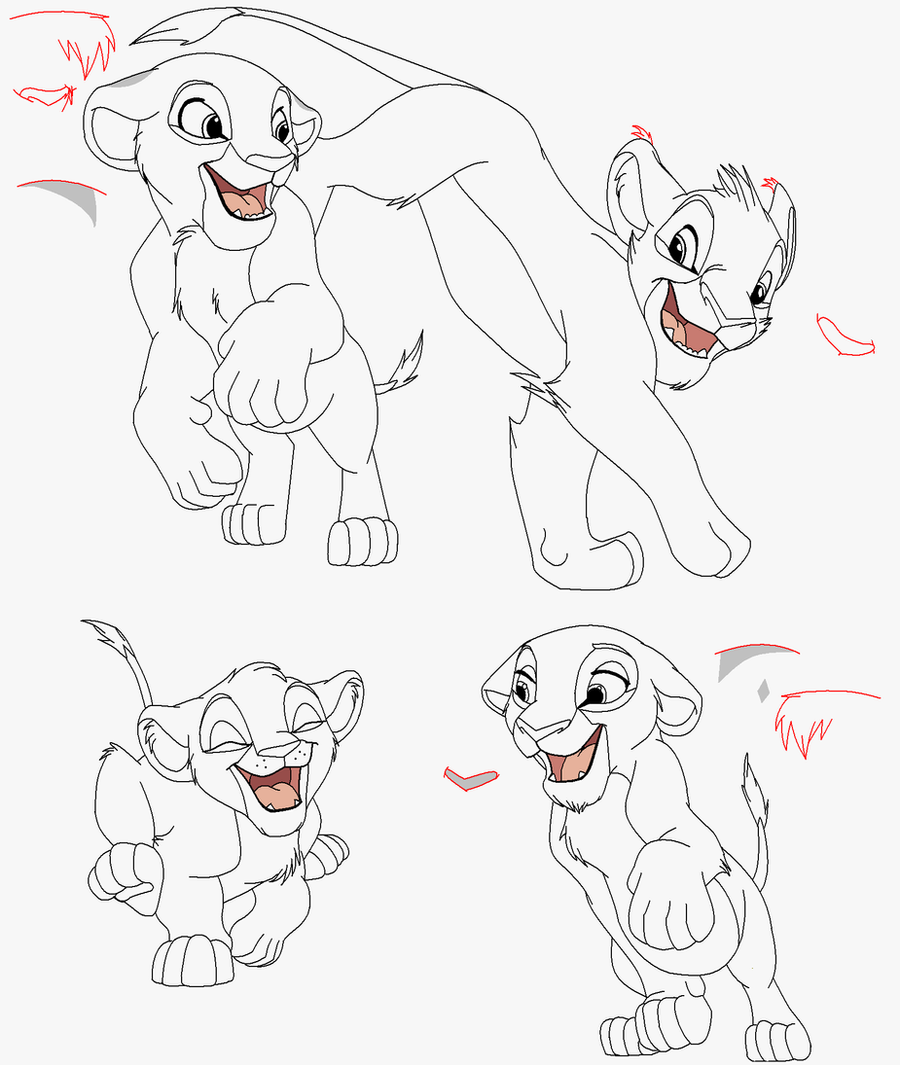
Published: 2012-03-11 14:53:59 +0000 UTC; Views: 26156; Favourites: 741; Downloads: 2406
Redirect to original
Description
Here they are ^^ The lineart from ~Kato196 's commission is available for you to use!Free to use lineart, just remember to credit me!
Link back if you can so I can see and




 your work!
your work!Poses (c) Disney lineart (c) me
Ooh...I forgot an Outlander nose for one cub. Sorry!
You have to download for the paint-friendly version! It's a bit big so be warned.
Related content
Comments: 155

[link] PLZ ADOPT!!!!!!!!!!!!!!!!!!!!!!!!!!!!!!!!!!!!!!!!!!!!!!!!!!!!!!!!
👍: 0 ⏩: 0

Is it alright for your works to be used for adoptables ? as they are being used to make profit ? I just see a lot used for adoptables, wanted to check with you.
👍: 0 ⏩: 1

Alright, just double checking 
👍: 0 ⏩: 0

I just finished using it [link]
I haven't coloured it yet, but I will soon ^^
👍: 0 ⏩: 0

Used: [link]
Hope you dont mind their adoptables
👍: 0 ⏩: 0

Hope you dont mind i made adoptables [link]
👍: 0 ⏩: 1

I don't mind at all ^^ #4 is beautiful
👍: 0 ⏩: 1

i know! i couldnt decide to sell him or not XD
👍: 0 ⏩: 0

A BIT big? It's ginormous! LOL, is ginormous even a word?
👍: 0 ⏩: 1

Lol, yep its a word ^^
A little trick, once you download it and paste it into MS Paint, highlight the image by pressing Ctrl A and then hold Ctrl and press the - button over by the number pad on the keyboard. It will half the image and make it easier to use.
👍: 0 ⏩: 0

In MS Paint, you select it with the freeform select tool, make sure the setting is set to transparent, and place the extras where they go. Then erase any overlapping lines and you're done!
👍: 0 ⏩: 2

I'm trying to do what you told me and its not working. I have it set to transparent.
👍: 0 ⏩: 1

I'll do a tutorial, lemme set it up and I'll post it ^^ No problem.
👍: 0 ⏩: 1

ok, its my first time using linearts and programs do color them...
👍: 0 ⏩: 1
| Next =>





















































