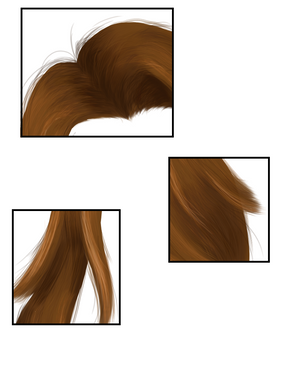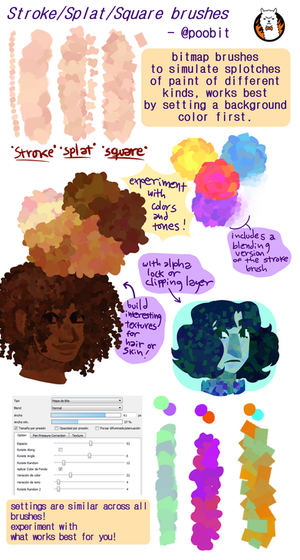HOME | DD
 KmesonAJ — Blending Brush for FireAlpaca
KmesonAJ — Blending Brush for FireAlpaca

#blending #brush #brushes #blendingbrush #firealpaca #firealpacabrush #firealpacabrushes #firealpacablendingbrush
Published: 2016-04-04 02:41:30 +0000 UTC; Views: 103347; Favourites: 882; Downloads: 0
Redirect to original
Description
edit 8/31/2021: i came back to my old da account after a few years for shits and giggles (i posted this in middle school, i'm in college now) and completely forgot about how this blew up. Apparently this brush is still relevant in 2021 so I want to address a few things that might be helpful1. looking at the comments, i've noticed some complaints that the brush doesn't work in newer versions of firealpaca or something. what i've gathered is that load color is now called "complement," but other than that i haven't done digital art in years and there's not much i can do to help. there are a few people giving tutorials in the replies in my absence (thank you!), so i'd recommend looking at that.
2. there's another issue with this brush that i felt needed addressing. it's probably not a big deal because it's just a brush and i don't think anyone has noticed this in the 5(?)ish years this has been up, but i still feel morally obligated to bring this up.
this brush was an almost direct iteration of another brush by tumblr user katolilly. it's literally the same exact brush with the opacity turned down. i guess i found the brush more useful at a lower opacity rather than the full opacity katolilly used and i wanted to share it, but it definitely was not in good taste to post it as my own brush just because i changed one setting.
again, please keep in mind i was in middle school and definitely did not have good judgement when it came to art etiquette (the art i used as an example here was also traced from a body reference 💀) but that doesn't excuse the fact that katolilly deserved all the credit and positive comments i received for this. i believe their url is inactive now and i'm not sure if they're still online under a new url or platform, but I'll still link the original tumblr post from their url archive. that's it really, i just wanted to get that off my chest
katolilly's brush tutorial: katolilly-archive.tumblr.com/p…
~~~
I just wanted to share this really helpful brush with you guys: A blending brush for FireAlpaca! It's sorta like the water brush in Paint Tool Sai (I think ), and a great alternative to the blur brush. Anyways, all info in on the image. You're welcome and good luck! (And yes, this is another promo for my gemsona which is taking forever >_>)
Related content
Comments: 239

how do you get to the edit brush part?
👍: 0 ⏩: 3

So you press the add brush button
Which looks like a paper at the bottom of the brushes window
You go to type and put watercolor
And do the settings listed on the main post
👍: 0 ⏩: 1

Or, you can double-click on an already existing brush.
👍: 0 ⏩: 0

You must click in "Add Brush" below the brushes window on MediBang or FireAlpaca
👍: 0 ⏩: 0

Mine looks thick, how do you get yours looking transparent?
👍: 0 ⏩: 1

Low down the Opacity in the Brush Control Panel to 10% or less and the brush will get transparent
👍: 0 ⏩: 1

Okay!! It worked! Thanks so much~!!
👍: 0 ⏩: 1

CAN I JUST SAY HOW MUCH I LOVE YOU??
thank you! really!
👍: 0 ⏩: 0

Can you show me the technique to use this?? Because im trying it out and its not ending up like the picture uvu
👍: 0 ⏩: 0

ive never loved a brush so much
👍: 0 ⏩: 0

Why is your brush transparent?? I can't get mine to be like that 
👍: 0 ⏩: 1

Low down the Opacity in the Brush Control Panel to 10% or less and the brush will get transparent
👍: 0 ⏩: 1

WHOA!!! Incredible! This is one of the best non-official brushes I've EVER see! The blending effect it's a little hard to obtain, in comparision to the SAI's brush, but it's just a matter of practice! I really recomend to all users of FireAlpaca and MediBang!
👍: 0 ⏩: 0

where can you get it? sorry, im new to firealpaca
👍: 0 ⏩: 1

You need to do it; in the window "brush" of FireAlpaca or MediBang, click in "Add brush" and make it like in the image, following the parameters. It's simple.
👍: 0 ⏩: 1

Why is transparent for you? Mine is very thick and opaque.
👍: 0 ⏩: 1

they edited the opacity(which isn't in the "add brush" menu) to 5%
👍: 0 ⏩: 0

Man, this is useless to me.
I could NEVER get the SAI blending effect.
👍: 0 ⏩: 1

It's needed a bit of practice. The effects are almost the same, but the way to obtain the effect it's a little different.
👍: 0 ⏩: 0

This is LITERALLY the best blender I've ever had, thanks a million!!
👍: 0 ⏩: 0

Used it one hundred times when making doodles already
I loved this brush
X3
👍: 0 ⏩: 1

Thank you! Glad I could help
👍: 0 ⏩: 1

What's the download link? Do we have to purchase it?
EDIT: Never mind. I just realized you edited a brush-
👍: 0 ⏩: 0

UGH THANK YOU. IVE BEEN TRYING TO GET SOMETHING IN BETWEEN BLUR AND WATERCOLOR FOREVER.
👍: 0 ⏩: 0
<= Prev |