HOME | DD
 Kosetsu — Dancing Avatar: Base
Kosetsu — Dancing Avatar: Base
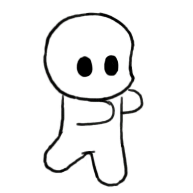
Published: 2009-07-06 16:58:12 +0000 UTC; Views: 23346; Favourites: 583; Downloads: 7563
Redirect to original
Description
Accompanying Tutorial: [link]~~~~~~~~~~~~~~~~~~~~~~~~~~~~~~~~~~~~~
So, I quess I owned you this one! ÓwÒ
Really a lot of people have asked me for an avatar base.
(But seriously, some of you guys should learn to do things like this more formally.)
And therefore I decided to spend this rainy Monday working at one!





Well, you can use this for OCs and any characters you want.
Of course I won't disabandon the requests I took this far, though.
And please note that I'm kind of endangering my own reputation here.
(lol, as if I hadn't lost it already, anyway... °A° )
If you don't know what I mean by that, imagine the Coca Cola Company releasing a "How to make your own Coke"-book.
(Haha, ...acting megalomaniac is kind of fun.)
I must admit I did quite enjoy making this Tut. I hope it helps some of you. ^^
I think I kind of overdid it once again, though. Hope it isn't too complicated.
Feel free to comment, if there are any questions left!





PS: I hope this whole thing works! It's my first time uploading something in such a complicated way... @w@
~~~~~~~~~~~~~~~~~~~~~~~~~~~~~~~~~~~~~
Dancing Avis (c) me
but inspired by [link]
Related content
Comments: 186

ITS. SO. CUUUUUUUTE!!!!!!!!!
must use......omg...
👍: 0 ⏩: 0

new question how do you make it move on deviant art if u need a new preveiw >_<
👍: 0 ⏩: 1

Huh? New "preview"? Do you mean "avatar/icon"?
If so, then it should work the same way as it does with ordinary pics! ^^
It can be that doesn't work but that should be due to DA and not because it's moving. In that case, take a look at DA's FAQ!
You posted several comments so I'm not really sure whether there are any questions left. Just ask!
Ciao~, hope that helped you! ^^
👍: 0 ⏩: 1

no i mean wen the pic is to big or small wen u try to post it as a picture it asks for a new preveiw picture
👍: 0 ⏩: 1

Oh, sorry about that...
I think I didn't get that since it's such a unexpected question.
I only know preview pictures when you upload animations that haven't the size of 50, 100 or 150px. (It's possible that has changed by now, though)
If you need a preview pic it opens another "window" similar to the ordinary upload "window" where you can ... well, upload the preview pic the same way you upload any other pic.
The preview pic can be any pic or a animation with the size that wouldn't need a preview.
Therefore I recommend you to just change the animation's size so it won't need a preview!
Most informations should be written on the screen when you need them. ^^
👍: 0 ⏩: 1

nvm about that last question i figured wen you save it says either merge layers or make animation
👍: 0 ⏩: 0

will it work in gimp if you merge the layers and save it as a gif.?
👍: 0 ⏩: 0

wen i hit download it took me to the image...>_<
👍: 0 ⏩: 0

Awwww the oh so famous dancing avatar base!!!! x3 i may just have to make one!
👍: 0 ⏩: 1

"F-famous"?!
Thank you! And good luck making one! ;D
👍: 0 ⏩: 1

👍: 0 ⏩: 0

i clicked download and it didnt give me 3 frames- please help!
👍: 0 ⏩: 1

Oh, sorry if I used a confusing wording...
I meant that you'll get a finished animation that includes all the 3 frames you need.
If you open the animation on eg Image Ready you'll get the single pics, which are more than three, but consist of only three different ones! ^^
You can also see those at the accompanying tutorial.
👍: 0 ⏩: 1

how do i open it on eg image ready? (srry im so hopeless!!!)
👍: 0 ⏩: 1

Well... I can't really explain it better than I did in the tutorial...
Image Ready is a part of Photoshop but I think not every Photoshop includes it.
If you have it, it should be enough to just save the icon base on your comp, then you start Photoshop/Image Ready, double-click the background and click on the base wherever you saved it.
Um, you probably made your icon on your own, didn't you?
I think you could also try it with the programm you used to animate it. ÓwÒ;
Sorry if all of that doesn't help. I'm not really sure whether I fully get what exactly you want to know.
👍: 0 ⏩: 1

i dont have photoshop :'( as for the icon i have right now... when i clicked download it came up w/ all the frames. i just copied and pasted it onto paint and used this other program (cant remember the name) to animate it. but thnks anyways ^.^ if i ever get photoshop ill try it again
👍: 0 ⏩: 1

Well, I really don't know how to upload something that comes out that way when downloading... =.=;
You can also copy the single frames from the tutorial.
Just copy and paste the tutorial into Paint, select the frames via this "dashed square selection tool" and save them (right click > "copy to..."). Then you should be able to go on the same way as you described above, I think. :3
The lines won't become that smooth with Paint, though...
Sorry 'bout the paraphrasing above, but I don't know the English phrases these programs use.
👍: 0 ⏩: 1

yeah paint doesnt have thin, smooth lines so its really hard 
👍: 0 ⏩: 1

Nah, of course that's alright! You wouldn't even need to credit me! ^^
👍: 0 ⏩: 1

That´s REALLY REALLY kind from you, that you released THIS famous dancing-animation as a BASE.
👍: 0 ⏩: 1

The lest I can do my dear. ^^
👍: 0 ⏩: 0

GAH!
I went through all the fuss of doing my own, and then I find you have a base! *cries*
Thanks for putting this up though, it should make my next one smoother.
👍: 0 ⏩: 1

I-it's Stein!!!!
I love this guy. Wanted to make him on my own but didn't find the time for it! XD
(Looks awesome! You guys are doing a better job than me! ;D )
You're welcome! ^^
👍: 0 ⏩: 1

Stein rules ^^
Aw, thanks, it took me a really long time though XD
👍: 0 ⏩: 1

These guys do need more time than one would think, huh?
I'm happy I can use the base on my own now! >w<;
👍: 0 ⏩: 1

Cool! Now I can do my own request without putting more work on you! As soon as my computer will let me open any other programs!
👍: 0 ⏩: 0

That is so cute XD
I wish my avatar could dance...
👍: 0 ⏩: 0

Ahh! It looks like a marshmellow man!!!XD
👍: 0 ⏩: 0

OK, this didn't exactly work as I had planned it... TTwTT
I write it here, so you know, I'll part it in Base and tutorial.
👍: 0 ⏩: 0
<= Prev |

































