HOME | DD
 LemonadeDrop — TUTORIAL: How To Put Stamps in Your DeviantID
LemonadeDrop — TUTORIAL: How To Put Stamps in Your DeviantID
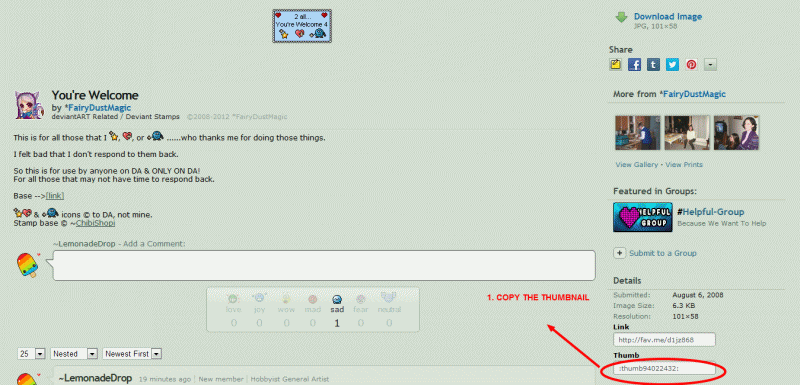
Published: 2012-09-09 05:38:25 +0000 UTC; Views: 72045; Favourites: 837; Downloads: 130
Redirect to original
Description
This is a tutorial for and those people who doesn't know how to do this. Special thanks to for the stamp-using. This is only for normal members, and premium too, I guess. :31. Copy the Thummbnail
2. Paste on DeviantID
3. There you have it!
You can also do it in your "Donate Points" section..
1. Copy thumbnail
2. Paste on "donate points" section.
Hope you like it!
Related content
Comments: 532

Oh, God. Thank you!!! have been here for a while, but I'm kinda new in the profile customizing part.
👍: 0 ⏩: 0

This was very helpful, thank you!
👍: 0 ⏩: 0

Mini boo boo : you wanna candy
👍: 0 ⏩: 0

Let me try to clarify! First, you need to understand that deviantart can interpret codes to show a visual within a post, comment, or profile page. It recognizes a code between :: or <>. For stamps, you use ::.
For example, you can insert a hug emoticon (
If you paste the thumb ID into a journal entry, the stamp is automatically pasted in.
Hope this helps!
👍: 0 ⏩: 0

Still Very Confused 0/10 Would Like More Information
👍: 0 ⏩: 1

It basically means that you search for a stamp you like on DA. Then you click the little arrow next to the share buttons, and press the thumb. Then you just copy and paste the thumb into your deviantID.
Hope this helped!
👍: 0 ⏩: 1

Thank you! Now I can share my interests in a new way!
It was THAT simple, I now feel like an idiot!
👍: 0 ⏩: 0

thanks for the tutorial, super useful for newbies like moi
👍: 0 ⏩: 0

Thank you! This was very helpful!
👍: 0 ⏩: 0

I'm part of the 2% of people who watch markiplier and aren't girls XD
👍: 0 ⏩: 0

IS THAT MARKIPLIER I SEEEEEE
👍: 0 ⏩: 1

THANK YOOOUUUUUUUUUUUUU I LOVE YOU ALL NASAKLSMLMASDKLNJDSNKLS:ALSKLS
👍: 0 ⏩: 0

Thank you!!! It helped!!!! ^^
👍: 0 ⏩: 0

I don't understand;;;
This is really confusing for some reason.
I don't understand how to copy the thumbnail. Like, I right-click it, ctrl+c. Goes to bio thing, ctrl+v, nothing happens.
Once again, I right-click it, click on "copy image", ctrl+v, nothing happens. Same thing except "copy image address", only posts a link to the image.
what do i do
👍: 0 ⏩: 1

highlight the thumbnail and right click , then press copy
👍: 0 ⏩: 1

how do you get the thumbnail? because it's different from the link ;w;
👍: 0 ⏩: 1

yeah that was exactly my question lmao, rip us
👍: 0 ⏩: 1
<= Prev | | Next =>









































