HOME | DD
 lewcid —
Photography for Beginners.
lewcid —
Photography for Beginners.
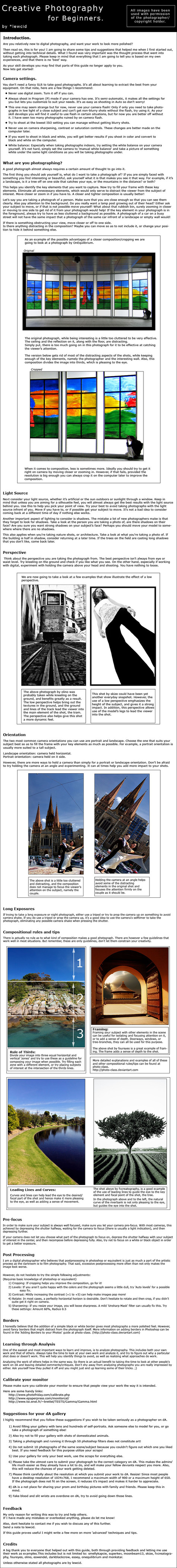
Published: 2005-03-24 11:04:34 +0000 UTC; Views: 447436; Favourites: 3971; Downloads: 50100
Redirect to original
Description
Are you relatively new to digital photography, and want your work to look more polished?Then this is for you!
I am going to share some tips and suggestions that helped me when I first started out, without getting into technical details.
It might take a while to load, please be patient
Please feel free to point out any corrections/additions.
Update: I presented a live tutorial on May 7th in the #photography chatroom on dAmn, that builds upon this one. You can find the log here: [link]
Related content
Comments: 908

The tutorial itself took plenty time to load though...but worth it.
Thank you for this guide!
👍: 0 ⏩: 0

great... has some great tips..and visuals as well..
👍: 0 ⏩: 0

this is awesome. thank you for your help. i didn't know for example what the "P" mode was. I do know.
👍: 0 ⏩: 0

Wonderful. I find this quite useful, and will review it all in depth and learn as much as I can. Thanks for writing this mang.
👍: 0 ⏩: 1

I found this very informative and although I already do most of the things you suggested I think it is a great idea to help out beginners. I would love to read one on intermediate or more advanced techniques. I am fairly new to the world of digital cameras, but I am very familiar with photoshop. So the information about digital camera settings will be helpful when mine comes in the mail. I CAN'T WAIT
👍: 0 ⏩: 0

An excellent beginners guide! Very good job
👍: 0 ⏩: 0

hmmm.. extremely helpful... thanx.. gona do some inspired photoshoppin now... lol.. thnx again!
👍: 0 ⏩: 0

This will be a great help for when I take up photography in VI form this September
Thanks for a great guide!
👍: 0 ⏩: 1

wonderful....i was actuallu doing everything the other way around thanks for the tips...can i add this to my favs?
👍: 0 ⏩: 1

Sure, no worries.
Glad to be of help.
👍: 0 ⏩: 0

brilliant, really helpful, very concise and clear, thanks.
👍: 0 ⏩: 0

This is really useful to me! I've been interested in photography for a while, but because I missed my chance to take a class, there hasn't been much help for me. Great tips and guidlines.
👍: 0 ⏩: 0

This really, really helped me!
Now I just have to buy the camera......
👍: 0 ⏩: 0

I almost always use "P" mode. And now finding the limitations of this mode. i'm glad you mentioned monitor calibration. At lot of times beginners don't realize the importance of monitor calibration or how to do it.
looking forward to your next guide. Good stuff.
👍: 0 ⏩: 1

Once you get the hang of choosing your own aperture and shutter settings, its more advisable to use shutter or aperture priority, if not manual mode.
👍: 0 ⏩: 0

ill +fav for later, Im still short on cash for a camera.
👍: 0 ⏩: 0

ah, that was interesting to read. I knew most of the things already, because I just learned them by getting more experiencede through trial-and-error.
but I think this was helpful to many people on here, and I am also thankful that you reminded the people on not posting birthday and prom pictures and such...yeh, it is annoying to stumble over those when you browse the galleries.
a thing I didn't know before was that with dividing the picture into thirds... that's interesting, I will think about that
hm, a question... with Program (P) mode, do you mean the manual mode (M) ? because I always prefer shooting on manual, to be able to set everything myself.
(and I hate the fact that I don't have a manual focus 
there are also a few points where I disagree...with the shadows for example. a totally shadow-free subject is not always desirable.. today I have been shooting portraits of my cousin, and I've had her move so that the light comes from the side, so that the hair cast interesting shadows on her face
I mean, of course, in general you might be right, but don't forget that you often have not so standard situations, where it might be interesting to try unconventional things
however, this was a nice guide 
daniel
👍: 0 ⏩: 2

Manual mode is the best way to go if you know what you are doing with regards to shutter speeds and apertures. If you dont its advisable to stick to P mode.
As for the shadows, I think you misunderstood. I'm not talking about partial natural shadows on the face which help give contrast and depth to the image.... but rather situations where for example, the subjects body will be in sunlight but the face obscured by say... a shadow of a building. Also, when writing a guide once has to make generalizations and cannot focus on the 'not so standard situations'.
Thank you for taking the time to leave feedback, I appreciate it.
👍: 0 ⏩: 0

Manual mode is the best way to go if you know what you are doing with regards to shutter speeds and apertures. If you dont its advisable to stick to P mode.
As for the shadows, I think you misunderstood. I'm not talking about partial natural shadows on the face which help give contrast and depth to the image.... but rather situations where for example, the subjects body will be in sunlight but the face obscured by say... a shadow of a building. Also, when writing a guide once has to make generalizations and cannot focus on the 'not so standard situations'.
Thank you for taking the time to leave feedback, I appreciate it.
👍: 0 ⏩: 1

ah, now I get what you mean. sorry 
no problem for the feedback, that's what comments are about
see you around *waves*
👍: 0 ⏩: 0

Great guide
I already knew a lot of the points in this guide, but it's always good to read them over so it's more likely you'll remember them when the time comes.
👍: 0 ⏩: 0

I gave the guide a read, and I have to say that it was helpful. I haven't given much consideration to a few of the aspects that you mentioned in it. Quite often when I look at someone's work, I don't see how they were thinking technically... I just like the photo, but this will help me to think about htat a bit.
👍: 0 ⏩: 0

Could you take a look at my most recent deviation and suggest how i can improve it using the above. I have read it and its great. what do you think?
Thanks.
👍: 0 ⏩: 1

send me a note with a link please.
👍: 0 ⏩: 0

"Fake blood and slit wrists are overdone on dA"
THANK YOU! HAHAHA lol.. omg this tutorial rocks. O_O
THANKSSSSSSSSSS FOR THE TIPSSSSSSSSSSSSSS
👍: 0 ⏩: 0

This was very well done and alot of help. The only thing is, I dont know how to resize photographs and I just recently got Paint Shop Studio, an dI cant find a way to rezie the image on there. Maybe someone could help me...
👍: 0 ⏩: 1

thanks. that helps alot. I LOVE your attitude.
👍: 0 ⏩: 0

That was very helpful. Good job hon!
👍: 0 ⏩: 0

"If you resize your image, you will loose sharpness"
I learned from another source that changing the size by 10% increments tends to preserve the image better, practically eliminating any loss of sharpness, up to a point of course. But it just might eliminate the need for the Unsharp Mask filter for the most part.
👍: 0 ⏩: 1

Yup smaller increments definitely does help! However, even then I feel a mild USM filter helps. If you are worried about sharpening areas that dont need it, consider using a layer mask or the history brush to only sharpen selective areas of the image.
👍: 0 ⏩: 0

Hmmm, I knew all of these tricks so I guess I'm not a novice
👍: 0 ⏩: 0

Perfect! 
Definitely adding this to my 
👍: 0 ⏩: 1

That was the idea. Any time someone has a basic question, just link them 
👍: 0 ⏩: 0

i was wondering if you would look threw my stock and give my some suggestions [link]
👍: 0 ⏩: 1

Im having a hard time keeping track of comments, its a flood I tell you. Send me a note about it and I'll have a look when I get the chance.
👍: 0 ⏩: 0

Hey, great tutorial. 
I do traditional b&w photography, but I still found some neat tips and tricks in this.
Thanks for posting it.
-Ducky
👍: 0 ⏩: 1

Wow, that's pretty cool. If you would like to be SUPER helpful, you could always make a guide to paintshop, or something like that. ^_~ Just a suggestion.
A great idea, you're really good at explaining. Though one point : A lot of people do "people" pictures, of/for/about people, so you could have focused a bit more on that. Other then that, it was awesome!
👍: 0 ⏩: 0

Wow i really enjoyed reading that, It gave me alot of ideas and differnt things to try out thanks
👍: 0 ⏩: 0

This guide leads the photographer to be quite linear, and deters him/her from experimenting (at least in the beginning). Dont use a flash? Some of my best photos were taken using a flash because the subject was backlit!
A guide for pleasing photographs? Perhaps. But not a guide for creative photography, there can be no such thing.
👍: 0 ⏩: 1
<= Prev | | Next =>
































