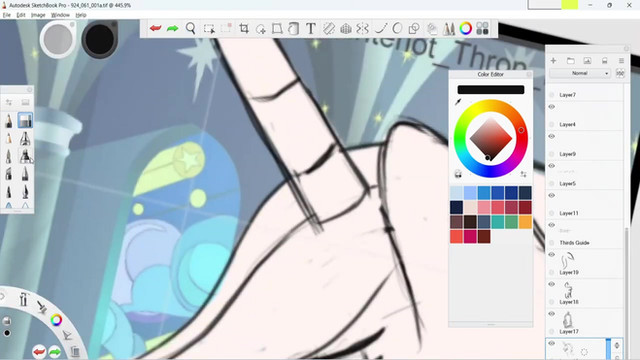HOME | DD
 LightningHoof-YT — A MyLittlePony Storyboard Guide: by Lightning Hoof
LightningHoof-YT — A MyLittlePony Storyboard Guide: by Lightning Hoof

Published: 2023-09-17 07:06:43 +0000 UTC; Views: 870; Favourites: 3; Downloads: 0
Redirect to original
Description
Creating MyLittlePony StoryboardsStep 1: Conceptualization
Theme and Idea: Howdy there, pony enthusiasts! First things first, let's saddle up with a dazzling theme and idea for your MyLittlePony storyboard. It could be an adventurous gallop, a friendship lesson, or maybe even a heartwarming slice of Equestrian life!
Character Selection: Gotta choose the right ponies for the job! Make sure they're ponies straight from the pages of MyLittlePony. No strangers here!
Location: Y'all need a backdrop, right? Well, pick a spot in the MyLittlePony world that suits your yarn. It could be the bustling Ponyville, the regal Canterlot, or even the mysterious Everfree Forest.
Step 2: Structure
Acts: Just like a three-act play, our MyLittlePony stories are usually divided into Setup, Confrontation, and Resolution.
Setup: Set the stage, introduce the problem, or plant the seed of adventure.
Confrontation: Stir the pot! Throw in some obstacles, create some tension, and watch our ponies rise to the occasion.
Resolution: It's time to wrap things up, tie loose ends, and deliver that magical lesson.
Scenes: Each act is divided into scenes. It helps to organize the storytelling. Give 'em numbers or catchy titles.
Step 3: Dials and Actions
Dials (Dialogues): These are the spoken words of our beloved ponies. These are the heart and soul of any MyLittlePony story. Here's an example to show you how it's done:
Example Dial from Twilight Sparkle: "Dear Princess Celestia, today I learned that friendship is the most powerful magic of all. And that even when things get tough, my friends and I can overcome any obstacle as long as we stick together."
Remember, keep the dialogue true to the characters, with that sprinkle of MyLittlePony humor and wisdom.
Actions: Actions tell us what our pony pals are up to. For instance, "Twilight Sparkle uses her magic to lift a book" or "Rainbow Dash kicks it into high gear with a Sonic Rainboom!"
Step 4: Notes and Annotations
Character Expressions: Use notes to show how our ponies are feelin'. Is Fluttershy all worried, or is Pinkie Pie grinnin' ear to ear with excitement?
Camera Angles: Paint the picture! Describe the camera angles for each scene. Whether it's a "Wide Shot," a "Close-Up," or an "Over-the-Shoulder," make it sparkle!
Transitions: Show how scenes flow from one to the next. Here's what those mean:
Cut: Abrupt transition from one scene to another.
Fade In: Gradual appearance of a scene from black or white.
Fade Out: Gradual disappearance of a scene into black or white.
Step 5: Visuals and Details
Sketches: Provide some quick sketches or tell us about key visuals. Help the illustrator see the big picture (literally)!
Backgrounds: Describe the world around our ponies. Let 'em know if it's Ponyville, Canterlot, or any other iconic location in Equestria.
Step 6: Collaboration and Revisions
Collaborate: Work hoof in hoof with your team, from the illustrators to the animators. Answer questions and give feedback. Friendship is magic, after all!
Or solo its up to you if you have team that's good.
Revisions: Don't shy away from making changes based on feedback. It's how we make MyLittlePony shine even brighter! Use colorings, arrows, and in/out markings for revisions.
Colorings: Use different colors to highlight changes or annotations.
Arrows: Arrows can indicate movement or direction within a scene.
In/Out Markings: Show where elements enter or exit a scene.
Step 7: Script Example
Here's a snippet from a MyLittlePony script to guide you:
INT. PONYVILLE TOWN SQUARE - DAY
Twilight Sparkle: (Determined) We must press on, everypony. Princess Celestia is counting on us!
Rainbow Dash: (Confident) You got it, Twi! No challenge is too big for the Elements of Harmony!
Discord: (Mischievous) Oh, my little ponies, you're in for a wild ride!
The ponies exchange worried glances.
Step 8: Animatic Example
Create a rough animatic to visualize your storyboard. This is a series of still images or simple animations synced with the script and actions.
Step 9: Finalization
Summary: Sum it all up with a dash of pony magic. Share the key lessons or messages your MyLittlePony story carries. Every tale has a moral to it!
Credits: Don't forget to add a little note saying "Written by [Your name]." Gotta give credit where it's due, partner!