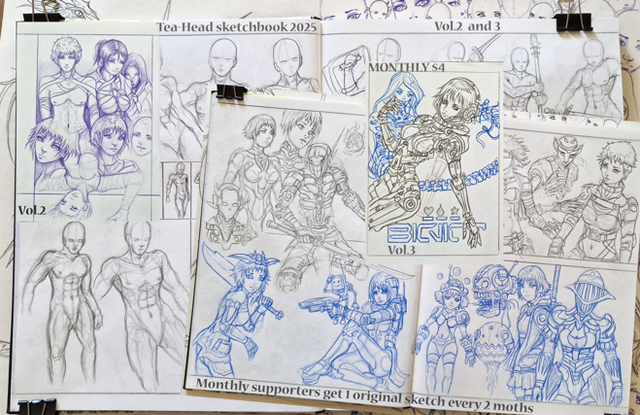HOME | DD
 Liliothe — Tutorial: Ms Paint
Liliothe — Tutorial: Ms Paint
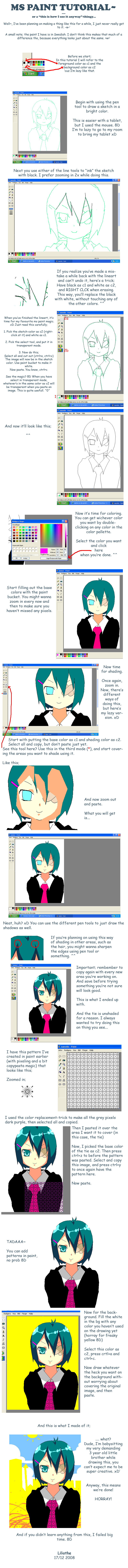
Published: 2008-12-17 21:58:08 +0000 UTC; Views: 19212; Favourites: 745; Downloads: 238
Redirect to original
Description
If you have problems following this, read it carefully and follow it step by step in paint while reading. It's definitly easier to understand that way >v>Hope I didn't forget anything.
.........
.... and that people actually can understand this.
The finished pic; [link]
Why do I use ms paint? Because I like it. I use photoshop too, but I prefer using paint for creating drawings using only digital media.
If you created a drawing using this tutorail, I would love to see it♥ Give link?
Media;
Ms paint, photoshop, mouse
Time;
Loads. D: I kept getting interupted. Dx
♥~
Other pictures I've done with / mostly done with paint;
Related content
Comments: 121

It's difficult to explain. Easier to understand if you do it while reading.
👍: 0 ⏩: 0

This is very helpful, as I've been trying to learn how to do simple stuff on MS Paint.
Thank you ^-^
👍: 0 ⏩: 0

I attempted and take a look at my creation: [link]
A very messed up tree, with a odd background.
Thanks for the tutorial, though.
👍: 0 ⏩: 0

Omgies! That's awesome! I learned a lot from this, so thanks a lot!
👍: 0 ⏩: 0

okay, I get adding patterns, but how do you add it only to the tie, and not half the body? lol sorry if I missed something
👍: 0 ⏩: 0

I can't get the shady bit to work...
I did just what you said... Ctrl+A, Ctrl+C, polygon, 3rd option, c1, c2, shade, Ctrl+V...nothing! Help?
👍: 0 ⏩: 0

I never knew how to do some of these things...
Good job!
👍: 0 ⏩: 0

I find this very helpful! D8
But it shall take a while before I fully understand everything. But that's okay, I have always been slow.
I shall link you when I finish that drawing I need to draw.
👍: 0 ⏩: 0

Thank you for the tutorial, it really helped me <3
👍: 0 ⏩: 0

Thank you for teaching me amazing tricks in Paint. *_*
👍: 0 ⏩: 0

yey det där är bara SÅ JÄVLA BRA!!!!
jag avgudae dig XD
ROCK ON!!!
👍: 0 ⏩: 0

This makes using paint so much eaier. Thanks. (:
👍: 0 ⏩: 0

.. that is simply genius. *admires*
i'll be trying that out sometime soon, thanks so much for the tutorial!!
👍: 0 ⏩: 0

Awesome~! Love it. Will now use paint much more often!
My friend brought me to your tutorial.
[link]
there's her pic
👍: 0 ⏩: 0

Wiie, jättebra tutorial!
Gjorde ett försök, blev rätt så nöjd.. fast inte med bakgrunden.. XD
[link]
👍: 0 ⏩: 0

i couldnt figure out how to do the shading when me and my friend tried to do it
👍: 0 ⏩: 1

Really? Try to do it carefully step by step while reading the tutorial?
👍: 0 ⏩: 1

It's described in the tutorial, the part where you delete the sketch.
👍: 0 ⏩: 1

Oh?
Well, I have to read it again then!
👍: 0 ⏩: 0

I've always wondered how ppl could draw so good with paint
Yer tutorial is so handydandy :'D
thnks duude! haha l ol.
👍: 0 ⏩: 0

Oh, well I feel foolish, now. NVM!
XD Just read it over, and it shows what c2 and c1 are at the top.
👍: 0 ⏩: 0

I don't understand what c2 and c1 means...what is that?
👍: 0 ⏩: 0

OMG u taught me like 3 things in this tutorial n thts rele awesome n helpful cz i thot MS paint ws so lame and unefficient but IT IS.
thanks a lot x]
👍: 0 ⏩: 0

yah it helped a little but i realy didnt understand how to do the back ground and how you do the shading
👍: 0 ⏩: 1

It's easier to understand if you're doing it while reading the instructions I guess xD'
👍: 0 ⏩: 1

Very nice. I like the texture use. Bravo for that.
👍: 0 ⏩: 0

Oh, man! That's so helpful x]
You have inspired me to try a picture in MS paint xD
👍: 0 ⏩: 0

det ser så enkelt ut men när man väl prövar går det inte lika bra XD
du e verkligen ett proffs!
👍: 0 ⏩: 0

D:
EPIC.
I used to use MS Paint so this is gonna make things easier.
THANK YOU.
👍: 0 ⏩: 0

I was just sitting here wondering how the heck you do that with paint. 
👍: 0 ⏩: 0

There are some really handy useful tricks in this <3 The explanion is very clean so it's easy to understand. Thank you for the tut~
👍: 0 ⏩: 0

helpful yes! but made me find the bugs in my computer.. half the tut didnt work for me
👍: 0 ⏩: 0

I had no idea you could do any of those things in paint! 0o Fantastic tutorial; definitely will try it out!
👍: 0 ⏩: 0

I personally like to just draw on MSpaint rather then photoshop at all XDDD lol~ So this tut helped me alittle, like with showing me things I didn't know~ Hehe, thankies~ 8D
👍: 0 ⏩: 0

YESSSSS. finally help has come ^_^ i am a mega paint noob, this will be very useful, i've been wondering how to get rid of a coloured sketch underneath because all i did is use the fill bucket and fill every space with the same sketch colour and then fill it again with white T^T such a time waster. thank you for this! m(_ _)m <3
👍: 0 ⏩: 0
| Next =>