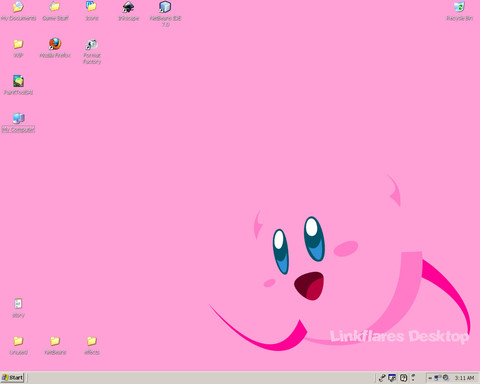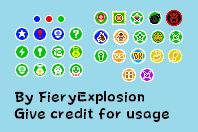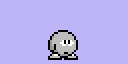HOME | DD
 Linkflares — Messing Around with Masks...
Linkflares — Messing Around with Masks...
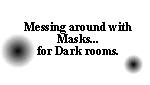
Published: 2010-07-11 08:19:46 +0000 UTC; Views: 442; Favourites: 2; Downloads: 14
Redirect to original
Description




 Was bored. Not really for amusement, just an FYI for people making flash games and the like.
Was bored. Not really for amusement, just an FYI for people making flash games and the like.To change the light, just wave around your mouse in the animation. To make it bigger, hold down the mouse. To make it smaller, let go of your mouse. It will only grow a certain size, and shrink to a certain size.
For just movies/animations, a gradient will do. Just make it go from 0% alpha to 100% alpha (or vice versa). You know, the background color is black. The text background (rectangle) is white.
To "glue" the gradient and mask together, just give them the same x and y poses, since they are the same size (If you made them according to what the flash says).
To make the light bigger/smaller, I just added/subtracted from the mask's and gradient's _xscale and _yscale.
If you have any questions about this effect, just ask (if the question wasn't already answered). Don't just take the flash file and slap it somewhere else. Make this by yourself and customize to your liking, so you know why and how this works. Or I could just put the code here.
XD With this you could make multiple light sources, extinguishing and igniting light sources, glowing light sources, and New Super Mario Bros for Wii effects. Well, and more, of course. Just be creative.