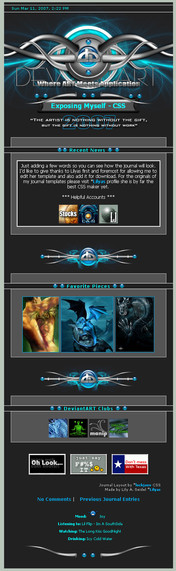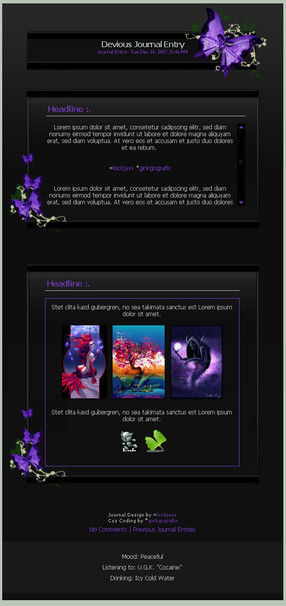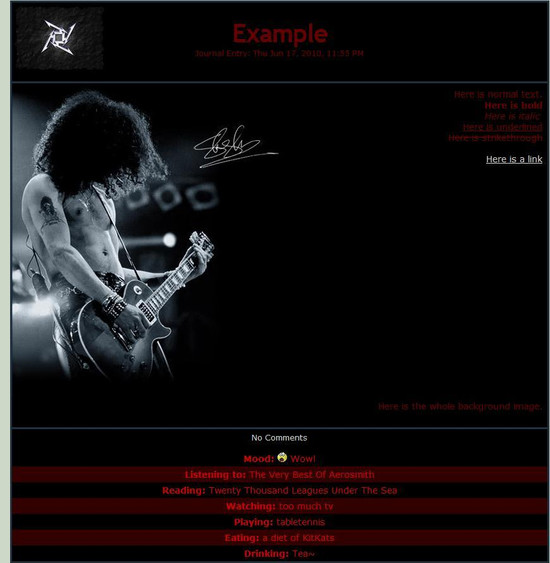HOME | DD
 lockjavv — Dragon Gallery CSS
lockjavv — Dragon Gallery CSS

Published: 2007-12-09 03:18:09 +0000 UTC; Views: 15376; Favourites: 219; Downloads: 1309
Redirect to original
Description
[UPDATED] - Since so many people have problems opening .rar files. I have changed it to a zip file. 8.11.08 [/UPDATE]So i received a few requests for matching gallery CSS for the Dragon CSS journal template. So here it is.
Didnt put much effort into this at all. Just wanted to submit one. Once i start figuring out more codes i may update.
One thing i have to note is Depending on how long the title of your sub folder is ... example "WallPapers" you may have to edit the margin to center it.
.folderview-top h2 {
position:absolute;
left:80px; top:40px;
its the "left" part. taking it up to 100 moves it more to the right. Taking it down to 60 moves it more to the left. Hopefully its not too hard for you.
Heres a tutorial on how to switch out the URL's inside the CSS code. [link]
Related content
Comments: 121

I checked it out .... very nice. I like the blue tones you used for it. 
👍: 0 ⏩: 1

made an other one for Flowers ... [link]
👍: 0 ⏩: 0

n00b here idk where to get the code for it. i downloaded it but that is as far as i got.
👍: 0 ⏩: 1

once downloaded you have to have winrar to open the file. If you do not have winrar to open it You can just re-download and this time rename the file as dragoncss.zip This way it turns to a zip file and then just open it and decompress the files and then you will see the rest of the files along with an instructions text file on how to install it.
👍: 0 ⏩: 1

thank you ill contact you if i have some more problems. Your really helpful. iwas trying to get the code and my winrar wouldnt work i guess on this computer.
👍: 0 ⏩: 1


👍: 0 ⏩: 1

i definitely will. i still cant figure it out. Its so stubborn. is it my computer?
👍: 0 ⏩: 1

I have no idea if its your computer or not. Some "parental controls" block downloading files and whatnot so I guess it could be that. Otherwise id have to say its just a matter of finding the folder you downloaded and opening it.
When you download. Look where you are saving it. If for some reason its not there you can also click "find" in your start menu and search all folders for "dragoncss.zip" if thats what u named it.
👍: 0 ⏩: 1

How about this cause its getting annoying. I go to download. i download it then open it with winrar where do i go from there? what button do i click?
👍: 0 ⏩: 1

just sent that on another comment 
👍: 0 ⏩: 1

Thanks. hey im going to try and create one of my own if it doesnt work out . . . hell with it ill contact you again when i can get on my computer is dead. if you could send me a new EXE xp download it would be great . . . .>.> words of advice youtube is virus filled
👍: 0 ⏩: 1

you mean like the operating system Windows XP? Sorry i dont have that on a disc. Mine came on my computer lol.
👍: 0 ⏩: 1

LUCKY . . . i need to get a new one how much does it cost
👍: 0 ⏩: 1

HEY!
Heres my live version: [link]
But.. I can't seem to get the sidebar to show.
Could you help me?
👍: 0 ⏩: 1

Hmm ... did you figure it out already? Cause i just peeked and i see it.
👍: 0 ⏩: 1

haha, yes, I did
Thanks anyway, its a beautiful layout!
👍: 0 ⏩: 1


👍: 0 ⏩: 1

Looks nice...quick question...is this still put in in my journal, or does it actually modify the look of the gallery, as Im guessing is what it does...if so...how do I get it working?
👍: 0 ⏩: 2

you have to have sub folders tho. It wont work on the main gallery.
👍: 0 ⏩: 1

u actually go to your gallery. Then go to a sub folder ... hit "edit" then hit options i believe. Then "Style" Then click the add css button. And paste the code in there. Should work.
👍: 0 ⏩: 1

cool...except i gotta upload the pictures...i think ill do that after i get back from AVPR -.- lol
👍: 0 ⏩: 1

dang i wanna see that tell me if its good.
👍: 0 ⏩: 1

It was awesome. Except for 2 problems....3 problems i had. Also, I need help. The CSS coding didnt work, and the link for the main picture was non existant for the CSS gallery...wanna help?
👍: 0 ⏩: 1

Im confused ..... the link for the main picture was non existant for the CSS gallery? explain a little then ill help lol.
👍: 0 ⏩: 1

There were 4 images in the download, but only 3 URL spots for the images.
👍: 0 ⏩: 1

oh ones just a screenshot of what it looks like. It is not supposed to be uploaded. Its just there to show what it looks like after you do everything.
👍: 0 ⏩: 1

Ok...but yeah, when I looked at my gallery, it didnt show any pictures...
👍: 0 ⏩: 1

okay send me a note with the exact code youre using let me take a look at it ill help ya out that way.
👍: 0 ⏩: 1

Any chance I could give you the 3 links and you try to do the code for me?
👍: 0 ⏩: 1

sure send them to me in a note. Ill do my best to help ya out
👍: 0 ⏩: 1

this is perfect
👍: 0 ⏩: 1



👍: 0 ⏩: 1

first but perfect 
👍: 0 ⏩: 1

It looks awesome!
Do you know what code I have to use to edit the bar for browsing through pages in the lower part of the page? For example, can I change its color from grey to another one?
👍: 0 ⏩: 1

if you mean the part where it says "random deviation" "random deviant" and so on ... I dont think that part is changeable quite yet. Only the page body itself. Which i seen yours and wow its very nice. great job on it. But i am not so sure that its changeable ... I will ask around i have a few friends that are magical when it comes to CSS i will see if its possible. But dont get your hopes up i dont believe it is.
👍: 0 ⏩: 1

Sorry if I didn't explain well... I meant the bar with previous page, next page or page 1, 2, 3...
When I'm not logged in I can see that grey bar on the dark red background of my first folder and it's awful... Is that changeable?
Thank you for your kindness!
👍: 0 ⏩: 0
| Next =>