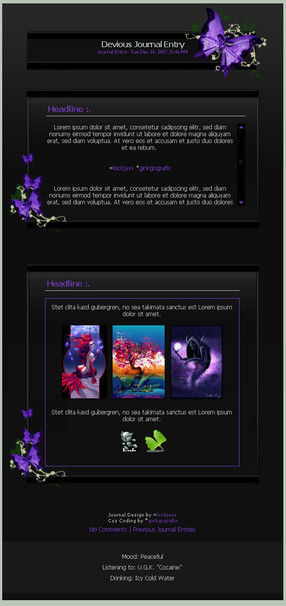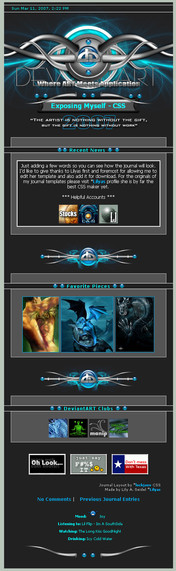HOME | DD
 lockjavv — Red Dragon CSS
lockjavv — Red Dragon CSS

Published: 2007-12-04 08:49:53 +0000 UTC; Views: 21122; Favourites: 237; Downloads: 1019
Redirect to original
Description
Only Rules i have are:1. Do Not claim my templates as your own.
2. Do not use my css codes in css contests.
3. Do not re-distribute
follow those rules and we will have no problems.
Just a dragon theme. Working on the subjects that were voted for most on my poll. Heres a dragon one. Many more to come.
Send a note if anythings missing. Besides the help file for adding/subtracting the favorites box. Since i put the code in there ... I figured it wouldnt be necessary. Forgot to take that part off the preview image.




 Sorry.
Sorry.Id also like to say ... My screen resolution is 1280 x 1024. So i make these journals according to how they look on my screen. Smaller resolutions Are ofcourse going to look much different. I also only test my journals on Firefox 2. No idea how they work on IE.
Here is a link to the matching Gallery CSS. [link]
Download includes:
-DragonCSS
-DragonHTML
-Instructions
-Header
-Sidebar Image.
-ScreenShot
**Tutorial Added on how to change out the URL's inside the CSS code. You can find it here [link] **
Related content
Comments: 141

Damn it, hmm, il send u code via msg.
👍: 0 ⏩: 0

ok i have zip folders but this is the only one im having problems with
👍: 0 ⏩: 0


its a .rar file. u need winace or winrar to open it. If you dont ahve those programs try re-downloading and this time name it filename.zip ... that turns it into a zip file and then u should be able to open with any windows un-zipper.
👍: 0 ⏩: 1

ok name it filename.zip ill try that i hope it works thats a really neat css
👍: 0 ⏩: 1

tell ya what. Im sorta drunk as phukk right now but as soon as i wake up in tha morning ill download it and then submit it as a zip file. Since i no longer use the product that made it a rar file. 
👍: 0 ⏩: 0

Hm...where are the instructions? I cant seem to make it work.
👍: 0 ⏩: 1

they come in a text file inside the download. Should be labeled Instructions.txt
👍: 0 ⏩: 2

Hm...I downloaded it again. still no instructions.txt or background. The only thing i get is the thumbs when i put it on.
👍: 0 ⏩: 0

Okay...somehow I'm not getting the background though. let me mess with it.
👍: 0 ⏩: 1

Hmm .... im a bit confused 
👍: 0 ⏩: 1

Might be. I got to the point that I'm only missing the top banner. (And the side, but i know your having problems with that.) I uploaded the top banner to Photobucket and then placed the url in the code. It's still not showing up. Take a look.
👍: 0 ⏩: 1

I see everything ..... Did you get it working?
👍: 0 ⏩: 1

Yeah, I just messed with the code. I thought you said that the side back ground wasn't working?
👍: 0 ⏩: 1

no I sure didnt 
As long as its working right lol.
👍: 0 ⏩: 1

Haha. Sorry. Its just heck tick over here. When I've been gone for 3 months.
👍: 0 ⏩: 0

Thank you so much for putting up this css, it looks great 

I've already put it into my journal, though I just decided to take out the sidebar since I couldn't get that to work right in my browser.
👍: 0 ⏩: 1

you are most welcome i am sorry it dont work in certain browsers. I only use firefox so i cant really test it to see where the bug is. I am glad you like it tho. And you are right it does resemble your dragon Matrix. Which by the way is a pretty awesome drawing.
👍: 0 ⏩: 1

Hmm, odd, I use firefox too....I must have been doing something wrong. I'll have to mess with it more later XD
Basically what was happening was the sidebar was 'repeating' to the right, picture and boarders.
👍: 0 ⏩: 1

I have a habit of forgetting to stop the repeat 
👍: 0 ⏩: 1

Hmm, yea, that looks like the case, because I can see it happening here too: [link]
Mind if I ask if there's a simple way of fixing that? Lol.
👍: 0 ⏩: 1

yeah now i see what u mean by the border repeating. Its actually the picture itself that has a border on it. And yeah u can add this little part to the "floatright" section
background-repeat:no-repeat;
background-position:top middle;
add it under where you see the URL for the sidebar picture. like this for example
background-image:url(htp://sidebar.jpg);
background-repeat:no-repeat;
background-position:top center;
}
since i made the sidebar to fit only smaller thumbs and stamps positioning it in the center will give it a better look with larger thumbs and whatnot. Let me know if this works If it dont Ill Go and update the code. .... Come to think of it i guess i should anyways just for future reference lol.
👍: 0 ⏩: 1

Ah, that fixed it. You were right about the 'smaller thumbnails' thing though, doesn't quite work with mine at that size, hmmmm. I'll just have to see if I can mess with something, maybe I can manually stretch the sidebar picture a little to fit my larger thumbnails, lol.
Thanks
👍: 0 ⏩: 0

having issues with the side bar... Otherwise great designs!
👍: 0 ⏩: 1

I see it! lol. Are you using firefox? Cause thats what its coded for.
👍: 0 ⏩: 1

trying to find a way to save it as dragoncss.zip but i cant it just gives e a open to thing opr what ever. here. if i do it with winrar what do i do?
👍: 0 ⏩: 1

click save ... once you click save it will ask where do you want to save it .... and also has a box to re-name it as well. Just type in there DragonCSS.zip and it should work.
👍: 0 ⏩: 1

i saved it as dragoncss.zip but then i couldnt find it to open it. What am i doing wrong?
👍: 0 ⏩: 1

are you using firefox or internet explorer? Firefox has a little "downlaods" box that pops up. You just have to click "open" under it .... Internet Explorer asks where you want it to be saved. Just find the little zip folder where ever you saved it and double click to open it.
👍: 0 ⏩: 1

I have firefox. but when i save it i get that downloads box. when i get that up i open it and go to winrar but from there i a stuck. i try and do soMething but idk what i am doing.
👍: 0 ⏩: 1

o okay. Once winrar has opened. You click "decompress" at the top ... i believe its like the second button. Once you click that its gonna ask where do you want it to decompress to. You just click my documents or something and then it will unzip the folder to that place. THen you just go there and find the folder.
👍: 0 ⏩: 1

Okay that is a big help. There is another one though. That is for when you turn it into a zipfile what if i didnt put it into a zipfile?
👍: 0 ⏩: 1

if its opening in winrar thats all you need. You dont need both a rar and a zip file for it just one or the other.
👍: 0 ⏩: 0

Hello...
I just wanted to let you know that I featured this free dragon journall CSS design in my journal this week here: [link] I hope you don't mind!
👍: 0 ⏩: 1

featuring me again? 
👍: 0 ⏩: 0


👍: 0 ⏩: 1

This is so cool. I'll use it if you don't mind ^.-.^
👍: 0 ⏩: 2

sure feel free 
👍: 0 ⏩: 1

why is it saving as a RAR file? My comp isn't compatible with that file type
👍: 0 ⏩: 0

Could I please use this journal layout? And could you tell me how to set it up? Thanks
👍: 0 ⏩: 1

Sure feel free to use it or change it in anyway. If you just click download it has everything you need as well as instructions on how to install it. If you have a problem just let me know and ill do my best to help you out.
👍: 0 ⏩: 0
| Next =>