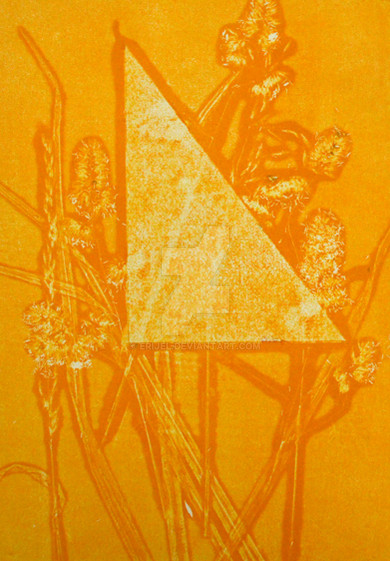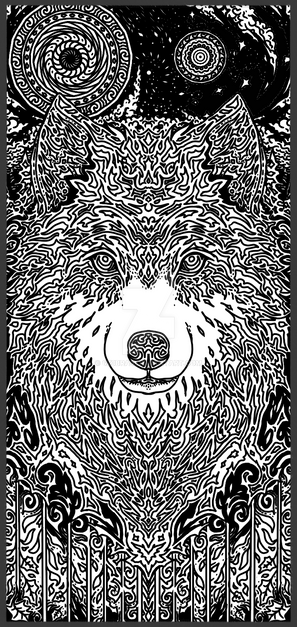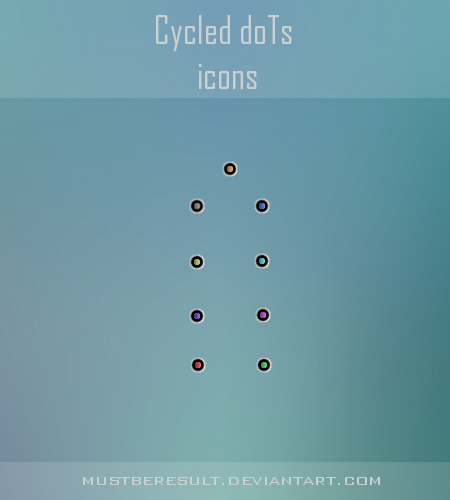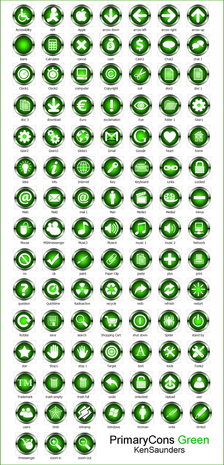HOME | DD
 luiscds —
Macromedia Icons Set
luiscds —
Macromedia Icons Set

Published: 2003-11-20 04:02:33 +0000 UTC; Views: 51098; Favourites: 79; Downloads: 27616
Redirect to original
Description
Edited: (04/05/04 (dd/mm/aa))There were two sets very similar... I joined them.
---------------------------------------- ------------------------
This is my first attempt of making a set of icons.
These ones are from Macromedia's software.
I plan to make some more 'cause I enjoy making these little things





They were made to use with WinXP
There are 34 in this collection.
As this is the first set, comments from iconists (and general) are much welcomed




 for the next to come better.
for the next to come better.16x16, 32x32, 48x48, 64x64, 96x96, 128x128 32bits
Check also the Macromedia Icons Set II [link]





Try them also with ObjectDock [link]





I would like to thank ~ingrave [link] for letting this [link] available. Thanks!
Thanks a lot for the support!




















Related content
Comments: 165

Nice icons....but, what are each of them used for...guess I'm kinda dense...don't know what each glyph represents on the icons..
👍: 0 ⏩: 2

Thanks for taking a look at the icons :thumsup:
Make designs for the computer sounds to me too "geek", but... I must say I always enjoyed making icons, though the ones I've done before are bad and have done no more than 10 in several years. A lot of people use Macromedia software... Some of these icons are of older versions of the Macromedia software. They are for a collection (reviewed one) and for giving the desktop a better look. Maybe I'll make a second one because there are some logos not included and others that can be done diferently.
👍: 0 ⏩: 1

You by any chance know how to install icons on an XP machine? Been trying to figure out how to put them into the icon files...
👍: 0 ⏩: 1

Follow this [link]
If it doesn't help, send a message through this forum topic
👍: 0 ⏩: 1

Thanks for the link...will check it out..
👍: 0 ⏩: 0

These are for Macromedia software, such as Dreamweaver, Flash, Freehand etc. If you don't have Macromedia software installed, you probably don't need these
unless you use them for something else. No problem there.
👍: 0 ⏩: 2

I've been using custom icons for years.. they do spice up your desktop.
👍: 0 ⏩: 0

I'm not familiar with the Macromedia...but I think they're still kinda cool icons..
👍: 0 ⏩: 0

As a big Macromedia fan, I must thank ya a lot, dude!
👍: 0 ⏩: 1

You're welcome!
Thank you too for getting them
More from Macromedia will come...
👍: 0 ⏩: 1

fantastic.
you were born to make icons
👍: 0 ⏩: 1

i wanna try , how to use em ?
👍: 0 ⏩: 1

If you use windows XP, you can download the file, unzip it, then, choose the original icon of Flash for exemple on your desktop or whatever then right-click over it. Choose "Properties". Then you go to "Costumize". Then there's an option to change the icon.
If it doesn't work, send me a note [link] then I explain with full details
👍: 0 ⏩: 2


👍: 0 ⏩: 0

doin that now brother 
chris
👍: 0 ⏩: 0

i gotta download it when I get home >.<
+fav!
👍: 0 ⏩: 0

awesome icons, buy they only go up to 64x64 and i cant put it in my dock
👍: 0 ⏩: 1

I can fix that, then I tell you
Thanks for commenting.
👍: 0 ⏩: 1


Nunca tinha usado o ObjectDock antes... É uma cópia completa do OS X, mas, fazer o que né?
Plastic Icons também são...
👍: 0 ⏩: 0

looks pretty, too bad i don't use objectdock or stuff like that.
👍: 0 ⏩: 1

Thanks!
Which OS do you use?
👍: 0 ⏩: 1

You're welcome. I use W2000 Pro, Mac OS X (it comes with a whole shiny dock of it's own 
I figured out later i can just unzip the package somewhere and use the .ico files as icons anyway, so i'm going to do that on the computer with XP
👍: 0 ⏩: 1

That shiny dock...
The one who made this convertion into Windows is a shameless... Though I have to confess that I use it in WinXP over here. WinXP is a bad copy of OS X anyhow... 
Never heard of W2000 Pro! Gonna look for it.

👍: 0 ⏩: 0

kuz you know windows REALLY sucks STILL
👍: 0 ⏩: 1

Well, MacOS is better, but haven't got this...
👍: 0 ⏩: 1

macos is better ? not really imho just for the fact of gentoo's emerge system that ONE function whoops the pants off of any other operating system ive ever used (dont get me wrong i love macos and all and the fact that is based off freebsd is great)and trust me ive used alot of em but its closed(sorta) source and thats just not cool i mean when something screws up i want to know what it was and not wait 6 months for a developer at a corporation to fix it but i mean emerge is great kuz emerge -u world and im current 
👍: 0 ⏩: 1

Well, I shouln't have forgot Linux 
Next time I make icons, I'll how to make them for Mac an Linux. Them more people can use it.
See you!
👍: 0 ⏩: 1

aww lushious colours and very cute
👍: 0 ⏩: 1

Can't believe this is your first effort at making icons, they're brilliant! Soooo many colours, 
Well done on the DD.
👍: 0 ⏩: 1

I love the vectorish clean style !
would be cool if you do also other proggies like p2p progs or microsoft softs, or popular ones...
👍: 0 ⏩: 1


I'll make some more icon sets later. For sure will be the popular ones, though some of these are.
Bye!
👍: 0 ⏩: 0

Thanks!! :boogie!: :boogie!: :boogie!:
👍: 0 ⏩: 0
<= Prev | | Next =>