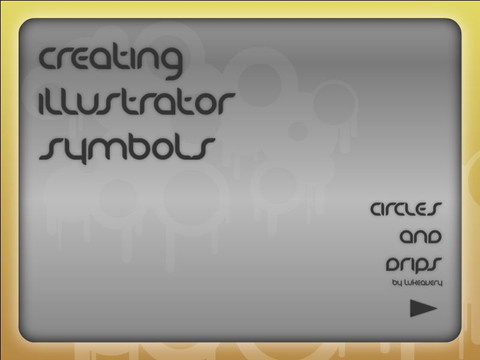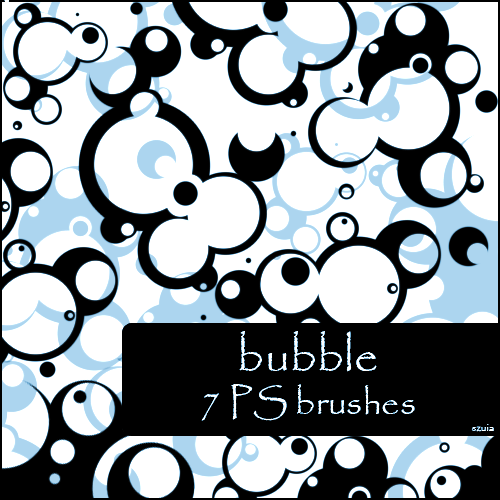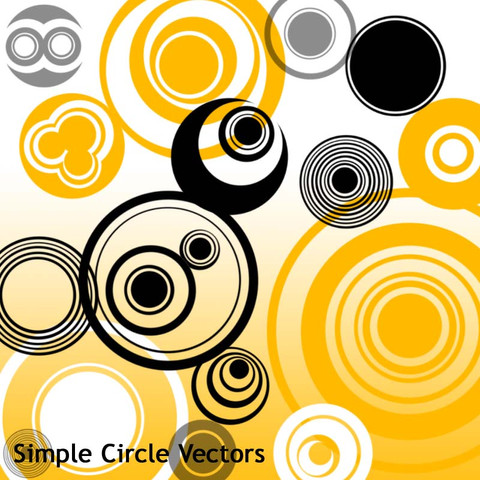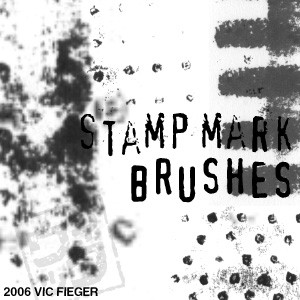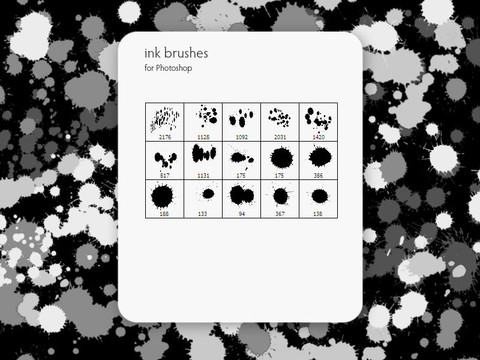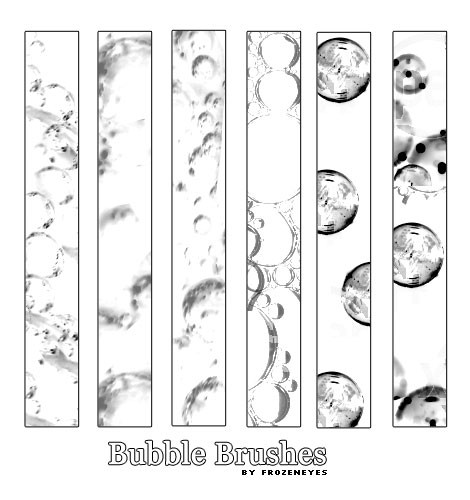HOME | DD
 LukeAvery — Circles and Drips - Brushes
LukeAvery — Circles and Drips - Brushes

Published: 2006-05-29 14:11:54 +0000 UTC; Views: 203826; Favourites: 740; Downloads: 123314
Redirect to original
Description
A set of circles and drips symbols for use in Illustrator. Just place the .ai file into the Presets -> Brushes folder within the Illustrator directory, and it should then be available just like all your other brush libraries.A symbol version is also available for those who want to use them as symbols. [link]
If you want to use these as photoshop brushes, just download the full-view preview image and convert away.
UPDATE: Find out how I made these brushes here: [link]
Just remember to credit me if you use them (and I'd be interested to see your finished product, so you could let me know too if you felt like it)
Related content
Comments: 78

yo ilike ilike ilike ill keep you updated if i ever use these thankx, "the world is a canvas"
👍: 0 ⏩: 0

thank you. Now I will save at least 3 hours on my vector project. when I'm finished I shall note you.
👍: 0 ⏩: 0

Nice dude thease are the type of brushes i was looking for, credit to ya.
👍: 0 ⏩: 0

can u make this for paintshop pro? ^^ please? thank you =]
👍: 0 ⏩: 1

I don't have Paintshop Pro, but if you download the big version (jpg) of the preview then you might be able to work with that and get something going.
👍: 0 ⏩: 0

em...when I downloaded the blowen up vision. All it saved in Adobe was some text??? Can ya help me out??
👍: 0 ⏩: 1

Which program by Adobe were you trying to use these in (remember that the file you download (Not the picture) is intended for use with Adobe Illustrator)
👍: 0 ⏩: 1

ohhhhh!!! opps..i was using adobe photoshop CS2..ha ha
ok thanks
👍: 0 ⏩: 0

Hey Luke, I'm considering using these patterns to bleach a design on a shirt. Besides faving this, how should I give you credit?
👍: 0 ⏩: 1

I suppose you could tell anyone who asks where you got the design from. I intended to use one as a t-shirt transfer, but I've lost the special printer paper. Probably should get some more really...
👍: 0 ⏩: 1

I see we're both T-shirt mutilators. 
👍: 0 ⏩: 0

Thank you, I hope they work well for you.
👍: 0 ⏩: 1

Some of them look like clouds or animals in a surreal way and I love it
👍: 0 ⏩: 0

omg i could have sworn i left a comment when i visited here the first time... WELL i have been trying out your brushes in a less brush like way, i have to select the clouds sorta like and use em that way but iv used them alot, check out my gallerie! theyve been extremely useful!!!
👍: 0 ⏩: 1

I've had the old dissapearing message annoyance too. If you're reading this then it must have worked. I like that way that you've textured the brushes: good work. I'm glad you're enjoying using them.
👍: 0 ⏩: 1

lol, i was, thoroughly!!!!! but i couldnt use them as brushes coz i dont have those programs...
👍: 0 ⏩: 0

Looks nice.
Could you make a Adobe Photoshop version?
👍: 0 ⏩: 2

Just download the zoomed in preview, open it up in Photoshop and select the bit you want to turn into a brush (magic wand tool is probably your best bet). Once you've got the selection, choose Edit -> Define Brush Preset, give it a name and you're all done.
👍: 0 ⏩: 0

Just download the zoomed in version (I've included the higher res preview so that people can do this if they want to), open it up in photoshop, select what you want to convert to a symbol (magic wand tool is probably the best for this job) and then choose Edit -> Define Brush Preset to create a brush from your selection. Repeat for each symbol, and then to convert into a brush library do the following: go to Edit -> Preset Manager and delete any of the brushes that you don't want in the particular library, and then choose 'Save Set' from the options on the right hand side.
👍: 0 ⏩: 0
<= Prev |