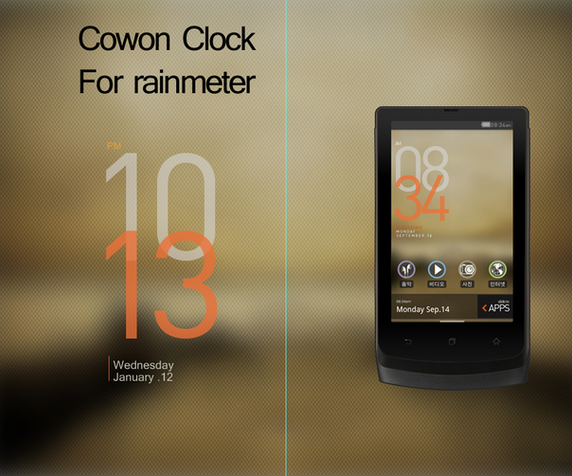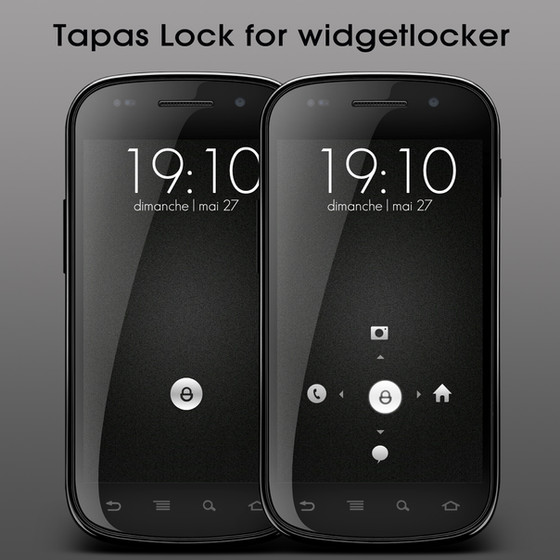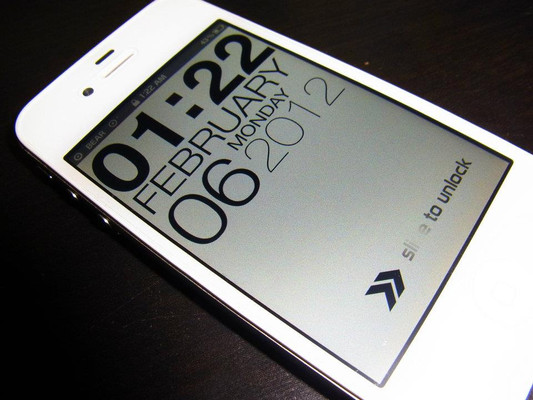HOME | DD
 marcarnal — Typoclock MIUI lockscreen
marcarnal — Typoclock MIUI lockscreen

Published: 2011-07-25 16:52:30 +0000 UTC; Views: 15512; Favourites: 50; Downloads: 2486
Redirect to original
Description
Lockscreen for MIUI 2.3.4aHOW TO INSTALL LOCKSCREEN THEME
mtz in rar file
The theme will always be a .mtz file. Some might put the .mtz file in a .rar file or a .zip file.
if it's a .mtz file, do this:
1. copy it to this folder: /sdcard/MIUI/Themes
2. (on the phone) open Theme Manager
3. go to Edit theme
4. then Lockscreen Style
5. choose the lockscreen theme you want
Related content
Comments: 7

very nice lockscreen, thank you very much.
One question is it possible to make the clock a little bit smaller?
👍: 0 ⏩: 0