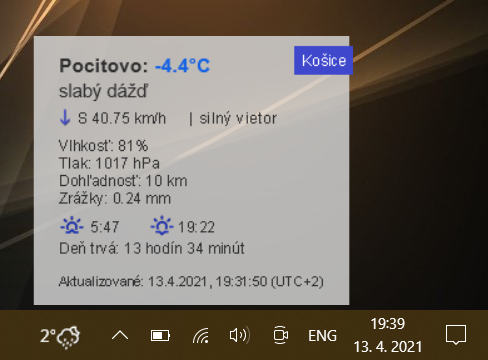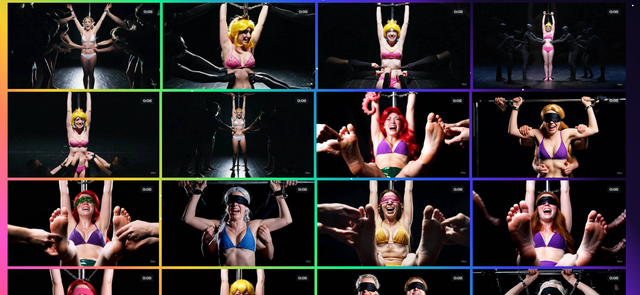HOME | DD
 matyas25 — ConkyBubbles 1.0.0 (for Linux Conky Manager)
matyas25 — ConkyBubbles 1.0.0 (for Linux Conky Manager)

#linux #linuxdesktop #conky #linuxmint #pocasie #conkymanager #meniny #linuxlite #ubuntu #weather #nameday
Published: 2021-03-29 01:23:05 +0000 UTC; Views: 1267; Favourites: 2; Downloads: 34
Redirect to original
Description
My 'conkyBubbles' in version for Rainmeter (Bubbles for windows) is available here: www.deviantart.com/matyas25/ar…
How to install & run ConkyBubbles:
1. First install "Conky manager" plus 'Conky-all', if you don't have it yet. It is available in your Linux repository (e.g. Software manager, Synaptic, ..)
2. Unpack compressed 'ConkyBubbles.tar.gz' file and move included folder 'ConkyBubbles' with all contained files to "/.conky" folder in your home directory (usually path is "/home/ 3. Start Conky manager, all 7 widgets should be visible in conky-list of available widgets, each of them are movable and ready to run or turn ON/OFF separately. 'ConkyBubbles.tar.gz' package contain 7 independent, movable widgets, which can be turned ON/OFF separately: Valid API key for openweathermap is necessary. To get an API key (base plan is enough, and it's free) you need to register here: lon=21.2835 WebPage for Latitude & Longitude checking is here: www.maps.ie/coordinates.html If you want to change language of current weather condition info, just change string 'lang=sk' to your preffered language (e.g. lang=en) in 'variables.lst' file (located in "/home/ openweathermap.org/current#mul… Enjoy
NOTE: file downloaded from here is ending with not correct suffix '.targz'. Rename it to correct '.tar.gz' before unpacking, to avoid problem with unpacking.
1) 'datename' - date plus nameday widget (day, date, month, current name)
2) 'disks' - storage utilization of /home and /root directories
3) 'nameday' - nameday widget with Slovak names (current name, next day name)
4) 'onlydate' - date widget (day, date, month)
5) 'system' - simply system info widget (RAM, SWAP, CPU)
6) 'time' - simply time widget
7) 'weather' - weather widget based on 'openweathermap' API meteo data source (current weather condition, temperature, FeelsLike temperature, wind speed and wind direction)
How to set your weather & location correctly:
home.openweathermap.org/users/…
Once you get free valid API key for personal use, just copy and paste it into 'variables.lst' file (saved in '/home/
appid=
Special location code or ZIP code are not needed. Just write preferred Latitude and Longitude (geographic coordinates of your location) in 'variables.lst', e.g. for Kosice:
# Latitude and Longitude (geographic coordinates of your location)
lat=48.7278
List of all supported languages that you can use with the corresponded lang values is here: