HOME | DD
 maxwindy — Affirmative
maxwindy — Affirmative
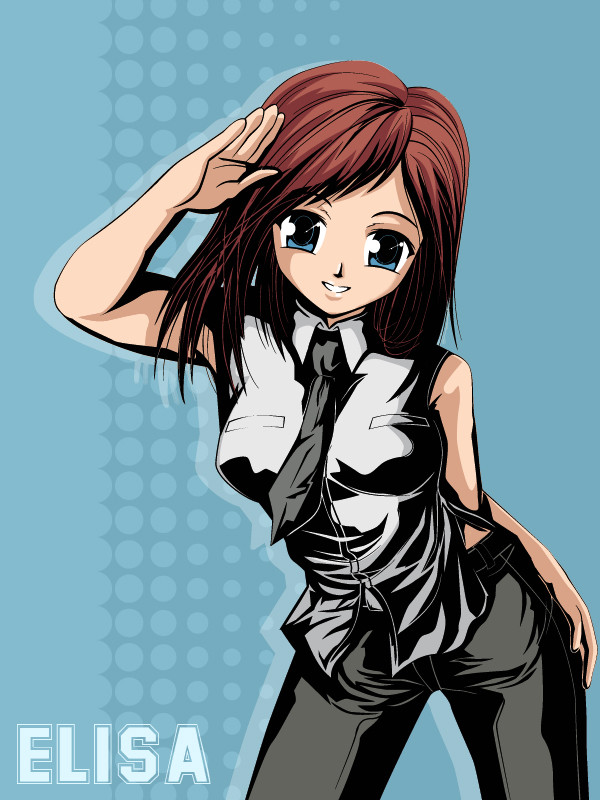
Published: 2005-11-16 11:42:40 +0000 UTC; Views: 6894; Favourites: 252; Downloads: 427
Redirect to original
Description
That so hard to make the color of that picture. I make 3 version of that I think this version is very good for me.



 I create by vector ( Illustrator and Photoshop ).
I create by vector ( Illustrator and Photoshop ).
Related content
Comments: 63

So good that i could just 
👍: 0 ⏩: 1

Thanks for comment. 
👍: 0 ⏩: 1

Well, i agree with you. This variation did her best 
👍: 0 ⏩: 0

using Vector~!.... That's pretty Good Line control you got there. Nice~
👍: 0 ⏩: 1

Thanks so much. I use Illus vector to make the black stoke and Photo path to create the color.
👍: 0 ⏩: 0

Thank you. I learning from the other anime and real pictures to make that.
👍: 0 ⏩: 0

So damn cool! Why can't I afford photoshop instead of crappy paintshop!?! >_<
Heh 
👍: 0 ⏩: 1

Thanks a lot for comment and fav. I think you can use Opencanvas to paint the picture, that so good than paintshop.
👍: 0 ⏩: 1

Thank you, I'll see what I can do with ti!
👍: 0 ⏩: 0
<= Prev |
































