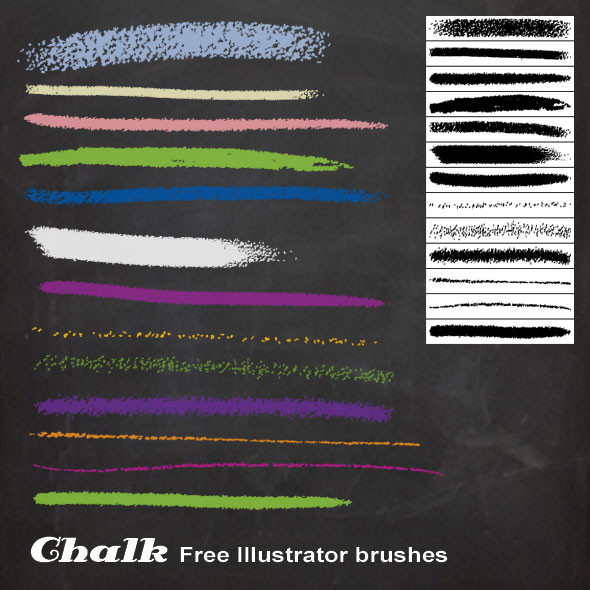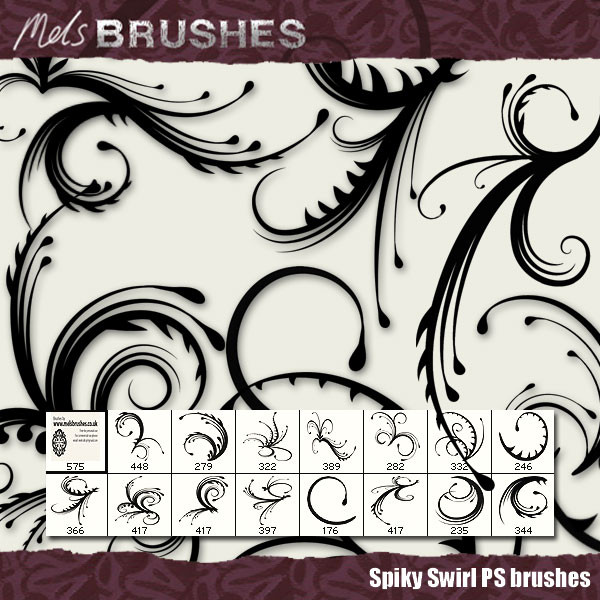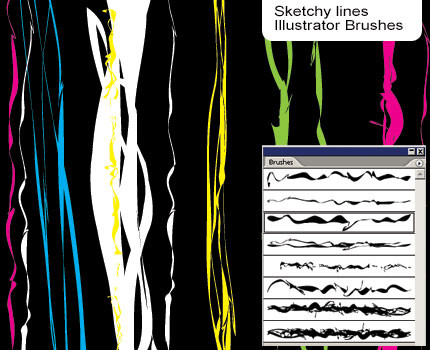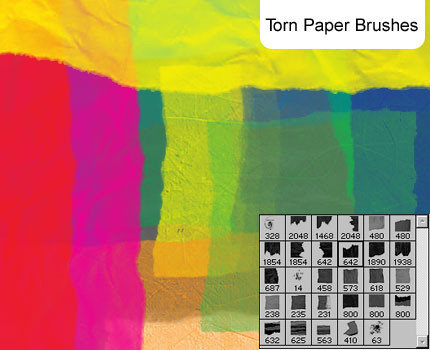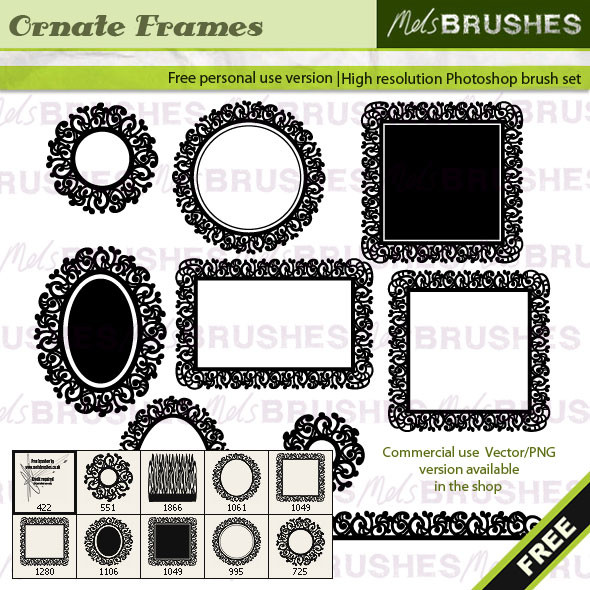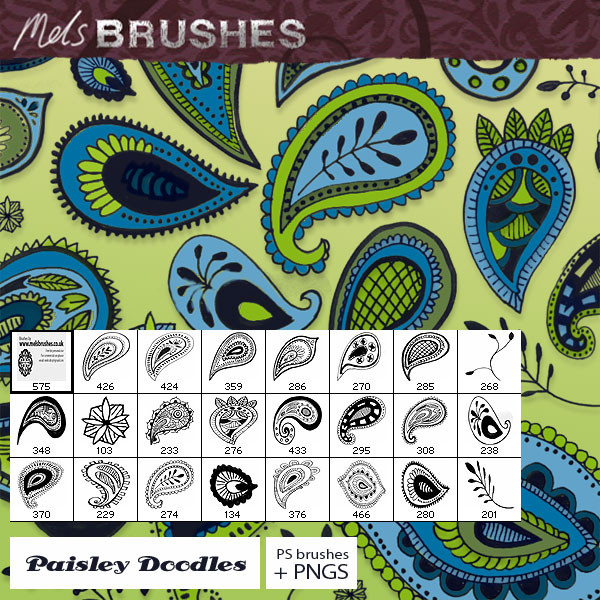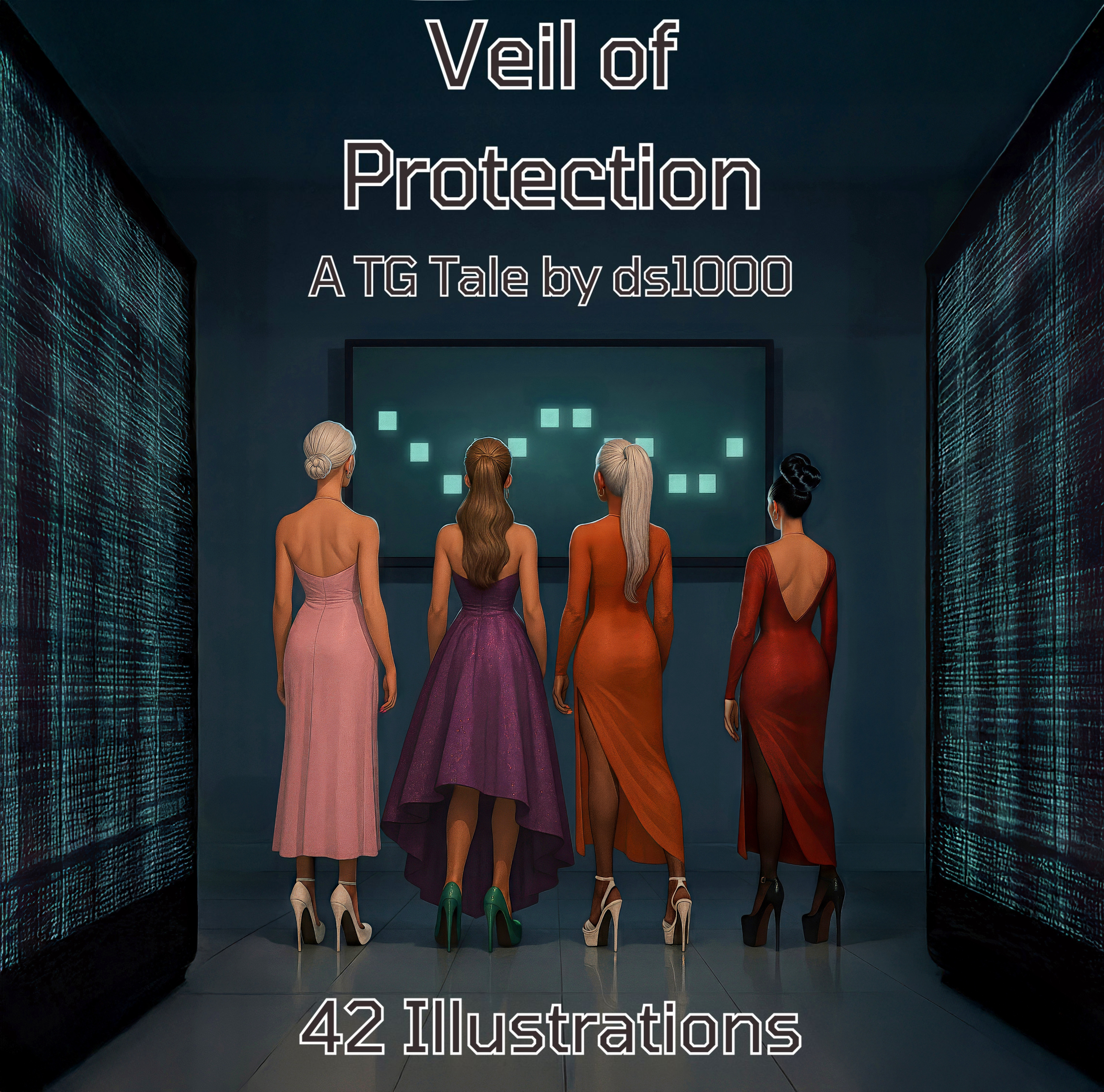HOME | DD
 melemel —
Repeat patterns in Photoshop
melemel —
Repeat patterns in Photoshop

Published: 2008-10-22 14:58:02 +0000 UTC; Views: 60961; Favourites: 754; Downloads: 2359
Redirect to original
Description
Update: It has been pointed out to me by a couple of people that there is in fact a MUCH faster way of doing this. The new tutorial is on my blog here [link] Trust me its a lot easier!Brushes used in this tutorial are here: [link]
Lots more on my blog:
[link]
Related content
Comments: 69

Thank you for sharing with the community.
Congratulations
👍: 0 ⏩: 0

I remember my teachers going over this technique quite rapidly, so I never got to use it, since I didnt remember how to.
Thanks for a great tutorial. The process is well described, words are clear.
👍: 0 ⏩: 0

wow, this is really helpful!
i might use it when i have time, i'll let you know~
👍: 0 ⏩: 0

Oh crud, to think there's a tutorial like this! This is awesome man, thanks.
👍: 0 ⏩: 0

A good tutorial. Is pretty much how I learned to do them manually at textile design school.
👍: 0 ⏩: 1

Yes! I studied textile design at college too. We used to cut the paper designs in half and tape them back together
👍: 0 ⏩: 0

Congrats on the DD! And thank you for this tutorial!
👍: 0 ⏩: 0

You could use Filter > Other > Offset to skip the whole "cut the picture in 4 pieces" part.
Would be much easier I think.
👍: 0 ⏩: 1

Oh. MY.
I had no idea that filter existed. Brilliance. OK, so.. if you write a tutorial on how to do it that way - I will link to it in the comments above. Thanks a million!
👍: 0 ⏩: 0

^^ yes, its very useful, thank oyu!
👍: 0 ⏩: 0

thank you for this... a very resourceful tutorial!
👍: 0 ⏩: 0

beside I always searched a tutorial like this I never know that there´s an option for making the guide lines. I always drag them. thx for that!
👍: 0 ⏩: 1

No problem - I didnt know that one for a while either
👍: 0 ⏩: 1

I´m using it right now and it´s better. thx again!
👍: 0 ⏩: 0
<= Prev |