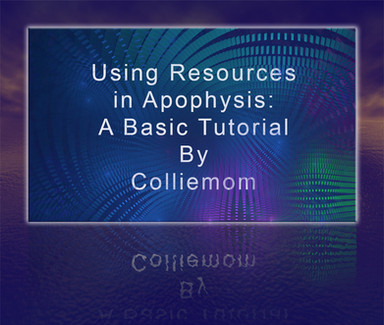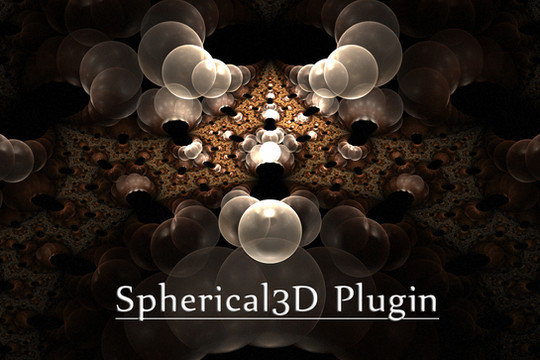HOME | DD
 mfcreative — Basic Heart Tutorial
mfcreative — Basic Heart Tutorial

Published: 2008-12-21 20:18:38 +0000 UTC; Views: 15665; Favourites: 114; Downloads: 1936
Redirect to original
Description
You can view the full tutorial hereRelated content
Comments: 92

I'm glad you found my tutorial helpful. It takes time to learn Apophysis but also its fun to learn. Try experimenting with tutorials you have learnt from and see what you can create.
👍: 0 ⏩: 0

Awesome tut
This is what I made with your tut.[link]
👍: 0 ⏩: 1

You're welcome. Very beautiful. Thank you for using my tutorial
👍: 0 ⏩: 0

I followed this step by step three times, and it only gave a tiny little pinpoint of light each time that was hardly visible. What am I missing?
👍: 0 ⏩: 1

I know what you mean with the little light as I had this before. Are you using Apophysis 2.08? I'm not too sure if this tutorial works in 3D. If you are using Apophysis 2.08, then you may need to move around the transforms until you see something.
I don't really know what could be going wrong.
Hope this helps
👍: 0 ⏩: 1

I was using the 3D...thats the only one I play with. I will pull up 2.08 and see what happens. I had this problem with a script as well, and putting values into different variations made things pop so maybe my "noobness" is the problem here! As always ty for your help!
👍: 0 ⏩: 0

As said before, awesome tutorial. 
I used it to make [link]
👍: 0 ⏩: 1

Very beautiful piece. Glad my tutorial helped you!
👍: 0 ⏩: 0

Mandy, I d/l this but my Apophysis doesn't have the Transform Editor as you have it. I have just Editor and it doesn't have any of the features like "Blank Flame". I have version 2.02 I just got yesterday. Am I doing something wrong or does this version no longer let you make custom things?
👍: 0 ⏩: 1

If you go here: [link]
This has to latest Apophysis. This will have the Editor. Not too sure why 2.02 hasn't.
Also get Apophysis 2.08 3D, its a lot of fun!!
👍: 0 ⏩: 1

I got the 2.08 one, and its given nothing but problems. The transform editor doesnt show the tabs, and there is very little help available online for this program including the dA pages. The suggestion to change resolution works for everyone except me...my settings are at the highest already! The program also hates the scripts it came with and crashes partway: doesnt allow me to edit any flames I pull up using them.
Its fun and addictive but its broken. *cry*
👍: 0 ⏩: 1

When you downloaded the Apophysis 2.08 beta 2, you did click to download the .exe file didn't you? This is the one which you need, are you downloading Apophysis for a PC or a MAC?. The tabs in the editor should be on the right, next to the arrows.
Also if you use scripts in Apophysis 3D they may not work as some scripts only work in Apophysis 2.08. Its best to check which scripts are able to work in which Apophysis.
I hope this has helped you, if you have any more questions feel free to ask me
I hope you are able to play in Apophysis soon!!
👍: 0 ⏩: 1

I have the proper versions d/l of 2.08. I do not have 3D. What is happening is when I open the Transform Editor, the tabs that should be there are not. The scroll bar disappears partway up as well. Others report this bug, but the only available solution to make the tabs appear is to make the resolution of the monitor smaller. Mine is already at the smallest setting possible (which is the highest resolution) so this "fix" doesn't work. Its a known issue Im sort of perturbed the developers dont fix it properly for everyone.
The original d/l came with scripts (I havent gotten any from others), but they are the culprits for crashing the program so I cant use the Spiral batch and others.
This program is fantastic, its unfortunate there isnt any real support for it (at least none that I can find).
👍: 0 ⏩: 1

I'm sorry to hear that you are having this problem. I know that there have been a few problem with Apophysis with people in the past regarding the tabs but I was hoping that they have sorted that. I'm not too sure how to help you. Hopefully there will be one day a Apophysis which will not have this problem.
On the Apophysis you do have, are the Variations available? if so, you could play around with them for the time being.
You could try downloading 3D, hopefully this has no problems with it so you can get used to Apophysis using the 3D one.
👍: 0 ⏩: 1

I will go get the 3D one, but if its a size issue I cant imagine how resolution can GET smaller then 1440! I dont know which tab is showing on mine, it has the heart, cylinder etc, those shape names, but it doesnt have them all, the top ones I cant get because the cursor vanishes under the preview picture.
If you ever do hear of a fix, keep me in mind! I really want to explore the program further.
You are absolutely wonderful for trying to help me! *hug*
👍: 0 ⏩: 1

Hopefully Apophysis 3D will work fine. If you haven't got all of the variations which the tutorial says, you might have to download the plugins for Apophysis which can be found here on DA.
I will let you know if I hear anything!
Aww your welcome!
👍: 0 ⏩: 0

Thank you for this tutorial 
👍: 0 ⏩: 1

You're welcome. Very beautiful 
👍: 0 ⏩: 1


👍: 0 ⏩: 1

You're very welcome. I'm glad my tutorial has helped you. It's a beautiful heart you have created. I also agree with your comment, it reminds me of the clockwork orange too!
👍: 0 ⏩: 0

Mandy, this is a treat! I love generating hearts so I'm looking forward to using this. Thanks ever so much for sharing.
👍: 0 ⏩: 1

I'm glad you like hearts, I'm looking forward to see what you have created
You're welcome
👍: 0 ⏩: 0

Hiya! I just used this tutorial for this fractal: [link]
It made me VERY HAPPY. I shall cherish this tutorial always. It's really helpful!
👍: 0 ⏩: 1

I'm glad that you have found my tutorial helpful. It is a wonderful piece that you have created from it
👍: 0 ⏩: 0

Great job on this! Been trying to find something like this for awhile. Thank you sooooo much!
👍: 0 ⏩: 1

Thank you. I'm glad that this has helped you
👍: 0 ⏩: 0

Very pretty 
👍: 0 ⏩: 1

Thank you I am glad you like it.
👍: 0 ⏩: 0

Thanks, Mandy! Another tutorial to play with
👍: 0 ⏩: 1

You're welcome. Have fun with this
👍: 0 ⏩: 0

That's ok. Thank you for the 
👍: 0 ⏩: 0

Mandy, thanks for this tutorial!!! I can't say how much it's helped!
👍: 0 ⏩: 1

You're welcome. I'm glad that it has helped you.
Thank you for the 

👍: 0 ⏩: 1

yw! It has helped A LOT!
👍: 0 ⏩: 0
<= Prev |