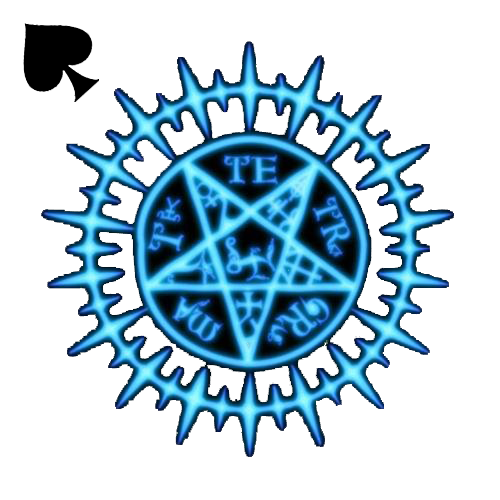HOME | DD
 MiaxThomas — Kuroshitsuji Faustian Contract Mouse Cursor #3
MiaxThomas — Kuroshitsuji Faustian Contract Mouse Cursor #3

#demon #kuroshitsuji #mousecursor #blackbutler
Published: 2019-01-23 05:19:01 +0000 UTC; Views: 368; Favourites: 0; Downloads: 6
Redirect to original
Description
(Blue version.) - Center filled.Taken from this picture; static.zerochan.net/Kuroshitsu…
How to use;
.Download
.Right-click on the File Explorer icon and open another window
.Navigate to Local Disk/Windows/Cursors
.Create a new folder for your custom cursors
.Go to Downloads and move the cursor to your Custom Cursors folder
.Go to Control Panel/Hardware and Sound
.Under Devices and Printers click 'Mouse'
.Click 'Pointers'
.Beneath 'Customize' you will see a list of your default cursors and their different functions
.Select the cursor you want to customize and click 'Browse'
.You should be redirected to your Cursors folder - if not, navigate once more to Local Disk/Windows/Cursors/your custom cursors folder
.Select the cursor you'd like to use
.Click 'Apply'
.Do the same with your other cursors as you see fit