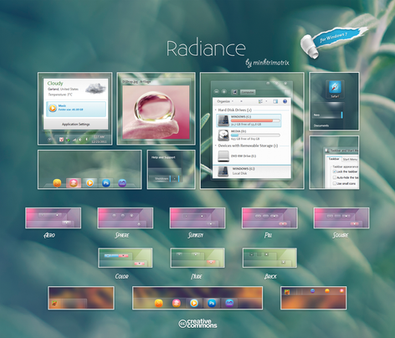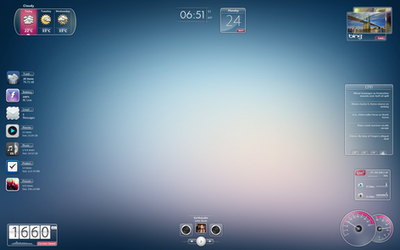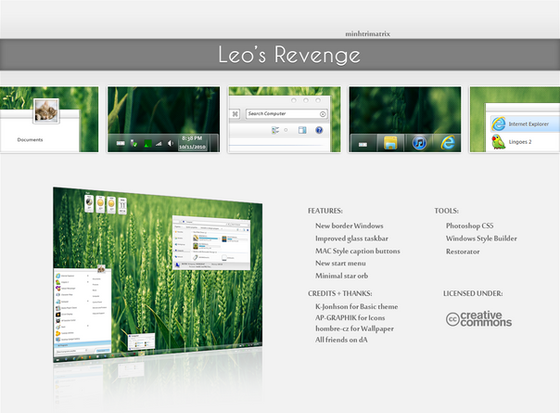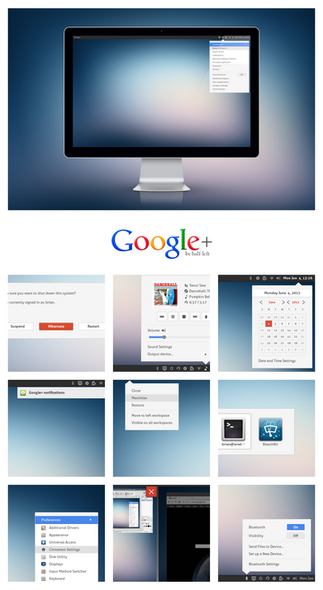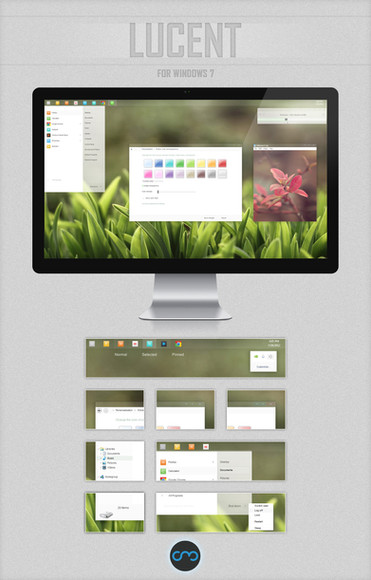HOME | DD
 minhtrimatrix —
Elune
by-nc-nd
minhtrimatrix —
Elune
by-nc-nd

Published: 2011-03-01 19:17:54 +0000 UTC; Views: 1887303; Favourites: 7529; Downloads: 902769
Redirect to original
Description
If you like my theme, you could














DONATE ME















WALLPAPER HERE [link]
[Update 4]
- Fix a bug on MoreResult band when you use Windows Search. [link ]
- New glyph for Command Link. [link ]
- I changed everything into Segoe UI instead of Corbel because some people told me that Corbel is too small to use.
gdipp is recommended if you like the effect of text like Mac OS and Linux distributions. [link ]
[Update 3]
- Change text color + Items for Taskbar toolbar. [link ]
- New style for Download window if you use IDM. [link ]
- New style for Command Link. [link ]
- Add new image + fix some problem for Vertical Taskbar. [link ]
- Black caption and white glow. [link ]
[Update 2]
- Add an image for ListItem on Taskbar Thumbnail.
- Use Segoe UI for Placelist instead of Corbel.
[Update 1]
- Fix wrong patch in theme file for Elune 1.
- Add en-US and Shell folder in Elune to fix problem with Command module and Detail pane.
[Note]
I didn't include explorer.exe because I updated my computer to Windows 7 SP1.
You can use Restorator to change yours by replacing BMP number 6801,6805 & 6809, so do explorerframe.dll
[How to install]
1. Install Universal Theme Patcher, re-patch again if you updated to SP1.
2. Copy everything in themes folder (Elune folder, Elune 1(Bottom), Elune 1 (Top)...) into C:\Windows\Resources\Themes
3. Take Ownership, rename the orignal to back up and replace modified explorerframe.dll in System32 folder.
4. Restart Windows & then select this theme in Personalize Menu
[Preview]
:thumb197343002: :thumb199192123:
[Deviations used in preview]
Icons by AP-GRAPHIK [ link] & SoundForge [ link]
Special thanks K-Johnson for based theme [ link] :
:thumb199116840:
Related content
Comments: 1854

I'm on a laptop as well. I really don't think that it could have something to do with that... could it?
Please some help would be really appreciated.
Thanks
👍: 0 ⏩: 0

anytime I click a Browse... button in any application that opens an instance of windows explorer, the navigation panel on the left is completely blank.
If I just open an explorer window by double clicking a folder, or opening a link to say Computer, the navigation pane looks normal.
The theme is gorgeous, I just want to resolve this issue. I'm running Windows 7 Ultimate x64 SP1. I replaced both Explorerframe.dlls with the x64 version
that came packaged in the bundle. (Both system32 and syswow64). Should i have replaced only the syswow64? or should I have perhaps used the file in the x86 folder to replace the version in system32?
Thanks for your help!
👍: 0 ⏩: 1

I have exactly the same error with same os (win7 x64 sp1)
👍: 0 ⏩: 0

how can i use the arrow buttons for explorer. the files are in bmp folder. but i dont know how to use it :/
👍: 0 ⏩: 0

how do i unistall the explorerframe.dll
👍: 0 ⏩: 0

i got a problem..what did you mean by rename the origina to back up??
👍: 0 ⏩: 0

i have problem what you mean by rename the original to back up?
👍: 0 ⏩: 1

Rename the system file to ExplorerFrame_bak.dll or something, so you still have a copy of the original in case you need to revert.
👍: 0 ⏩: 0

Congratulation, is really very beautiful, all in smoothness and lightness.
For me one of most beautiful creating for Windows 7.
👍: 0 ⏩: 0

I couldn't get the start orb changer to work.... I select the custom start orb, explorer.exe restarts but nothing happens.... any help?
👍: 0 ⏩: 0

great work minhtrimatrix. yours is the first theme that's been featured on lifehacker that i've liked. do you have any plans to make a full suite? i think that would be fantastic. windows 7 is really lacking in that department
👍: 0 ⏩: 0

There is a problem. whenever I start up my computer, its shows a gray screen for a few seconds. Is it a bug??
👍: 0 ⏩: 0

i wasn't able 2 work the start menu except the button... can u tell me how plz... cuz it looks impressive... i wanna try it...
👍: 0 ⏩: 0

Hi, how do i re-name it or take ownership. am abit stuck
👍: 0 ⏩: 1

In 'Tools'>'Add Take Ownership Option', double clicking "Add Take Ownership Option" will make some registry changes.
Now in your C:/Windows/System32/ directory, right click the ExplorerFrame.dll file, click the 'Take Ownership' option in the popup menu. Then rename the file to ExplorerFrame_bak.dll (to have it as a backup).
👍: 0 ⏩: 0

Oh yeahhh, Greattt theme dude... I love it.
Thanks to create and share ti with us...
👍: 0 ⏩: 0

Just wondering, what's the difference between Elune 1 and 3? Option 2 obviously has a different start menu, but I can't for the life of me tell the difference otherwise
👍: 0 ⏩: 0

I don't exactly know where the troubleshooting section is but I've followed your directions and everything. However, the theme doesn't show up under my personalization window... am i supposed to look for it somewhere else in particular?
👍: 0 ⏩: 1

nevermind. i got it working correctly... I think...
👍: 0 ⏩: 0

What Chrome theme are you using?
👍: 0 ⏩: 0

I really liked this theme so i tried to install it to windows 7. but after i replaced the explorerframe.dll in system 32 folder and restart my computer i just get a black screen for my desktop (even in safe mode)..
anyone got some suggestions?
👍: 0 ⏩: 0

This is beautiful, good works.
One thing i noticed, not sure if a bug or not, is that text are not bolded. In Thunderbird when new mails come in they are in bold. With this theme everything look normal case. Is there a way to change this?
👍: 0 ⏩: 1

Getting the same thing, is this a bug or is it supposed to be so?
👍: 0 ⏩: 1

where can i get that clock on the screen?
👍: 0 ⏩: 1

Excellent work, only issues that I found were with Outlook, menu text, and the size of the buttons in the task bar.
Outlook:
[link]
Menu Text:
[link]
Task Bar Buttons:
[link]
[link]
If you could fix these issues, that would be totally awesome ^^. If not, that's okay too
👍: 0 ⏩: 0

Any chance these nice updates can be resubmitted as a CustoPack? It's SOOOO much easier installing & managing those.
👍: 0 ⏩: 0

Any way to mess around with the font? It is a bit small.
👍: 0 ⏩: 0

Still have not been able to get this theme to install correctly, even after following the instructions to the letter. Don't know whats going on, using 64bit Windows 7 Ultimate :/
👍: 0 ⏩: 0

this makes me happy to know i am going back to a primaraly mac school where i can rub this in everyone's face tomorrow
👍: 0 ⏩: 0

btw i created a script in powershell to install this- works for just about any theme though, i can post it for this if u want
👍: 0 ⏩: 0

how do i get the clock, weather and date thing?
👍: 0 ⏩: 0

This is an awesome scheme, but I've found three issues:
-The start menu is too transparent, which makes the folder links and such on the right side of the start menu rather difficult to see if you open it while a window with a lot of white in it is underneath it.
-The width of the task bar buttons is too large, buttons will go into a secondary task bar as a result.
-Small issue with Office 2010, when you open Outlook and go to the main page, even though theres no scroll bar because the page doesnt require scrolling, it turns completely black.
Overall this is a totally awesome skin (best one I've ever seen, in fact), just those issues prevent me from using it.
👍: 0 ⏩: 1

wait do u mean the page turns black or the area where the scroolbar would be??
👍: 0 ⏩: 1

Love the theme...just have one issue.
When using Firefox 3, 4 or Chrome I get no folders when I try a Save as (you can see what I mean in the screenshot)
[link]
Also see the error when trying to upload a file via a webpage
👍: 0 ⏩: 2

I have the same problem in all those browsers but also in many other programs. I think it messed up the standard "save as" navigation pane.
👍: 0 ⏩: 0

I'm having the same issue, QuickBooks buttons have no labels now :\ The Start menu is illegible if there's a white window or desktop pic open behind it.
👍: 0 ⏩: 0

It doesn't work. I see 6 Elune themes in the Personalize Menu and they all look like Windows 2000 classic. I followed the steps exactly. Now I can not replace ExplorerFrame.dll back with the original because it is in use :-S How do I fix this? Please help.
👍: 0 ⏩: 0

Lifehacker brought me here, and I'm loving the theme on your preview..however I can't seem to get mine to work
Im pretty sure I followed the instructions properly..this is what i'm getting [link]
👍: 0 ⏩: 0

I love it!! but can you maybe make outlines for the text in the transparent part in the start menu(Documents, computer, etc.) ? cause i cant see em if the b/g is white! but other than that a very well done theme!
👍: 0 ⏩: 1

Totally agree. This is the only flaw I can find with it, otherwise perfect!
👍: 0 ⏩: 0

YOU SIR, IS A BEAST!!!!
greetings from VN 
👍: 0 ⏩: 0

I love the design, is not sophisticated but is simple, friendly with the eye. Keep the good work.
👍: 0 ⏩: 0

Hi Minhtrimatrix,
Looks really good! Can i suggest that you change your instructions to make it clear that people should copy everything in the Elune\Elune\themes folder to windows\resources\themes. When the download is unzipped, it gets unzipped into an Elune folder already, and I think this confuses some users, so they end up copy everything including the tools folder. That won't work.
However, I get a similar problem to another user. I have followed the steps, replaced explorerframe etc, and can see the Elune themes listed in the Personalize menu, but they are all just grey squares (no thumbnail picture, just grey square). When I select one, eg. Elune(1) and apply, I can see all the changes, EXCEPT for the backgrounds... where should I go looking for them?
Many Thanks!
👍: 0 ⏩: 3
<= Prev | | Next =>