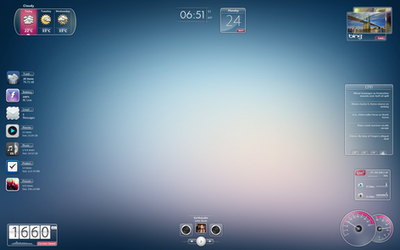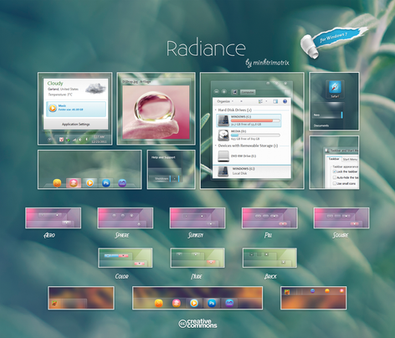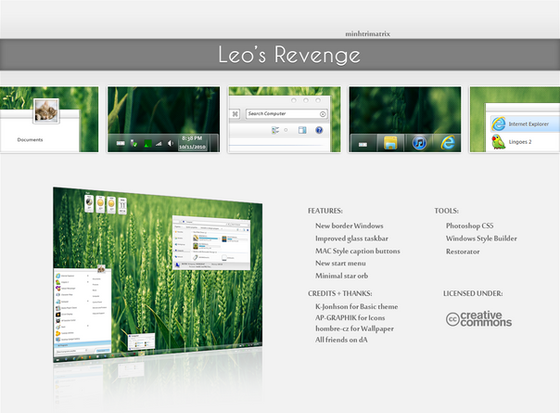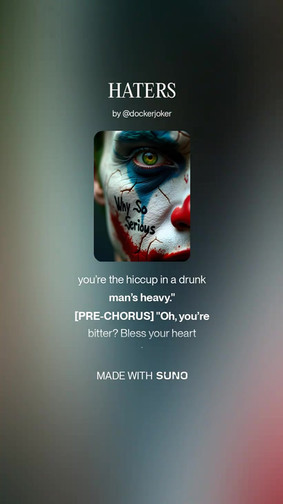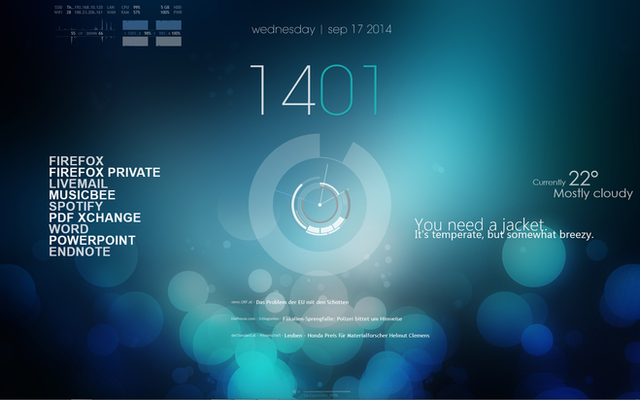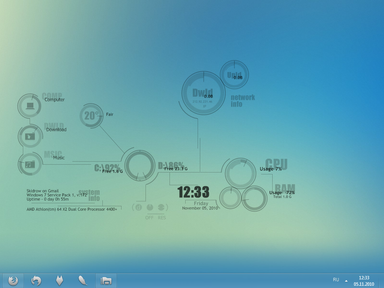HOME | DD
 minhtrimatrix — Glass them all
minhtrimatrix — Glass them all

Published: 2009-11-05 19:40:33 +0000 UTC; Views: 271646; Favourites: 317; Downloads: 104476
Redirect to original
Description
Glass them all (Rainmeter):**********
Included:
-Weather
-Clock
-Photos link
-Drive
-My computer
-Recycle Bin
-Internet
-Power Panel
-Dock
-Start
-2 fonts: eight one, Aerovias Brasil NF
**********
HOW TO USE
-Weather: change your code location at "dest=" & your city name at "City-Name", 1 for °C, 0 for °F at "SCALE", you can see what time to sunset & sunrise on my Weather panel too
-Clock & Driver: best for set at rightside, click to jump to Date & Time, D:\, F:\...
-My Computer & Recycle Bin, Internet: monitor your system, click at icons to jump to C:\, Recycle Bin, rightclick to emty trash
-Photos Link: open *.ini & edit its link to your Photos Library
-Power Panel: included Shutdown, Restart & Stand by
-Dock: open *.ini & edit its link to your favorite apps
-Start: open *.ini & edit its link to openstartmenu.exe
Related content
Comments: 133

why do i cant download it? can anyone give me the links?
👍: 0 ⏩: 0

quá pro nhưng sao minh làm như ban không đc nhỉ , nó lai báo lỗi .please reply mail mankaka21@gmail.com. thank pro nha
👍: 0 ⏩: 0

Anh ơi, sao cai start cua em không hoạt động ?
Làm sao de hide task bar...em làm theo huong dan cua anh o tren nhung no bao loi khong cho su dung
Em không chỉnh được weather luôn ( em o tp HCM... edit co san het roi nhung nó vẫn "?")
Em dùng yahoo mail thì phài làm sao ?
👍: 0 ⏩: 0

Hey *minhtrimatrix !!! great job 
👍: 0 ⏩: 0

Làm sao để chuyển stand by thành sleep vậy anh? Anh có thể giúp em đc ko?
👍: 0 ⏩: 0

Plz fix the weather.
Rainmeter feed for AccuWeather isn't working anymore
👍: 0 ⏩: 0

Plz fix the weather.
Rainmeter feed for AccuWeather isn't working anymore
👍: 0 ⏩: 0

anh có thể hướng dẫn em config lại power panel được không ạ ? Em mún thay stand by bằng sleep như vậy thì có làm được không anh
👍: 0 ⏩: 0

think i have the same prob with the startbutton, added as i think the correct path, put the exe in the plugins folder, refreshed the skin and nothing happened!
;LeftMouseDownAction=!execute ["C:\Program Files\Rainmeter\Plugins\OpenStartMenu.exe"]
i had something similar before with same path working?
any suggestions?
👍: 0 ⏩: 0

this is really great, beautiful glass style!
but i cannot find the MAILS in the zip file, seems not to be included?
👍: 0 ⏩: 0

I have 1 noob question :
When I selected the Start.ini , it appeared on the top left of my screen and I couldnt move it around, I tried to click and drag on different spots on the icon but nothing happened. How to move it ?
👍: 0 ⏩: 0

I can't get the weather app to work. The link for the weather code didn't work.....
Yes also for me
👍: 0 ⏩: 0

I can't get the weather app to work. The link for the weather code didn't work.
👍: 0 ⏩: 0

It includes in the package
Sorry for the late reply
👍: 0 ⏩: 1

Can someone tell me how to change the Time to European Time. I'mean: 17.00 and not 5.00pm.
👍: 0 ⏩: 1

worng picture. sorry
👍: 0 ⏩: 0

I like your Start button !!
P/s: Trong này coi bộ nhiều VN ghê ha !!
👍: 0 ⏩: 0

I'm sorry but the start button is not working for me, I already edited the ini file for the location of openstartmenu.exe c:\program files\rainmeter\plugins\openstartmenu.exe, then restarted rainmeter but when i click on the start button nothing happens. I'm using windows seven ultimate 32. pls advise thanks
👍: 0 ⏩: 1

i got the same problem.. this is copied from the .ini file: ;LeftMouseDownAction=!execute ["C:\Users\Knut-Ivar\Documents\Rainmeter\Skins\Glass them all\Start\openstartmenu.exe\"]
also using win 7 ultimate 32bit.
thx in advance
👍: 0 ⏩: 2

tried removing ; but still wont work.. got the start button from "dark glass" to work, so i'm using that atm
👍: 0 ⏩: 0

didn't see the ; infront of LefMouseDownAction=!execute before i posted. but i changed it but it still won't work :/
👍: 0 ⏩: 1

change them
[Button]
Meter=Button
X=10
Y=10
ButtonImage=1.png
LeftMouseDownAction=!execute ["#CURRENTPATH#openstartmenu.exe""]
👍: 0 ⏩: 1

thank you for taking your time trying to help me
👍: 0 ⏩: 0

hum...i liked...but how u hide the taskbar?
im using the autohide...but..when i press the start button...the taskbar show up =/..what i hav to do?
👍: 0 ⏩: 2

a ơi e down về giải nén rồi mà chả biết phải làm thế nào cả,có clip hướng dẫn k a,hic e mù công nghệ lắm
👍: 0 ⏩: 0

if u want...look 
[link]
👍: 0 ⏩: 2

Sorry to intrude on your conversation, but what skin are you using for your dock? :0
👍: 0 ⏩: 1
| Next =>