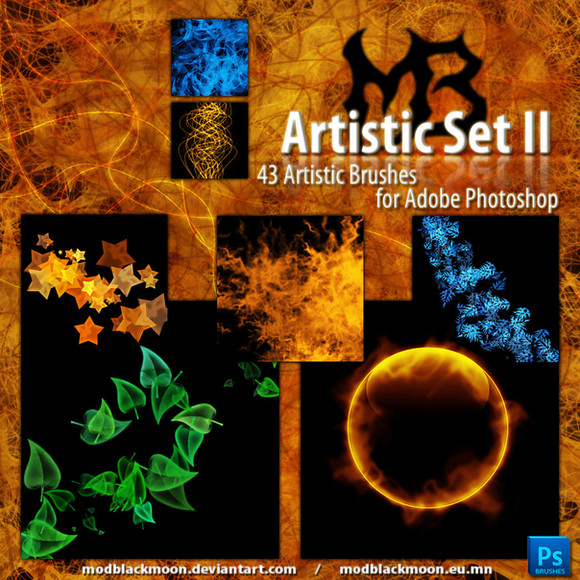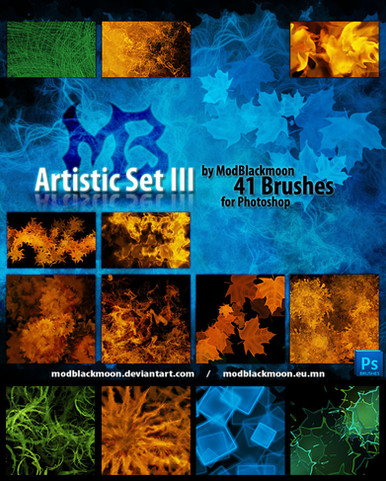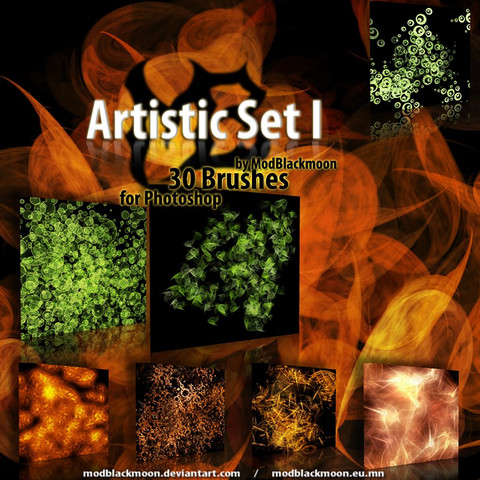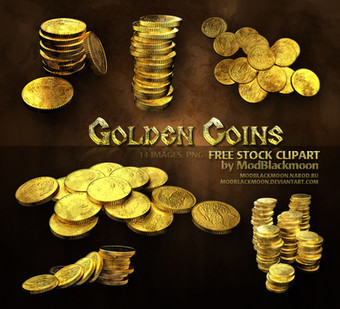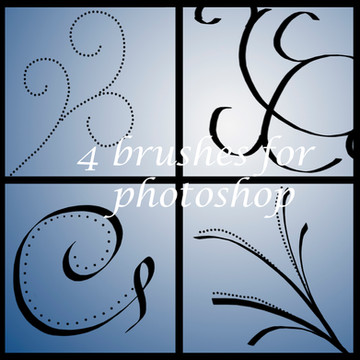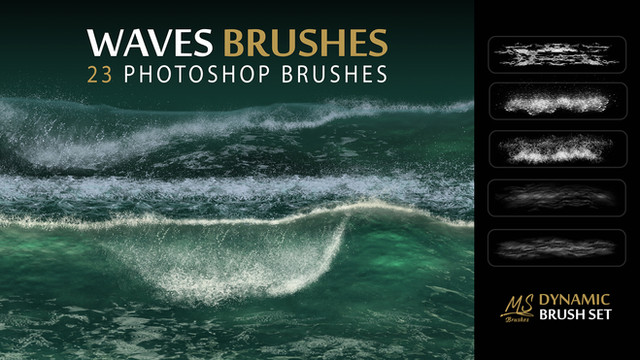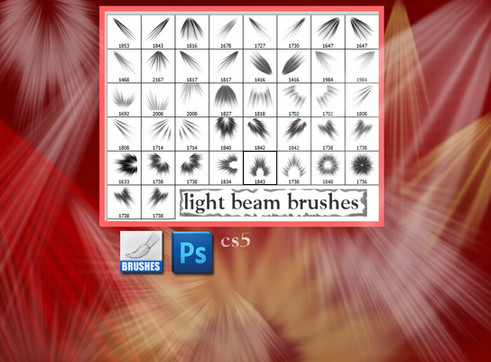HOME | DD
 modblackmoon — MB-Linear
by-nd
modblackmoon — MB-Linear
by-nd
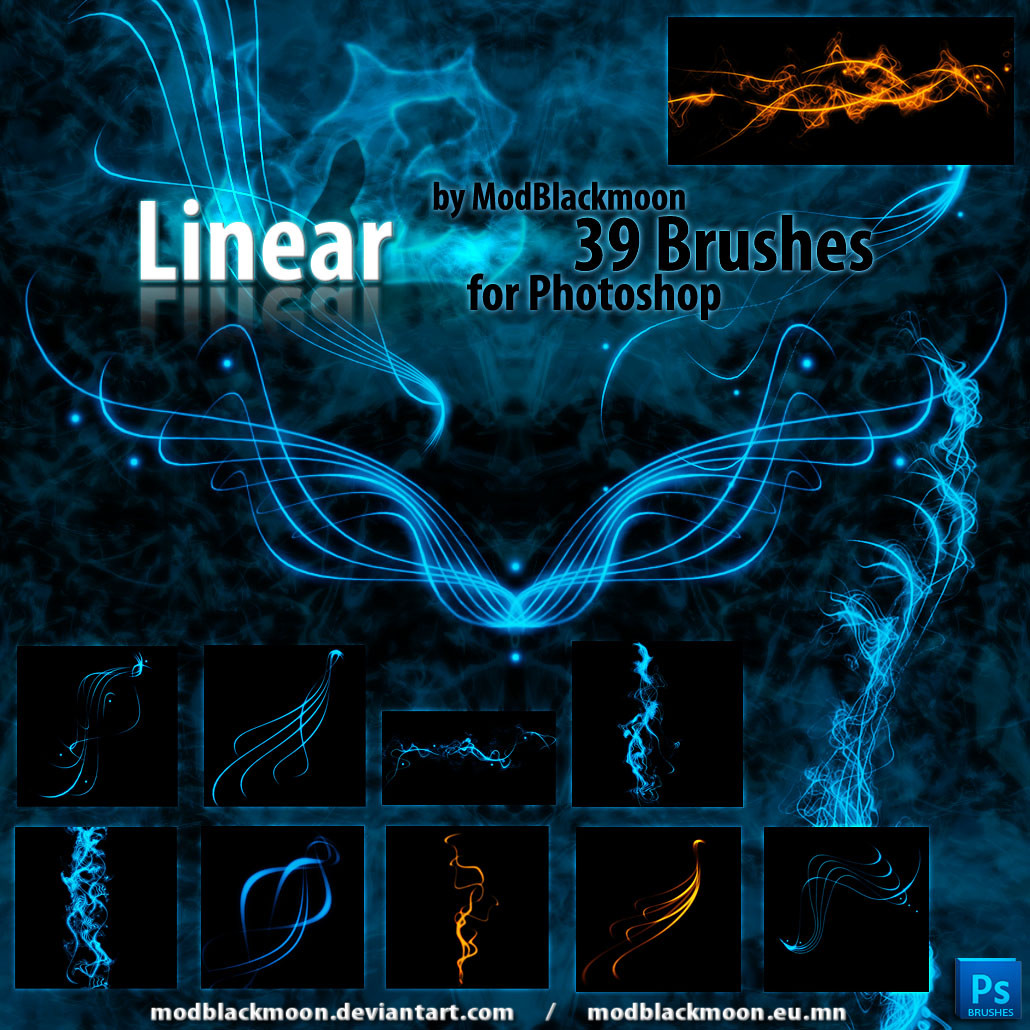
Published: 2010-10-17 16:48:11 +0000 UTC; Views: 28465; Favourites: 465; Downloads: 14629
Redirect to original
Description
39 linear, abstract, magic Brushes for Photoshop CS2 and newer.Free for both personal and commercial use. Credits are not required.
Year: 2010.
Related content
Comments: 66

I'm on a laptop that only runs Window 7 so never mind.
👍: 0 ⏩: 1

Use WinRAR or 7zip or peazip. There are TONS of programs that unzip RAR files. It's not just for a mac or windows, zip and rar archives are pretty universal. Just look it up next time if you're unsure how to do something. That's what google is for. I have WIndows7 and you can use all of these programs on it.
👍: 0 ⏩: 0

woah, im looking forward to using these. looks very nice.
👍: 0 ⏩: 0

Thank you so much for your fantastic brushes..I'm looking forward to creating with them.
👍: 0 ⏩: 0

I have no idea if anyone has told you that you kick butt today, but I think it should be dully noted... Thanks for sharing!
👍: 0 ⏩: 0

Ooooo!!! These are really nice. Definitely have to take them for a spin!
👍: 0 ⏩: 0

Downloading! These are gorgeous!
I'm curious though, as to how you get the glowing effect?
👍: 0 ⏩: 1

2 ways: with outer glow, or with duplicating the layer and blurring the bottom copy.
👍: 0 ⏩: 0

This has been featured in the article: Exploring Stock and Resources: Application Resources
Keep up the good work
👍: 0 ⏩: 0
<= Prev |