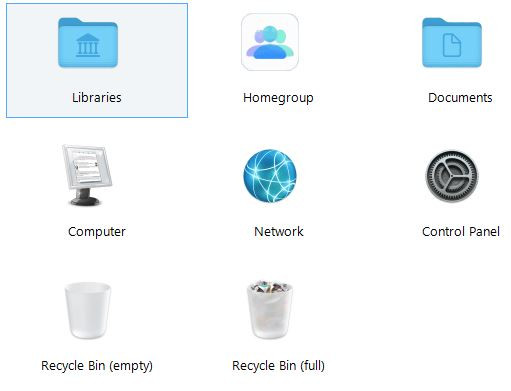HOME | DD
 Muks1ww — Personalize Classic Context Menu
Muks1ww — Personalize Classic Context Menu
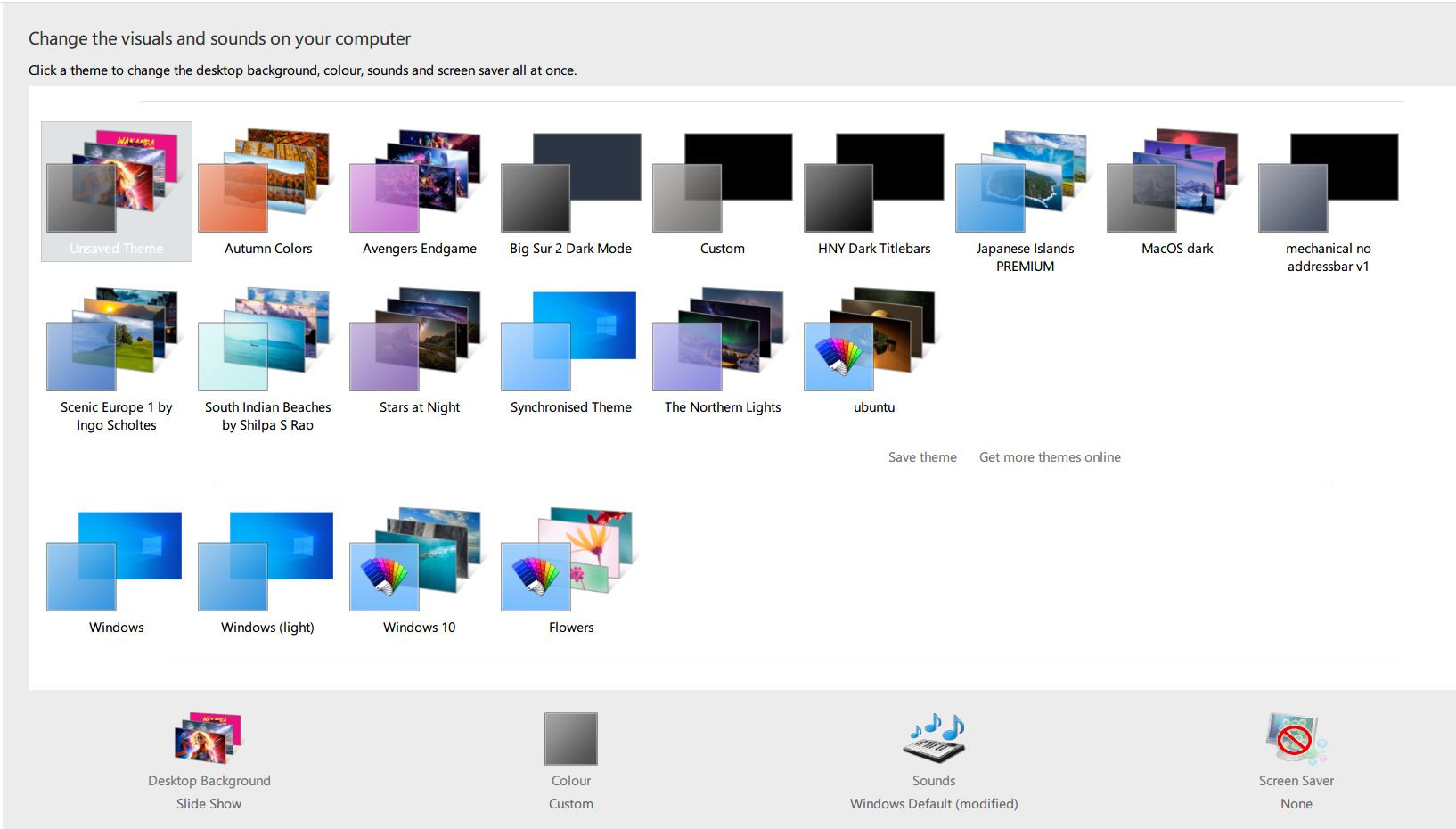
#themes #personalized #windows10themes
Published: 2021-08-21 04:35:17 +0000 UTC; Views: 1313; Favourites: 1; Downloads: 100
Redirect to original
Description
When installing third-party themes, going to the Windows 10 "Themes and Related" settings won't change that much. Using the Windows 7 Classic Personalize menu helps change things like the control bar, sometimes (if the theme has it) changing the Start Orb. So, download this .reg file and make sure you are logged in as Administrator or a message showing "the administrator has disabled Registry editing" will pop up. Then click yes, then a pop up - "The Keys and values contained in "your download destination" have been successfully added to the Registry. The click Ok and Enjoy!Note:
To access - right click in desktop then, Personalize Classic.
Mega.nz link - mega.nz/file/j4R2CJoR#dufF2nMs…
Cheerio!