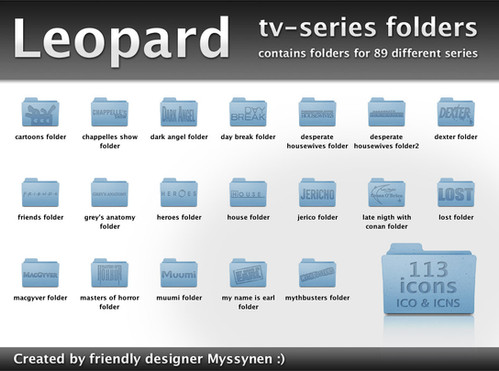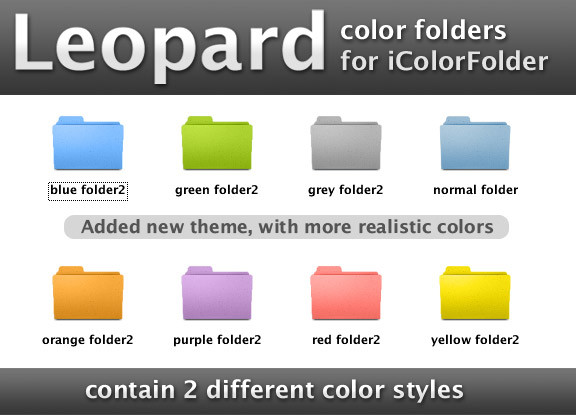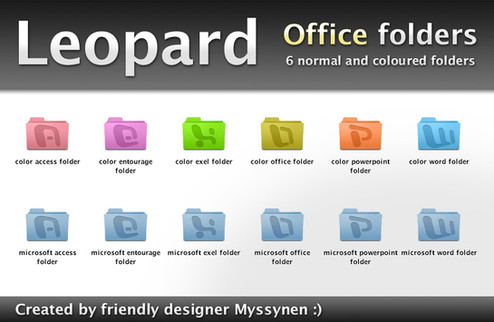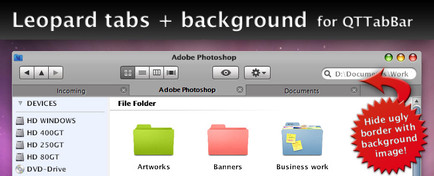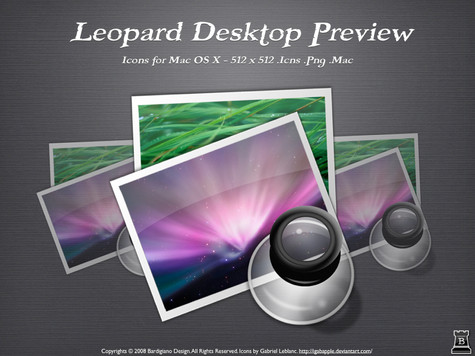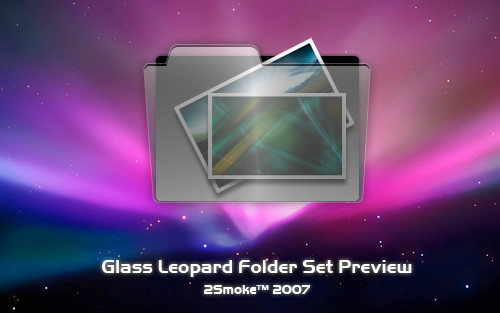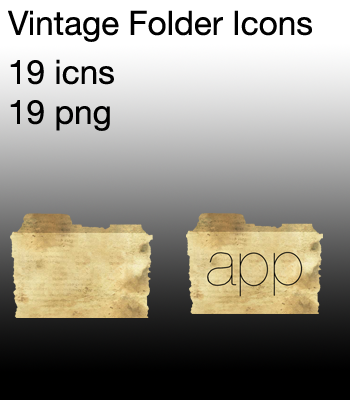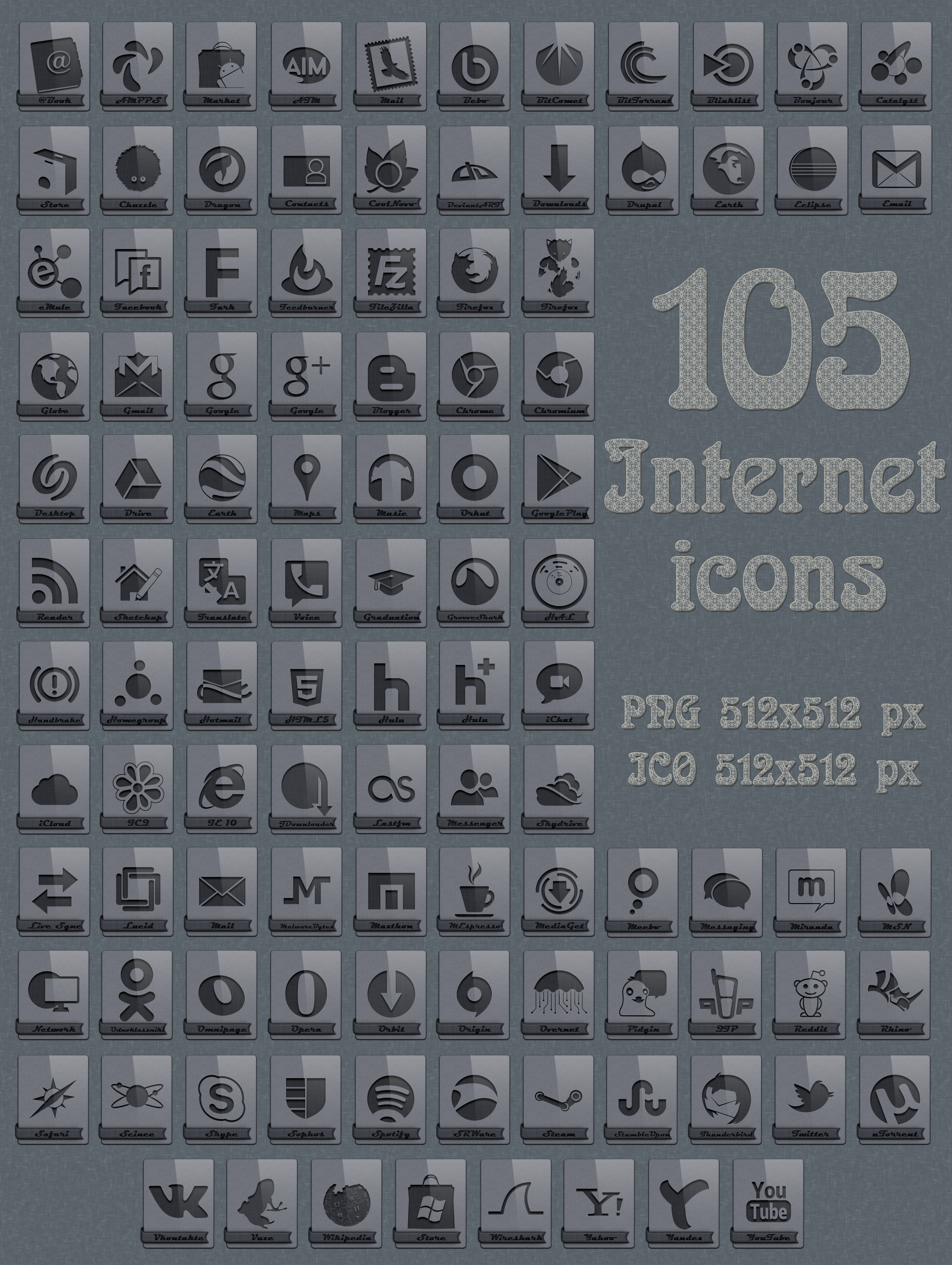HOME | DD
 Myssynen — Leopard extra folder icons
Myssynen — Leopard extra folder icons

Published: 2008-01-08 19:10:00 +0000 UTC; Views: 301053; Favourites: 567; Downloads: 84629
Redirect to original
Description
There was so much icon folders missing what i needed after updating icons from tiger to leopard. So i made few must have leopard folder icons for start and after that, i made many more






I'M GOING TO REWORK THIS PACK UP TO 512px SIZE IN SOME TIME!
Problem is i don't have extra time to make new icons. So if you would like to see daylight for the new fabulous package, please donate something small to hurry up publication. Anyone who willing to donate 3 EUR, i will send teaser set of new icons! (contains about 10 ready to use icons for mac).
Working new icons is pretty slow, because i must save all icons invidually from 16x16, 32x32, 128x128 and 512x512 size templates (templates is 100 % ready), then publish ICNS from all these four images to have all different size states. Templates are very very close to original, so i can't see personally wich one is original! In all size states! So icons look very nice in sidebar, infopanel and dock at upcoming pack. Thats why im reworking this to bring it back to this day!
New pack will be released only in ICNS format
Please consider donating to make this new publishing possible!
________________________________________________
THIS PACK IS FOR WINDOWS AND MAC USERS!
Folders inside pack is in ico and icns format only.
- adobe folder
- comics folder
- covers folder
- deviantart folder
- downloads folders
- favourites folder
- game saves folder
- disc images folder
- mail folder
- print folder
- series star folder
- video edit folder
19.01.2008 UPDATE
- blank covers folder
- camera folder
- convert folder
- cover material folders
- divx folder
- documents folder
- dvd folder
- emulators folder
- games folders
- grow folders
- hemp folder
- mac folder
- microsoft office folders
- movies to subtitle
- nes gamepad folder
- phone folder
- pictures folder
- pron folder
- screen folder
- text folder
- tv folders
- videos folder
8.8.2009 Update
- archives folder
- database folder
- fonts folder
- gamesaves folder
- hp icon
- images folder
- internet radio folder
- iPhone folder
- iPod folder
- iTunes folder
- musical notes folder
- playingcards folder
- question folder
- recycle folder
- data image folder
- terminal folder
- USB folder
- widgets folder
- youtube folder
- spray o folder
- graffiti folder
- photos folder
Redesigned:
- notes folder
- printer folder
- comics folder
Other leopard folder made by me:
Leopard Office folders - [link]
Leopard folders for TV-series - [link]
Icon format size: 16x16, 24x24, 32x32, 48x48, 64x64, 72x72, 128x128
Icns format size: 128 (only one size state)
Icon size in preview picture is 72px
How to use/change icons?
Mac: Open icns-file on preview, select all (cmd+a) and copy (cmd+c) then go to folder you want to change icon and press cmd-i then press little folder icon on upper part of info and press cmd-v. That's it







Pc: On use rarely at this day.. But i think it goes like this: Press right mouse button on folder. Go to icon tab, then browse icon you want. I suggest to extract this package to system32/icons/ so you don't much hassle to browse right directory anytime you are changing folder icons.
Please comment if you like them






 Original folder icon copyrighted by Apple Computers. Any leopard folder icon request can also post below.
Original folder icon copyrighted by Apple Computers. Any leopard folder icon request can also post below.
Related content
Comments: 221

I updated this today and added 30 folders more, so enjoy
👍: 0 ⏩: 1

Oh,no,it's really,great,Myssynen,thank's
👍: 0 ⏩: 1

I'd just like to know how exactly you put the symbols on the folder...
I'm trying to make my own Games folder icon, but I can't seem to get the imprint to look right.
👍: 0 ⏩: 1

Layer style has inner shadow, with 40 % opacity and distance and size: 1. Then put gradient overlay with opacity 100 %. Take colors from on of my icons png. Thats all. I'm going to release many new folders soon, maybe today, and it's going to include few games folders
👍: 0 ⏩: 1

Argh; I've been looking for extra leopard folders for ages; but these are only in 128x128!
Is there a slim chance you could make them in 512x512 for mac users? No; I doubt it.
👍: 0 ⏩: 1

I'm going to release these and 20 icons more soon, in windows and mac icns format. But only in 128x128 size
👍: 0 ⏩: 0

Good Work Man....
Thanks
_________
My Blog = Win-Themes [link]
👍: 0 ⏩: 1

Really nice,Myssynen,could you make more please,thank's,appreciated
👍: 0 ⏩: 1

Depends what you need? 
👍: 0 ⏩: 1

Oh,ok,Myssynen,I will tell you,thank's for your kindness,maybe I will send you a notes if you don't mind
👍: 0 ⏩: 1

Thanks for comment 
👍: 0 ⏩: 0

Very cool. Although I don't use Leopard myself (
👍: 0 ⏩: 0
<= Prev |