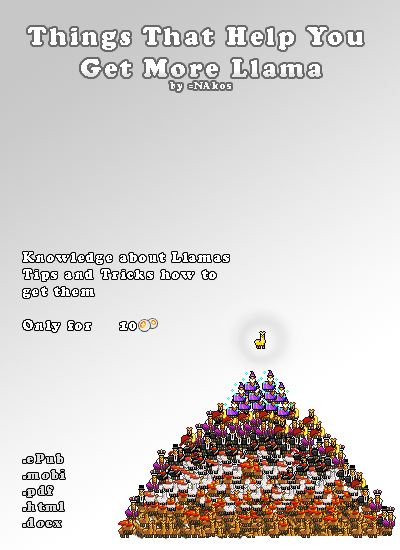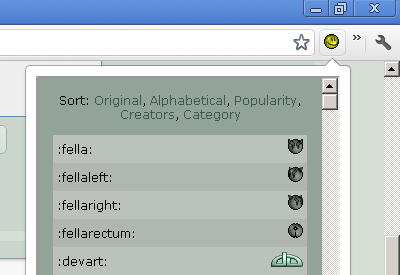HOME | DD
 NAkos —
Custom Box Background Code Generator v1.9.2 (last)
NAkos —
Custom Box Background Code Generator v1.9.2 (last)

#customboxbackground #background #code #custom #generator #html #profile #tutorial #backgroundimage #profilebackground #custombox
Published: 2012-01-03 22:24:22 +0000 UTC; Views: 519135; Favourites: 11611; Downloads: 546
Redirect to original
Description
READ FAQ BEFORE ASK (i will not answer FAQ questions anymore. I just delete your notification.)
Also READ COMMENTS BEFORE ASK(most problems answered there too. I really have no time to support this app anymore)
Warning: No more updates. This app stays as it is now. Why? Because Flash is essentially dead now. Browsers stop to support it etc. I might be create a HTML5 version of this app IF deviantART let us upload web apps in the future (as Newgrounds does). Until then this stays without any further improvements or updates. Thank you for all your comments and support I got for this app. It was a pleasure. I will respond and help as I can. This will not change. It changed 
Warning 2.0: With the new deviantart design called Eclipse this app will die along with the whole custom background code community for sure.
This little app generate Custom Box Background code after you provide an image url to it. This is the easiest way to get HTML code that makes your profile look awesome.
Tutorial video: youtu.be/WNnUhSB6QPQ
You can check preview after you generated code. Pressing CTRL+C (or CMD+C if you are Mac user) button will automatically copy the code for you, so you can paste it in the custom box.
Commissions are not open for code! (I edited this part so it tells "not" for everything 

For some reason you can't use this app? I will not send you the the code for 30 points. Do not check the commissions out on my profile pages's right side. I will not accept your commission if you provide me all the info I need and you are a Core user.
(I stopped doing that too )
Mobile Users and people without Flash player (This is dead too)
Here is the mobile version for you: customboxgenerator.nikhazy-diz…
You can add it to home screen too, as this is a mobile web app.
(I lost my server once, couldn't recover it and too much time to remake it )
You do not have to buy to use it BUT you can buy to support me => (not anymore. Thank you for all the support)
Do you wanted to support me? On the right there was a small custom box background image pack (25 images in a zip file). In the past you clicked the Purchase button on the right. Want preview? Check this out: sta.sh/0qtpybyf6ej But consider this: I do not support this app anymore, so I do not really expect you to support me.
(i no longer accept your points for an app and deviantArt feature that is dead)
FAQ
- It isn't look good with featured images, ID, donation etc. Yeah. Because this works best with custom box widget. In any other cases there will be bugs like hidden content, spaces between content and top of widgets etc. There are workarounds for these but they will be still far from perfect.
- How to get Image URL?: www.wikihow.com/Get-the-URL-fo…
- I am not a Core user. Will it work for me? Nope. This works only for Core users.
- Background image doesn't repeat This isn't an error. This is how it is. You must use a wide and tall image to cover all the background. (Update: As from v1.7.4 it is possible to repeat image vertically.) This is not an officially supported feature, so it is far from perfect.
- Background image doesn't fill the box horizontally It is because you use a too small image. To understand this better try to resize the window and see how the layout changes, you will see eventually it will fill it. The minimum recommended width for the image to use is 1000px. That fills the background even on bigger screens. There are no other way for this.
- Does this work at Groups? Not perfectly. At groups the image will push the content down. So you can use small image as header or something, but not as background.
- I am an Internet Explorer user. I don't have "copy image url" at right click. What to do? First of all: Don't be an Internet Explorer user. It is bad for your and your computer's health. But if you want to continue to be one, you should write a comment with an URL to the page that contains the image you want to use and I will give you the image URL.
(Update: As from v1.8.0 it is possible get IMG URL in the app itself if the image is on deviantART or sta.sh. If you still have problems comment) - It hides donation button. What to do? Put several line breaks (press lot of enters in the text) before the last tag so the button is "pushed downwards". At donation polls it is a good idea to use low but wide image, so it only hides the donation amount.
- How do I replace the hidden featured image? You put the image's :thumbXYZ: code in the text OR you use the
HTML tag also in the text. Where the a "width" parameter will change the width of the image and you should set it so you are happy with the result (thank you for kissingcyanide for pointing this out). Without the width parameter the image can be too big and appear strangely hidden on the sides.
- There is a space on top of featured image widget: Set the view to "Normal view". There will be still a space at the top. But this is as close as you get. Remember the first FAQ.
Version history
- Update v1.9.2: This update contains the following changes:
- From now on the default text color is black. It was set red before this update that created some confusion.
- Update v1.9.1: This update contains the following changes:
- Minor bug fix at text color picker.
- Update v1.9.0: This update contains the following changes:
- New function: From now on you can select text background color.
- New function: From now on you can select text color.
- Centered text is optional now when background color is selected.
- Preview text tells what options are selected (also in the code)
- I added 100px to the height of the app, so it have space for rearrangement.
- I rearranged the buttons, so now text based stuff is on the left, image related stuff is on the right
- Preview is now fixed for big images. It show proper centered image as it is meant to be
- Added llama giver button in help. Feel free to give me llama
- I changed the background color to match dAs new color.
- Update v1.8.0: This update contains the following changes:
- For people who can't get image URL by right click a new function is added! Just press the "Get IMG URL for me" button and copy the deviation URL there! It will get the img url for you, you just have to press the Get Code button. As it depends on my websites server, when my website is down, this function will be down too.
- Update v1.7.4: This update contains the following changes:
- Vertical repeat added! From now on you can repeat background image downward. A little something for you guys with very long content. It will have a small space between repeats. Sadly this is how this works, but more than nothing.
- Update v1.7.3: This update contains the following changes:
- A bug fixed where the preview wasn't show well (may still occur, more testing needed). This bug doesn't affect the actual result.
- Added Facebook button in help. If you like this consider liking my Facebook Page too, where I write news about this app too.
- Update v1.7.2: This update contains the following changes:
- Small bug fixes
- New video link. This new version has new tutorial video about usage. youtu.be/WNnUhSB6QPQ
- Update v1.7.1: This update contains the following changes:
- Bug fixed: deviantART and Youtube button's help text was rendered behind the Get Code button.
- Minor code improvement
- Update v1.7: This update contains the following changes:
- New function: text background. This is a deviantArt based white background for the text. Must be centered.
- New function: Font size added! You can change font size 1-10. Not pixel. Old old html font size. deviantART still supports it
- Preview is better now. You can set up its look while previewing
- Update v1.6: This update contains the following changes:
- deviantART button added. It opens a new window with a search for background images especially made for custom boxes
- YouTube button now opens the video page as its description also has information about the video.
- Update v1.5.1: This update contains the following changes:
- YouTube button now have deviantART colour when it is inactive. This is a minor change for better look.
- Update v1.5: This update contains the following changes:
- Button logic works better. After generating a code, when you click on the URL input you get the normal state of the app. Before this if you were in preview mode you lost all buttons.
- Minor change in source code.
- Youtube button added. This way you can check out the video about using this app. Thanks for siannve for the awesome icon pack: fav.me/d21dm5r
- Update v1.4: This update contains the following changes:
- Better error message when not proper URL added, pointing to the help screen. Thanks for namenotrequired
- Minor change in help text.
- Help screen have new design.
- Donate button added to help screen.
- Better error message when not proper URL added, pointing to the help screen. Thanks for namenotrequired
- Update v1.3: This update contains the following changes:
- Added better help text. I included how to get image url
- From now on only image url's are accepted because lot of people tried to feed it with deviation url. This means only urls ending with .jpg, .jpeg, .png or .gif are good. You can copy urls that have ?something at the end, this isn't affect this rule (for example ...someimage.jpg?sometext)
- I fixed the preview. Now the background image is centered, as the real life boxes are centered too.
- Update v1.2: Better help text added. Thanks for Ilionej for suggesting it.
- Update v1.1: Centered content checkbox added. It expands the code with a
element that will render content centered in the custom box.
Why so much update? I got ideas from time to time from comments or just find a small error I want to fix. Wanna see the first version? Here you go: fav.me/d5zfdcu
Like me on Facebook: www.facebook.com/AkosNikhazyPh…
Follow me on Twitter: twitter.com/nikhazyakos
Watch me on deviantART: nakos.deviantart.com
Visit my website: nikhazy-dizajn.hu
Related content
Comments: 1922

;; i need help. every time i add it to a custom box.... (it does this with ALL coding on my group page) it does this: sta.sh/06qc8orvrua help? ;;
👍: 0 ⏩: 1

I assume you used way too small image? As I see, now it works. Sorry for the slow answer.
👍: 0 ⏩: 1

What do you mean...way to small image? It IS coming up for me, bu my text isn't appearing OVER the background. Even if that's what I have in the coding, it still puts it UNDER the background :/
👍: 0 ⏩: 1

And you use it in custom box? Copy all the code? I have no other idea what might be the error at this point. If it is not in custom box (for example fav image, or something) it could be buggy.
👍: 0 ⏩: 1

Yes, I've used it in the custom box X3 and I've tried the coding from multiple sources..... But it just seems to be acting....well.... Stupid XD
👍: 0 ⏩: 0

hi... thanks for this. i have one concern or issue that i cant find addressed in your post. i've used the code generator for 2 custom box backgrounds and it looks perfect over a pc or laptop but not when i view it on my iphone. the background is extremely short and does not extend down to cover the whole box. is there anything i'm doing wrong or anything i can do to fix that? i hope you don't mind getting back to me. thanks and take care
👍: 0 ⏩: 1

Hi,
well this is something I have no control over. If a box is too long the background ends at a point. It depends on the background itself. you can use the repeat img down button to generate code that repeats the bg, but it isn't perfect (another thing I have no control over).
On my iPod it looks fine though. But this is really depends on screen size and box content.
👍: 0 ⏩: 1

ok, thanks. im going to leave it be. thanks for a quick reply. you're awesome!
👍: 0 ⏩: 0

Thanks for doing this, it makes my life so much easier!!
👍: 0 ⏩: 1

It is because you are not a premium member. This only works for premium members.
👍: 0 ⏩: 1

oh ok.
the thing that it only does is that it showed the whole picture.
without it i gues it is good for devID's eh?
👍: 0 ⏩: 1

No, at devID's it is bad. it covers real content. Same with featured images and favs and donation polls. It works best with custom boxes. Everything else is buggy.
👍: 0 ⏩: 0

Well that is what programming is about 
👍: 0 ⏩: 0

help me, please! I tried to get this code fav.me/d5jy2sx but it didn't work!
👍: 0 ⏩: 1

Here is the image url: fc06.deviantart.net/fs71/f/201…
👍: 0 ⏩: 1

Just a question. how do I make the text background not get darker when I click it?
👍: 0 ⏩: 1

As this is a hack, that is the natural behavior of the background. Technically we use deviantART's buttons code to make it colorful. Your visitors will not click it, this is something that people who playing with bg notice only or care about. 
👍: 0 ⏩: 1

I love this, but I'm having one problem. When I try to use the same codes on my DeviantID box my ID picture vanishes.
👍: 0 ⏩: 1

Yeah, that is natural. This little trick only works well with custom boxes. Other boxes are hidden by the image. Workaround is putting thumb codes and text in the code like it is a featured image, id etc, but this way it is harder to update info.
👍: 0 ⏩: 1

Dah... Okay. Thanks for that. I'll look to re arranging then.
👍: 0 ⏩: 0

is there a way to enlarge a background image? there's a background i want to use for my custom boxes, but when i copy and paste the code, the image comes up displeasingly small.
this is the image: ceruleanmercurius.deviantart.c…
when i paste the code into my custom boxes, the chocolates are really small. but when i try to tile the image (repeat it vertically), there's an obvious line in the center where the image repeats. :I
👍: 0 ⏩: 1

For the first problem, try to paste this URL to the image url line:
fc09.deviantart.net/fs70/f/201…
The second problem is natural, as I stated it somewhere. The repeating isn't perfect as it is a hack of an hack. I put it in because it was asked a lot, but there is now good solution for it, only this.
👍: 0 ⏩: 1

oh, all right.
thank you for your help! this flash was very helpful! <3
👍: 0 ⏩: 0

Cool creation! Also, your backgrounds for sale are great!
👍: 0 ⏩: 1

I am happy to hear you like them 
👍: 0 ⏩: 0

Wow! This is a very easy way to make a page be more customized and it doesn't really takes just copying and pasting to do.
👍: 0 ⏩: 0

this is the best tutorial I have ever seen in my whole entire life
thank you so much I love you
👍: 0 ⏩: 1

can this be used for this thegameangel.deviantart.com/ar…
you see, i'm making my own buttons like but i don't know how to code something.
👍: 0 ⏩: 2

I don't completely get what you trying to achieve?
👍: 0 ⏩: 1

see this requestbuttons.deviantart.com/…
there's a code at the bottom that you can put on your description/bio
it keeps the size of the button with you use it
👍: 0 ⏩: 1

Well just copy this code for your button description and change the image url to your button's image url.
👍: 0 ⏩: 0

I don't completely get what you trying to achieve?
👍: 0 ⏩: 0

um yes excuse me but, I love this generator but everytime I use it on my custom box the text is red... is there anyway to fix this? uvu
👍: 0 ⏩: 1

Then set the text color black. There is the color picker. But very good point: the default should be black. I'll fix this.
👍: 0 ⏩: 1

oh, ok. Thanks for telling me uwu
👍: 0 ⏩: 1

Meanwhile I fixed it. Now it starts with black.
👍: 0 ⏩: 1

Recently when I click the the get code button,it takes forever to load.
Also sometimes when I get it on the text comes below it.
👍: 0 ⏩: 1

Well preview could be slow if you connection is slow. It could even fail, still the code is there to copy.
I don't understand the "Also sometimes when I get it on the text comes below it." part though. Could you explain it please?
👍: 0 ⏩: 1

Ok.
Basically when I have got it,the text appears below the actual background.
(I am not good at explaining things 
👍: 0 ⏩: 1

Well in fetured images, favs etc it is natural behavior. This code works with custom boxes best. Also if you copy it by selecting from textbox you could miss the ending of the code (better way to press the button with "ctrl+c" text on it).
👍: 0 ⏩: 1

this hasn't been working properly lately :I
👍: 0 ⏩: 1

what exactly doesn't work and where?
👍: 0 ⏩: 0
<= Prev | | Next =>