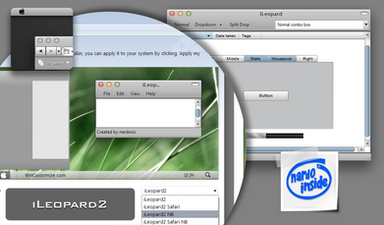HOME | DD
 nardoxic — GoogleBar
nardoxic — GoogleBar
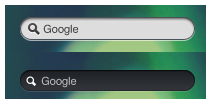
Published: 2011-03-20 19:52:55 +0000 UTC; Views: 231527; Favourites: 718; Downloads: 90338
Redirect to original
Description
by popular demandRelated content
Comments: 266

Is there any way you could make it so that you can just type a url in it and it will open up your browser and load the site up ?
👍: 0 ⏩: 1

I noticed your work in one of mine because i love it !!!
[link]
👍: 0 ⏩: 1

Awesome skin, looks great on my desktop. [link]
👍: 0 ⏩: 1

hello champ.....
i ve been juggling around a lot to get the text input on the search bar.... i am unable to do so even after re-installing....
current version is 2.2. any clue on how i get it set right ?
👍: 0 ⏩: 1

thank you for your reply champ...
i downgraded to 2.0 yesterday (as i read from the comments on your post page) and viola... things were working !
now i dont think i ll upgrade till i am satisfied that google bar will work !
felt so nice that i even shared a screenshot ! thank you champ for sharing this awesome and cute bar !
👍: 0 ⏩: 1

upgraded to 2.2 from 2.0 and it works fine ! thats great !
👍: 0 ⏩: 0

How do I use it - as in put it on my desktop?
👍: 0 ⏩: 1

is there any way of customizing the browser on the google search bar. like instead of Firefox it will go directly to google chrome
👍: 0 ⏩: 1

make your google chrome your default browser
👍: 0 ⏩: 0

How do I edit the size. It's nice but a bit small for my needs.
👍: 0 ⏩: 1

For those of you who need them, I found a big file on The Pirate Bay with 83 different versions of the Helvetica font....I uploaded them to Hotfile for you all: (you'll need to install the fonts, then copy the exact font-name into the GoogleBar settings textfile and choose "save". Refresh the skin. [link]
👍: 0 ⏩: 1

Update: I spoke too soon!----Changing the font fixed it!
Sorry for the posts; but you should include the Helvetica font with this, or change it to something else that is common.
👍: 0 ⏩: 0

This was exactly what I was looking for! Awesome.
👍: 0 ⏩: 1

I changed the font to several different ones that I have on my computer....nothing, no "Google" text.....
I'm mystified.
👍: 0 ⏩: 0

Hi mate---I have the latest version of RainMeter, but I'm getting the About Rainmeter popup with this everytime I start Windows, RainMeter, or this skin. Errors saying the Helvetica font not found, and some kind of "mscalc" error......
Did you recently update this or something? It didn't used to do this.
👍: 0 ⏩: 0

Hi (;
i have rainmeter 2.1 and when I start the install of google bar ==> install thread failed. Why ?
Thanks you
👍: 0 ⏩: 1

I had a bug with Rainmeter is I reinstall and now the google bar works! Thanxyou
👍: 0 ⏩: 1

I'm I crazy?? Why can't I find the white one lol?
👍: 0 ⏩: 0
<= Prev | | Next =>