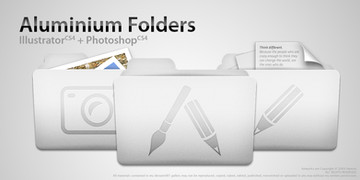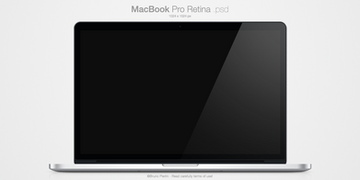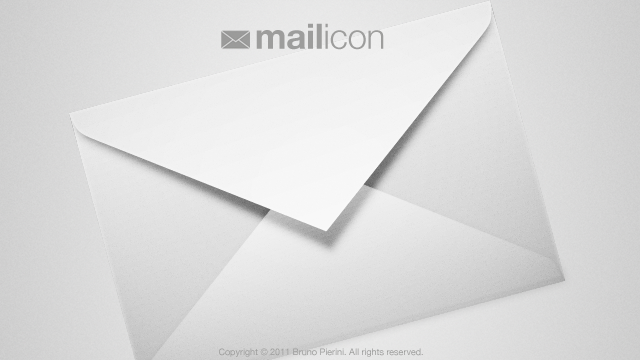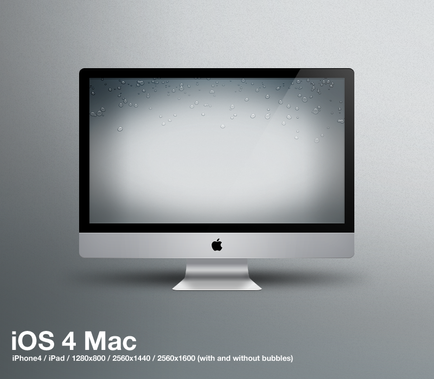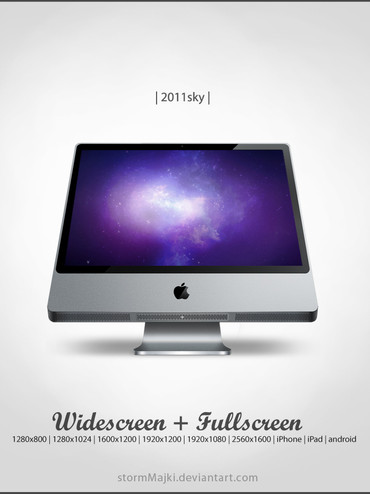HOME | DD
 Nemed — iMac .pds file
by-nc
Nemed — iMac .pds file
by-nc

Published: 2010-01-12 13:37:24 +0000 UTC; Views: 40457; Favourites: 169; Downloads: 15050
Redirect to original
Description
Third work with the Gradient Mesh Tool.Illustrator CS4 + Photoshop CS4, about 2h.
1024x1024px
.psd file contains five levels:
• reflex
• wallpaper
• imac
• shadow
• background
.psd file is free, you can use it under this conditions:
Attribution: You MUST attribute the work in the manner specified by the author or licensor (but not in any way that suggests that they endorse you or your use of the work).
This means that you must credit me in your description!
Noncommercial: You may not use this work for commercial purposes.
If you deliberately ignore this conditions, your work will be immediately reported to deviantART.
Comments and




 are very appreciated! ^^
are very appreciated! ^^
Related content
Comments: 63

Can you teach me how to make the reflex
👍: 0 ⏩: 1

Make a new layer, make a shape selection with polygonal lasso tool, click on the brush tool and then adjust the brush size to 600px (for example. It must be very large, for the softness effect) and hardness to 0%. Click with the brush tool on the side of your selection and then adjust transparency to 10-20% and blending mode to Soft Light. I hope I've explained myself well lol
👍: 0 ⏩: 1

Oh, thanks.
I love your designs!!!!
👍: 0 ⏩: 0
<= Prev |