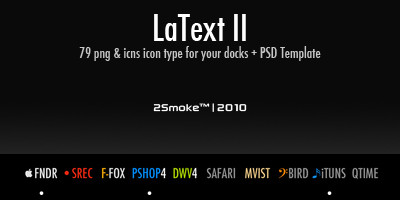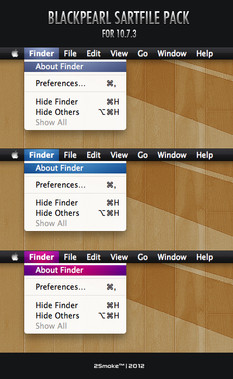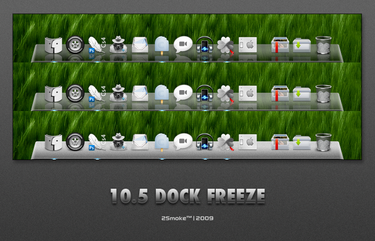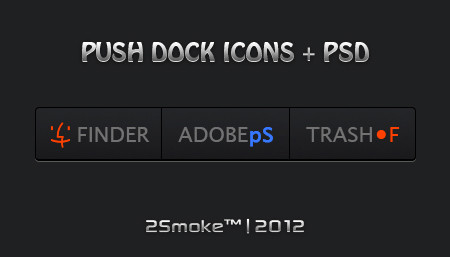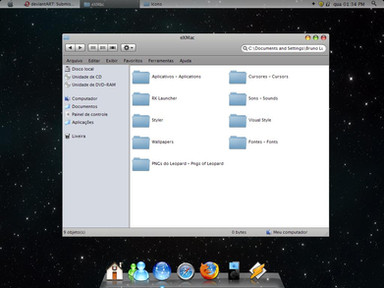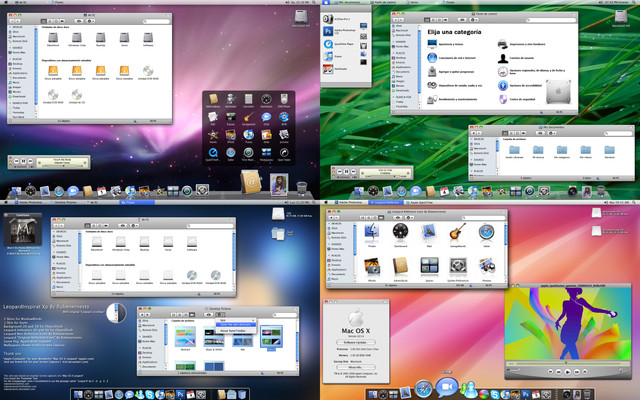HOME | DD
 neodesktop — Leopard Glass 3.0 with LeoFox
by-nc-nd
neodesktop — Leopard Glass 3.0 with LeoFox
by-nc-nd

Published: 2007-08-31 21:07:02 +0000 UTC; Views: 368605; Favourites: 375; Downloads: 156183
Redirect to original
Description
Finaly Released Leopard Glass 3.0 SkinInclude this pack
-------------------------------------
Leopard WB theme
Leopard Firefox Theme
Leopard StylerToolbar
Leopard Wallpapers
Fonts(Lucida Grande and Segoe UI)
-------------------------------------
Please remove first Leopard 2.0 theme, if you use.
Leopard FF skin complately my work, but I take little help other skins




 (some icons or small picture, installer etc..)
(some icons or small picture, installer etc..)Highly recommanded addons for FF
--------------------------------------------
Fission
Personal Menu (for hide menubar)
Hide Statusbar
StylerToolbar, Firefox buttons, traffic light and buttons and startbutton original leopard port..
Please install in this packages fonts.
Firefox Skin full compitable LG 3.0 Wb skin, if you use it other skins maybe litle bugs found it. But can you edit to userchrome.css fix any litle problem.
Sorry my bad english.
I hope you like it..
Enjoy..
---------------------------------------
LeoFOX Small update (Fix toolbar background color for other skins, please remove first old skin)
[link]
Leopard Glass 3.0 update (startmenu places bar Panel fix)
[link]
Related content
Comments: 240

good job, good job, good job!
best theme ever..
any update for FIREFOX?
and the system icon, the wifi how to get it??
Peace!
👍: 0 ⏩: 0

amigo si es compatible con xp. y si me podia explicar como se instala please,. bueno saludos
👍: 0 ⏩: 0

i really love your work, but I would like more if we can use a version with right side buttons . Hope you can archive this for all of us. Thank you
👍: 0 ⏩: 0

yo dude whats your icons?, the sick man. i want em. and it also says how much storage is left on them etc.
👍: 0 ⏩: 0

Great work man! any chance i can get that wifi signal indicator? Looks like it's a TLB skin but i can't find it anywhere
👍: 0 ⏩: 0

Errm... having a few problems; LeoFox won't install because it doesn't do updates;
also, how do you get the drive details on the desktop, and how can I get my taskbar like that (i mean date/time + icons)
Thanks in advance
👍: 0 ⏩: 0

hey guys, how i can change the toolbar at the top of a file window in xp?? because these icons doesnt appear, i still have the old xp icons... 
👍: 0 ⏩: 0

Great ! but, how do you do this? :/
[link]
And what Dock do you use ?
👍: 0 ⏩: 0

how do i do the explore modification to make it look like leopard?
👍: 0 ⏩: 0

Hey can you please tell us exactly what are you using for that sidebar in your My Computer (like leopard sidebar in finder)
And what Start Menu skin are you using?
And What are you using for System Tray
And how to install Leofox theme in package on firefox?
And what are you using for Destop Hard drive icons as Leopard ?
I want exactly same desktop as yours, please tell me everything you are using?
👍: 0 ⏩: 0

hey btw
how do u add the explorer icons on top
and the ff theme?
👍: 0 ⏩: 0

Superb work mate very nice. I would love to see the close and minimise button on the native right rather then on the left(mac).
Thanks
👍: 0 ⏩: 0

how do i install it? there's some .wba, .ini and .db that i don't know what to do with them.
Please help me install it! I really love it
👍: 0 ⏩: 1

You'll need WindowBlinds by Stardock: stardock.com
It's not free, so you'll have to buy it in order to use it.
👍: 0 ⏩: 0

where do the png's, toolbar.ini and the Noicon.ico
👍: 0 ⏩: 0

Its perfect! I love it and i have it 
👍: 0 ⏩: 0

if you only your statusbar looked different i would definitely use this theme
nice work
👍: 0 ⏩: 0

Hey man watz up
I am having some problems with installing this.
Could you please give me a step by step instructions on how to get this theme to fully work for me??
Thanks alot, email it at :
aakashpatel12793@yahoo.com
👍: 0 ⏩: 0

ok.. this skin is great... but im having one problem.... i cant get the left sideof the finder look like finder... i get the defualt windows XP searchers and stuff.. i want it to look like exactly like that pic you posted.. can you tell me how please?.. im refering to the left side..where there are devices places etc..with that blueish backround... can anyone help.. thanks... im a noob
by the way...im running flyakite for the icons.... windows blinds for this skin i download and rocket dock....
please help!
👍: 0 ⏩: 0

Why don;t you buy a mac? instead of tryig to make a pc look like something is not?
👍: 0 ⏩: 1

Because Mac's are too expensive, if we could buy of course we would, but for now just make a fckng PC looks like a freakin' sexy mac
👍: 0 ⏩: 0

Hey I m new on this blog
can any one help to figure it out how to install this them to window XP
thanks
👍: 0 ⏩: 0

Could you add the "Finder, File, Edit, etc" menus to the toolbar at the top?
Other than that, the skin is wonderful
👍: 0 ⏩: 0

Hey! I love this skin! but could you make a different version with the buttons in the top right, and widen out the places menu? That would rule.
and also (and this might just be me) but if i maximize a window, the buttons are in the right place, but the actual click part is shifted to the right, so you have to click in between the buttons.
But overall GREAT skin, the visual is amazing!
👍: 0 ⏩: 0

this may sound reaalllyy stupid..but idk how to get it onto windowblinds
👍: 0 ⏩: 0

Anyone that would be nice to swap the buttons to widows positions?
👍: 0 ⏩: 0

What about adding a window hide feature at top right on this "small button" in this theme.
👍: 0 ⏩: 0

Extremely nice theme mate, its almost perfect.
The little thing which keeps it from being perfect is that sometimes the titlebar gets invisible, i dont know if its the theme or windowblinds which is the problem, but can anyone help me?
Either send me a mail at sandormand2@hotmail.com or write a reply in here.
I would really appreciate some help, thanks in advance
Image:
[link]
👍: 0 ⏩: 0

I've been using this theme for 8 months already. But I haven't got a chance to ask how I can make my Explorer Bar look like the one on this screenshot.
👍: 0 ⏩: 0

really nice skin, i was wondering would you be able to swap the "clos, minimise and restore" buttons at the top of each window to the right in the same order as it would be in a windows machine.
This is probably a big request, but i would really appreciate it. I am aware that there are other msstyles which you along with some other people have made are similar, but they simply don't compare in terms of accuracy to the original mac leopard theme.
👍: 0 ⏩: 0

Please, make an update for firefox3!
👍: 0 ⏩: 0

how come my shellstyle doesnt change? it is the part where you made it look like the menu on iTunes.
i've change the configurations and stuff but still no luck
👍: 0 ⏩: 0

Thnx alot for sharing it man! My only question: How do I install the FireFox theme?
👍: 0 ⏩: 0

and i said to myself after 4 seconds of excitement: "dude, i... have to get this..."
👍: 0 ⏩: 0
| Next =>