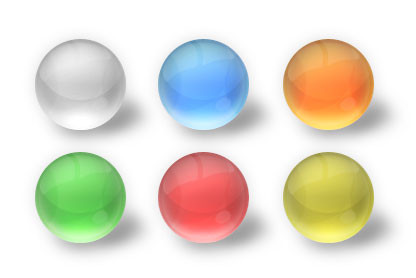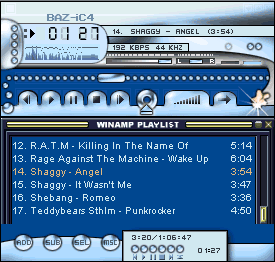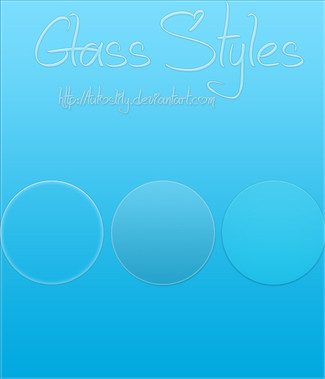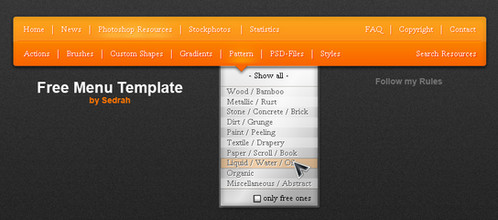HOME | DD
 niccey — Glossy Icon template part I
by-sa
niccey — Glossy Icon template part I
by-sa

Published: 2008-07-15 20:52:59 +0000 UTC; Views: 222134; Favourites: 1209; Downloads: 127066
Redirect to original
Description
This psd-template is made mainly out of layer styles and vector masks which makes it easy to resize without any significant quality loss.Feel free to use it for whatever you want as long as you link back to this page.
Comments are appreciated!
/Nick
-----------------------------------------------------------
Follow these steps if you want more colors:
1) Make a new "Base Color" layer with the color of your choice. Make sure it’s visible.
2) Select everything (Ctrl + A) and then "Copy Merged" (Ctrl + Shift + C) everything you want to be visible in the reflection.
3) Make a new layer above the already existing "Reflection".layers. Make sure that your new layer is visible and that the other "Reflection"-layers aren't. Paste your merged copy into this layer.
4) Whilst your reflection layer is active Ctrl-click the "Inner Glow"-layer. A selection should now appear. Invert it (press Ctrl + Shift + I), then press Delete. Now only the "icon" is left in your new "Reflection" layer (i.e. the background and shadows should be gone from the merged copy).
5) Flip the layer vertically (Right click -> Free transform -> Right click again -> Flip vertical).
6) Move the flipped icon down so it aligns with the main part at the bottom of the image.
7) Whilst your "Reflection"-layer is active, Ctrl-click the layer mask of one of the other "Reflection"-layers. Now you should have a new selection. Press the "Add layer mask"-button.
8) You're done!
Related content
Comments: 141

Hi, nice work, I'm made something like yours with this same parameters but in circle: [link]
👍: 0 ⏩: 0

Can you please make a Flash version? I love this glossy stuff!
👍: 0 ⏩: 0

I create a lot of glass orbs and glossy icons everyday. But this one id beautiful!!
👍: 0 ⏩: 0


i couldn't manage to make one -.-
thank yooou very much for sharing
👍: 0 ⏩: 0

Wish it would Work for gimp 

👍: 0 ⏩: 1

NEver MInd it does work 
👍: 0 ⏩: 0

I MAY decide to use these for my icon. Just a heads up.
👍: 0 ⏩: 0

So awesome! It'd be nice if you can show me your tutorial.
👍: 0 ⏩: 0

Did I remember to tell you I used this for my icon? If not, I used this for my icon.
👍: 0 ⏩: 0

Hmm. These are very tasty looking!!
Mighty kind of you.
👍: 0 ⏩: 0

looks very cool. going to use this for a good learning tool. thank you!
👍: 0 ⏩: 0
<= Prev |