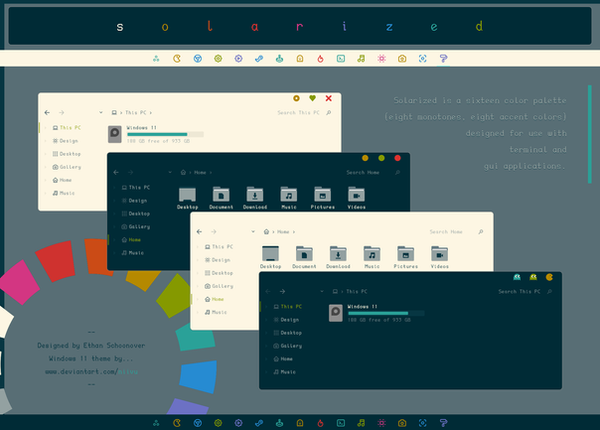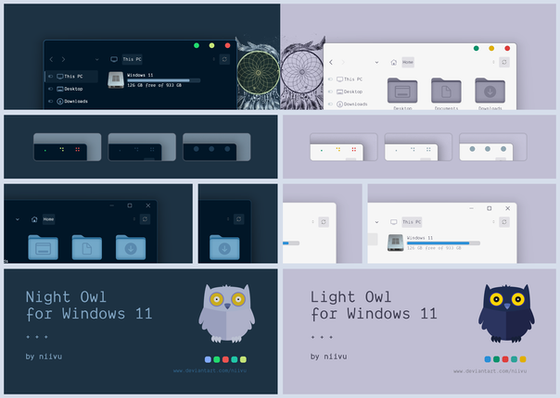HOME | DD
 niivu — Joyful Desktop - Windows 10 Theme
niivu — Joyful Desktop - Windows 10 Theme

#customization #dock #icons #port #windows10 #eyecandy #foobar2000 #mechanical #windows #potplayer #niivu #7tsp #windows10themes
Published: 2020-10-17 10:57:52 +0000 UTC; Views: 333615; Favourites: 1760; Downloads: 34147
Redirect to original
Description
Windows 10 themes by niivu





 Installing Windows Themes
Installing Windows Themes CREDITS | owl4ce
Related content
Comments: 329

👍: 0 ⏩: 0

👍: 0 ⏩: 0

👍: 0 ⏩: 0

👍: 0 ⏩: 0

👍: 0 ⏩: 0

👍: 0 ⏩: 0

👍: 1 ⏩: 0

👍: 0 ⏩: 1

You need Taskbarblanker to remove icons and have just text on Taskbar, can put the theme file for windows in your startisback themes folder and apply from startisback. Nexus there is an option to increase icon size, not sure if it's in the free version.
👍: 0 ⏩: 0

👍: 2 ⏩: 0

👍: 1 ⏩: 0

👍: 0 ⏩: 1

👍: 0 ⏩: 2

👍: 0 ⏩: 0

👍: 0 ⏩: 0

👍: 1 ⏩: 0

👍: 1 ⏩: 1

👍: 0 ⏩: 1

👍: 1 ⏩: 1

👍: 0 ⏩: 0

👍: 0 ⏩: 0

👍: 0 ⏩: 1

👍: 1 ⏩: 0

👍: 0 ⏩: 1

👍: 0 ⏩: 1

👍: 0 ⏩: 1

👍: 0 ⏩: 1

That looks sleek! Like am I dreaming or something *gaspo* :0
I. Want. One. So. Bad!
👍: 0 ⏩: 0

👍: 1 ⏩: 0

👍: 0 ⏩: 1

👍: 0 ⏩: 0

👍: 0 ⏩: 1

7tsp works fine if you follow the instructons. Don't use ipacks on builfds 1903 up. Could end up having to restore your system.
👍: 0 ⏩: 0

👍: 0 ⏩: 1

👍: 0 ⏩: 0

👍: 0 ⏩: 1

You did install oldnewexplorer yes?
👍: 0 ⏩: 1

👍: 0 ⏩: 0

👍: 0 ⏩: 1

Have you followed the requirements posted above?
👍: 0 ⏩: 1

👍: 0 ⏩: 1

Use the software niivu mentions, startisback for task bar and start button, then software if you want clock. I think Tbariconblanker to remove icons. Post a screen of what you have so far as your taskbar
👍: 0 ⏩: 1

👍: 0 ⏩: 1
| Next =>