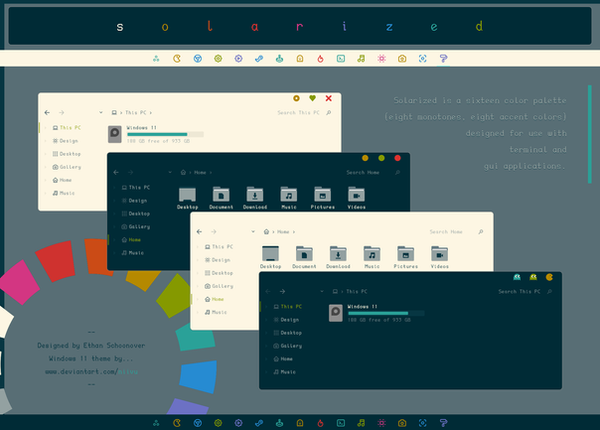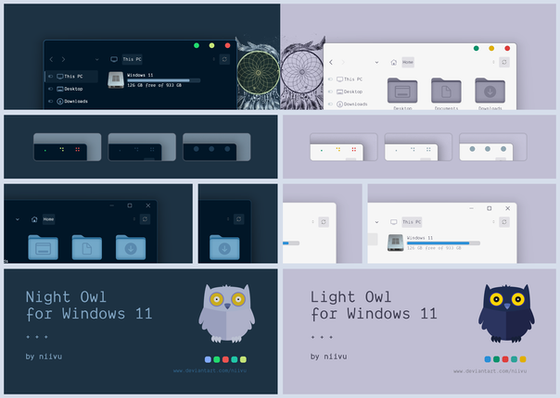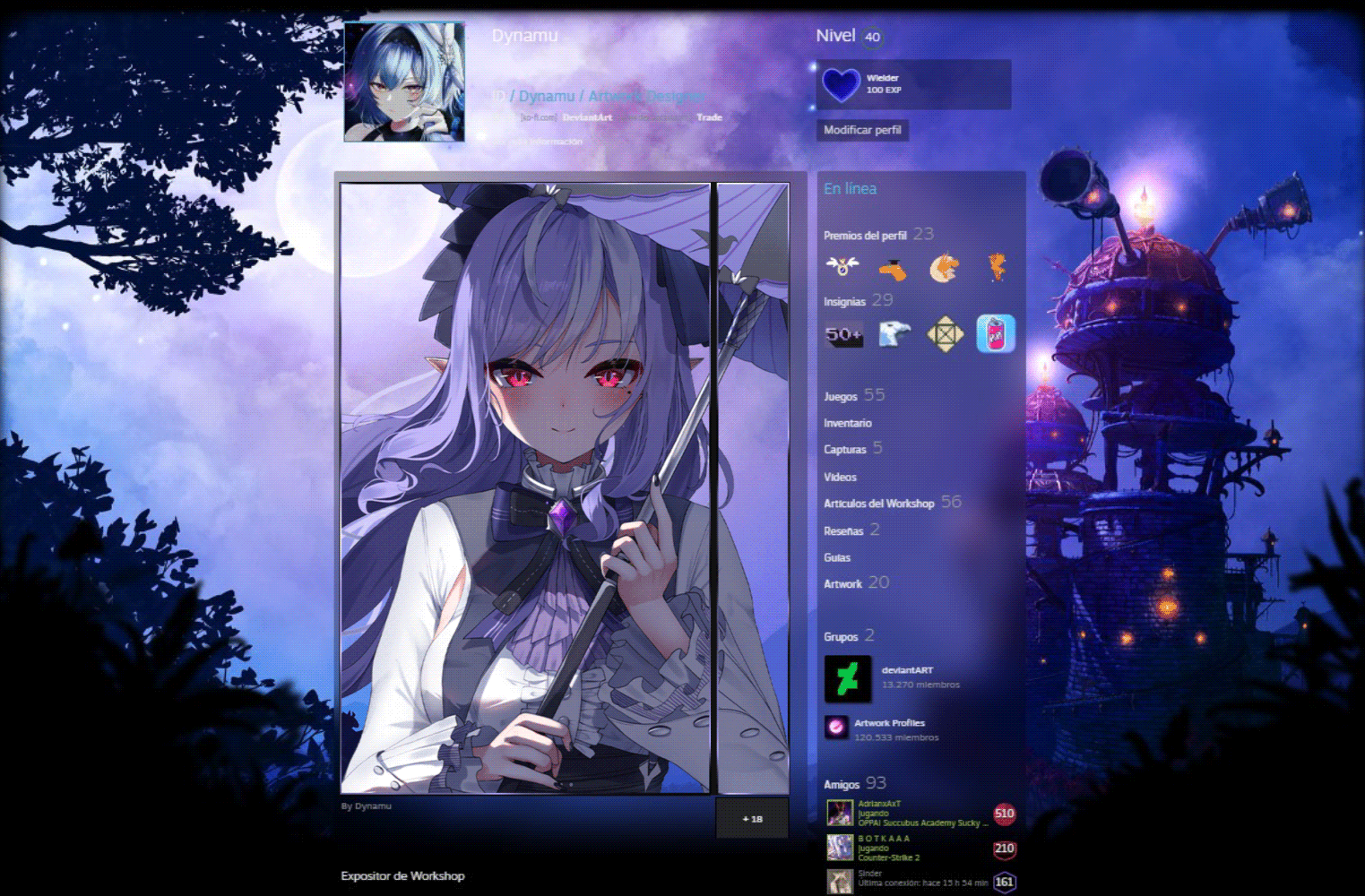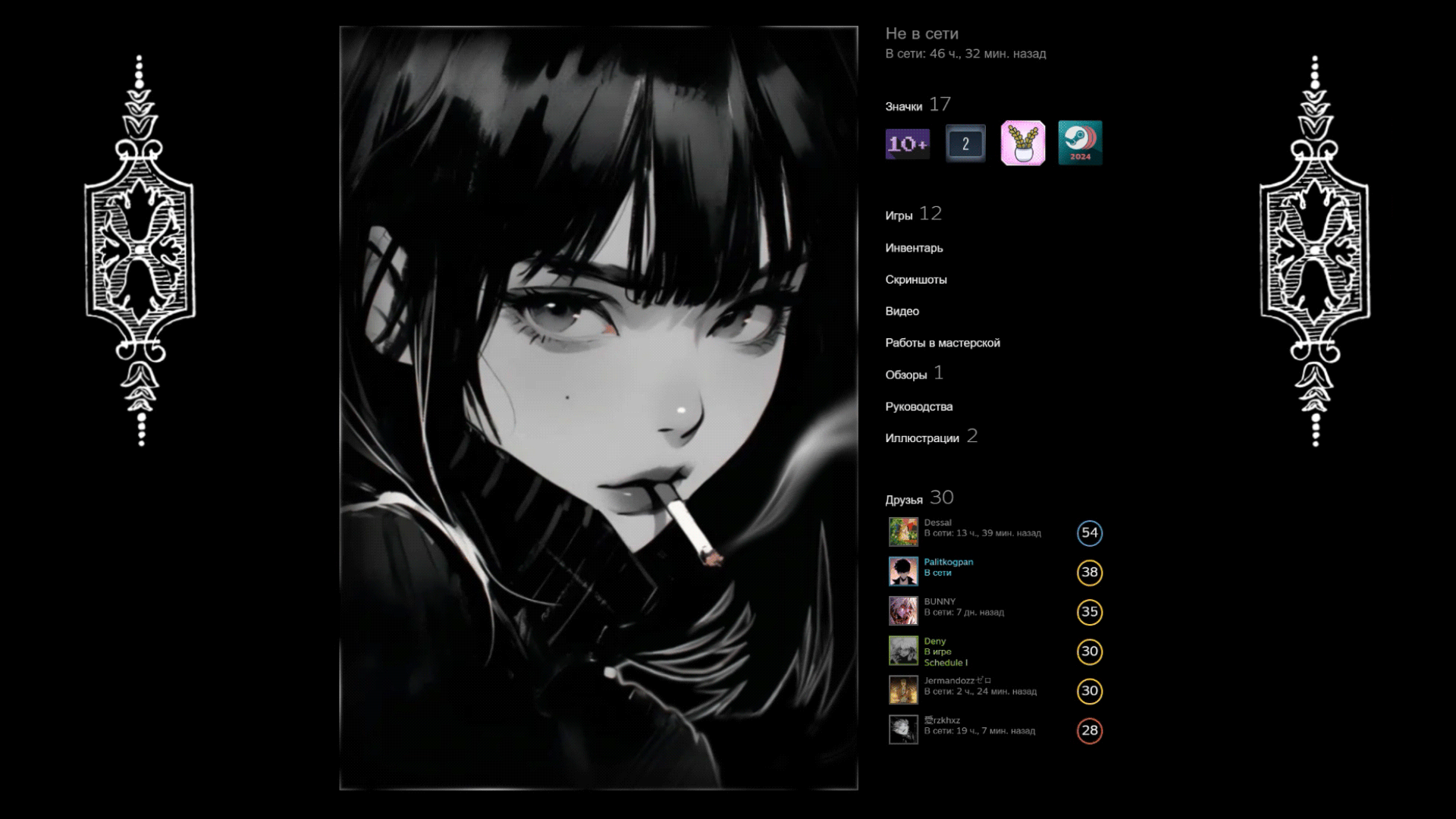HOME | DD
 niivu — cakeOS for Windows 10
niivu — cakeOS for Windows 10

#cake #customization #niivu #windows10 #windows10themes #niivudesigns
Published: 2018-08-19 05:43:43 +0000 UTC; Views: 502113; Favourites: 1482; Downloads: 151196
Redirect to original
Description
Windows 10 themes by niivu--






 Installing Windows Themes
Installing Windows Themes
Related content
Comments: 592

👍: 0 ⏩: 0

👍: 0 ⏩: 0

👍: 3 ⏩: 0

Is this safe for my PC? Im a noob at safety. :/
👍: 0 ⏩: 0

Hello guys, realy sorry for this stupid question but i cant find a fix for this. even after googling 2hr. When i oben Microsoft World/Exel etc the backround is black aswell. can i change this?? its realy confusing and disrupting while working. Thanks for your help!
👍: 0 ⏩: 0

I Agree with FardayFake, I use the Task Manager quite a bit, and it's really painful.
👍: 0 ⏩: 0

Man, theme is magnific, but you really need to add dark for the task manager...that's awful.
👍: 0 ⏩: 0

thanks for the theme! love the cake. but theres a problem. once i select it, its fine. all dark. but as im working i notice some areas go back to white .... do you know what the reason is for that? i either have to re-apply or restart and then its back to cake-dark. then about 30min later some areas goes back to white.. how can i fix it for good?
👍: 0 ⏩: 1

EDIT - i just deleted the "DefaultColors" key in regedit, and the theme has been stable ever since. Windows 10 v1903
Nice work, thank you
👍: 0 ⏩: 1

👍: 0 ⏩: 1

HKEY_LOCAL_MACHINE\SOFTWARE\Microsoft\Windows\CurrentVersion\Themes
👍: 0 ⏩: 0

Clicking on download brings me to a 404...Any help?
👍: 0 ⏩: 2

Download in another browser.
👍: 0 ⏩: 0

Are you logged in? Have you tried refreshing the page?
👍: 0 ⏩: 0

I'm having trouble with the maximize minimize and close buttons they didn't change when I applied the theme
👍: 0 ⏩: 0

👍: 0 ⏩: 0

👍: 0 ⏩: 2

Still working for me pal.
👍: 0 ⏩: 0

👍: 0 ⏩: 0

hey i like your themes, but i dont like when it come black too in my wordpad/microsoft word. it makes my paper sheet is black. any idea?
#sorrybadgrammar
👍: 0 ⏩: 1

Dont use black theme instead.
👍: 0 ⏩: 0

I installed by very carefully following all instructions, and had not installed any 3rd party apps to customize Windows 10 appearance other than Rainmeter. I'm using Windows 10 version 1903, 64 bit.
The taskbar didn't change, except for the Windows logo orb. The start menu didn't change at all.
Also, is it normal that the icons didn't change upon applying the theme? Do I have to manually apply them through Settings?
👍: 0 ⏩: 0

Hey dude loved this theme, but how to fix this color?
👍: 0 ⏩: 0

loved this theme ..is there any way to revert my excel background color to normal??
👍: 0 ⏩: 0

when I open ms excel all cells are black. when im using black theme. is it suppose to do that? how to change it to white even though im using black theme?
👍: 0 ⏩: 1

Yeah, changing Excel automatic colors is a bad idea. One can always simply select all cells and change their background colors. This theme's change of colors can disrupt people's work. What if someone had already colored some cells dark gray to mark them, while working with it using the default white automatic background color?
Is there a way to manually customize those default automatic colors? (for uncolored cell, font, etc.)
👍: 0 ⏩: 0

👍: 0 ⏩: 1

Works fine on my end. Maybe a third party app is interfering?
👍: 0 ⏩: 1

No, I fixed it. I installed it wrong.
👍: 0 ⏩: 0

Hi, my issue is with almost everything, only the font color changes when aplying any theme, can you try to help me? (ver 1803 btw)
👍: 0 ⏩: 1

Make sure the patcher is installed correctly.
👍: 0 ⏩: 0

Hi niivu, I'm having an issue with the custom taskbar since updating to 1903, I'm just getting the regular taskbar design the one with the line, I already uninstalled and installed startisback but still the same problem. I'm having this issue with all of your themes, can you help me with that?
👍: 0 ⏩: 1

Can you see the taskbar in SIB? Are you able to select it?
👍: 0 ⏩: 1

I can see and select the the custom taskbar, but when I hit apply it just loads the default one.
👍: 0 ⏩: 1

It's working fine on my end...Did you install as administrator?
👍: 0 ⏩: 1
<= Prev | | Next =>