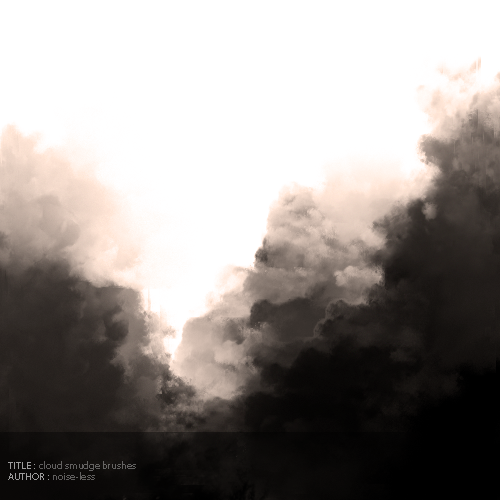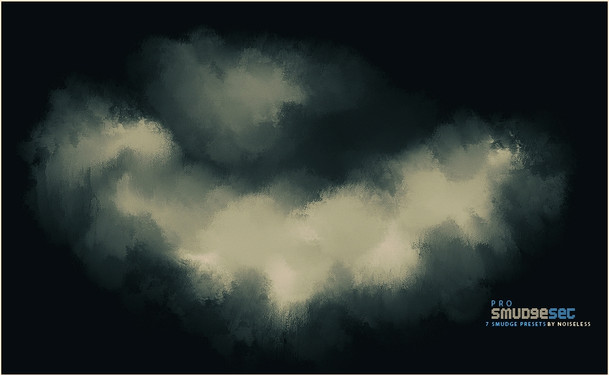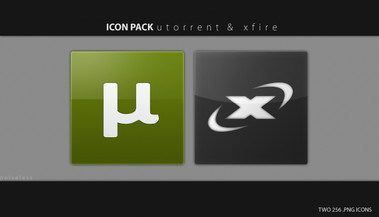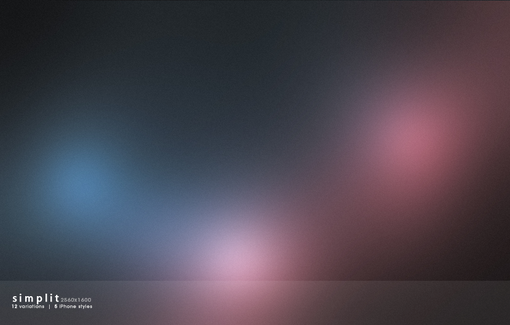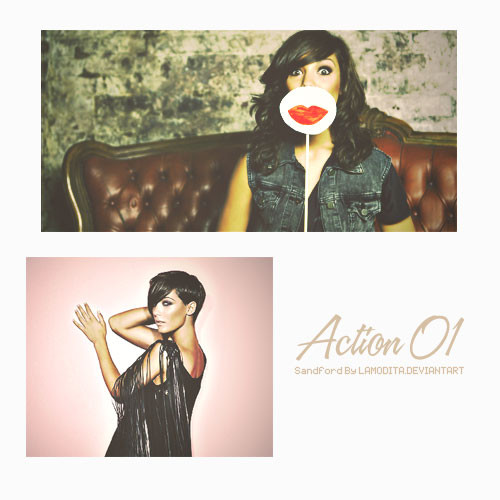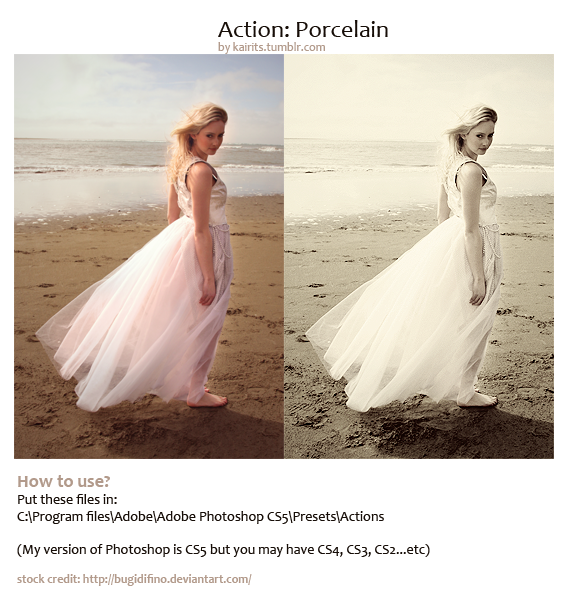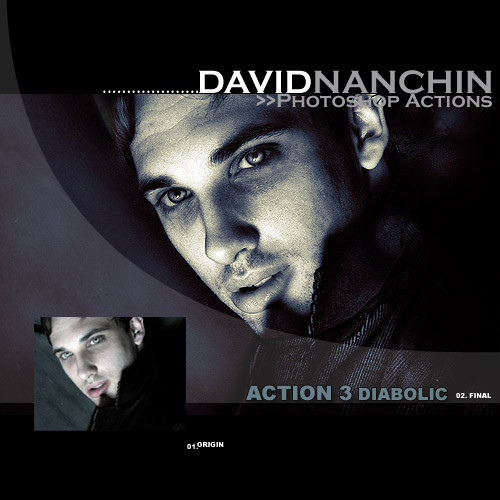HOME | DD
 Noise-Less — NoiseLess RetroFit Actions
by-nc-nd
Noise-Less — NoiseLess RetroFit Actions
by-nc-nd

Published: 2008-05-24 19:49:24 +0000 UTC; Views: 357567; Favourites: 1383; Downloads: 238354
Redirect to original
Description
Some actions I made. Preferably used for photos with already decent contrast to change colors and moods of the photograph/image. I would love if people noticed and used these. This pack contains three actions.
red | blue
green | gold
purple | gold
Please fav and download them. Don't be afraid to comment either! If you do happen to use them for something really cool, I would appreciate a link back to my actions. Spreading the love!
The stock picture I used was a wonderful photo called 13 by ~rollerbrush.
I would also like to thank 161before for noticing I had 5000 page views. Much love man!
view my other actions:
fidelity actions.
0.1 retro
0.2 retro
action gallery: [link]
View my Profile for my latest work.
For more of my art and art progress, visit my tumblr blog! [link]
-noiseless
Related content
Comments: 125

I featured your great action [link]
thank you for sharing!
👍: 0 ⏩: 0

great actions. used them in photoshop cs4. worked like a charm. Thnx and thumbs up
👍: 0 ⏩: 0

Can someone show me how to install actions?
I was googling it and it said to put it in Program Files\Adobe\Adobe Photoshop X\Presets\Photoshop Actions
But I dont have a Photoshop Actions folder.
Do I just make one or what?
I am using elements 7.0
👍: 0 ⏩: 0

the first and the last "after" ones are great. cool stuff
👍: 0 ⏩: 1

Thanks a lot for your Action...Very nice job...so Awesome!!!
👍: 0 ⏩: 1

thanks alot!!! i used your action here: [link]
👍: 0 ⏩: 1

Looks amazing! And thanks :]
👍: 0 ⏩: 0

dont works in my ps version :<
but is awesome, i love it
i will try in another pc
thanks :^_^:
👍: 0 ⏩: 1

thanks for sharing.... itried it but it submits an error "....not supported color mode...."
👍: 0 ⏩: 1

Perhaps you are in the wrong colour mode? I used standard RGB for this. Or perhaps your version of PS doesnt support it.
👍: 0 ⏩: 1

Action is great, but I have the same problem ... I use CS2 and i really dont want to install newer versions ( so sad(
👍: 0 ⏩: 0

Thank you for commenting on it
👍: 0 ⏩: 1

Thank you very much! I'm glad you like it
👍: 0 ⏩: 1

; )Deviant - watched X D
👍: 0 ⏩: 1
| Next =>