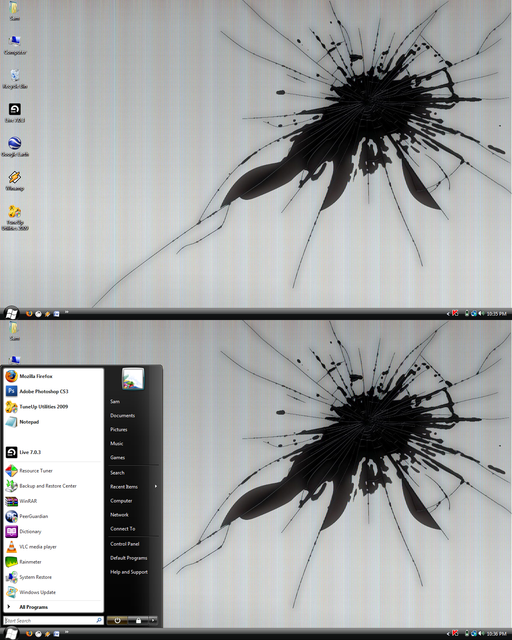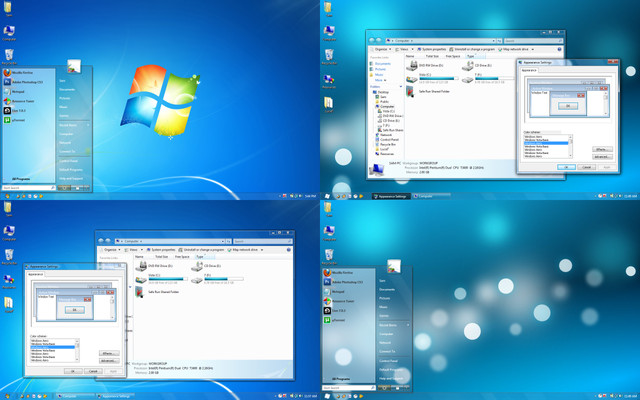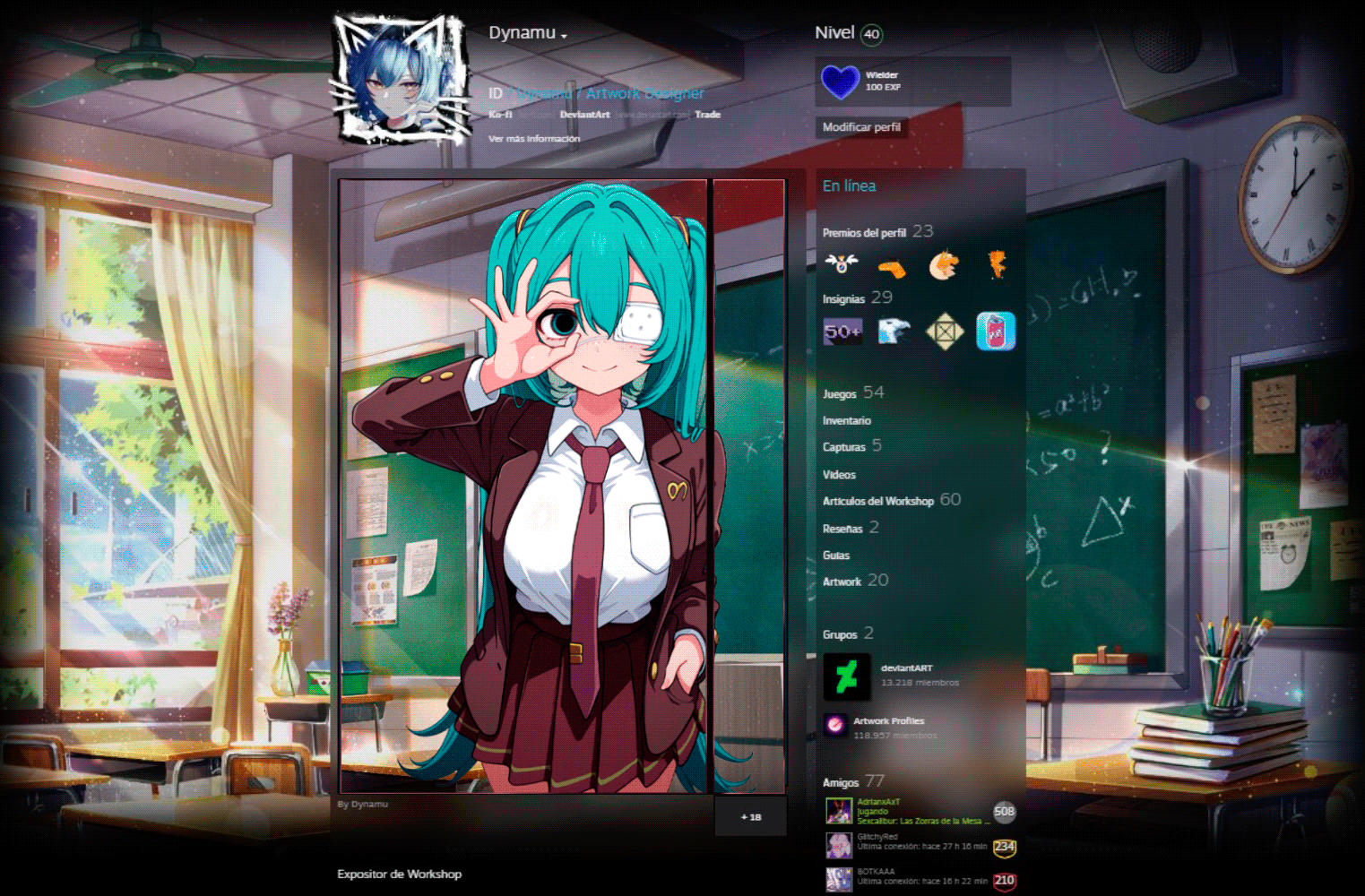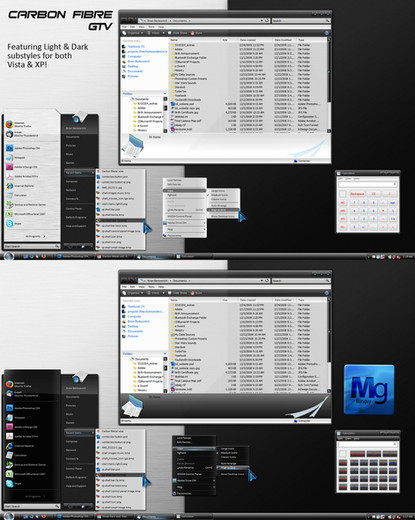HOME | DD
 nopd11 — Lucid for Win 7 Beta
by-nc-nd
nopd11 — Lucid for Win 7 Beta
by-nc-nd

Published: 2009-12-11 06:29:58 +0000 UTC; Views: 24415; Favourites: 37; Downloads: 3804
Redirect to original
Description
Hi all, this is my first Windows 7 VS, and I hope my last, damn 7 is a pain to skin!This is just a beta to work out any kinks, bugs or prefrences before I post the final. x32 only (Unless someone wants to help me convert.)
The finished product will have some more surprises for you all to enjoy.
Big thanks to: [link]
Windows7 Help section. Many a new things were learned from there, you guys rock it out!
Enjoy!
Related content
Comments: 66

Where is the msstyle, you did not include it in your download?
👍: 0 ⏩: 2

It was hidden, my fault, fixed now!
👍: 0 ⏩: 0

it is in the download, in the lucid folder.
👍: 0 ⏩: 0

looks very promising!
in the top picture, if you look at the top corners of a window, you can still see the rounded corners inside the squared corner.
i'm looking forward to the final project
👍: 0 ⏩: 2

Thanks,
I think the corners of the windows being round has something to do with Desktop Window Manager.exe I read how to fix it on a forum somewhere but I can't recall how to do it right now. Will post once figured out. Thanks again
👍: 0 ⏩: 0

Those rounded corners are impossible to remove, I have edited every frame and it's still there.
This theme looks promising, how did you get the Aero transparency in the jump list?
👍: 0 ⏩: 3

You have to edit the jumplist properties in VSB. Just search jumplist in VSB, and make the backround image transparent.
👍: 0 ⏩: 0

according to =fediaFedia , the images for the jumplists is located on:
Start Menu > Panels > Aero > Top > JumplistUser and JumplistSystem
👍: 0 ⏩: 1

Oh I see you made it a hidden file, being a bit sneaky are we?
👍: 0 ⏩: 1
<= Prev |